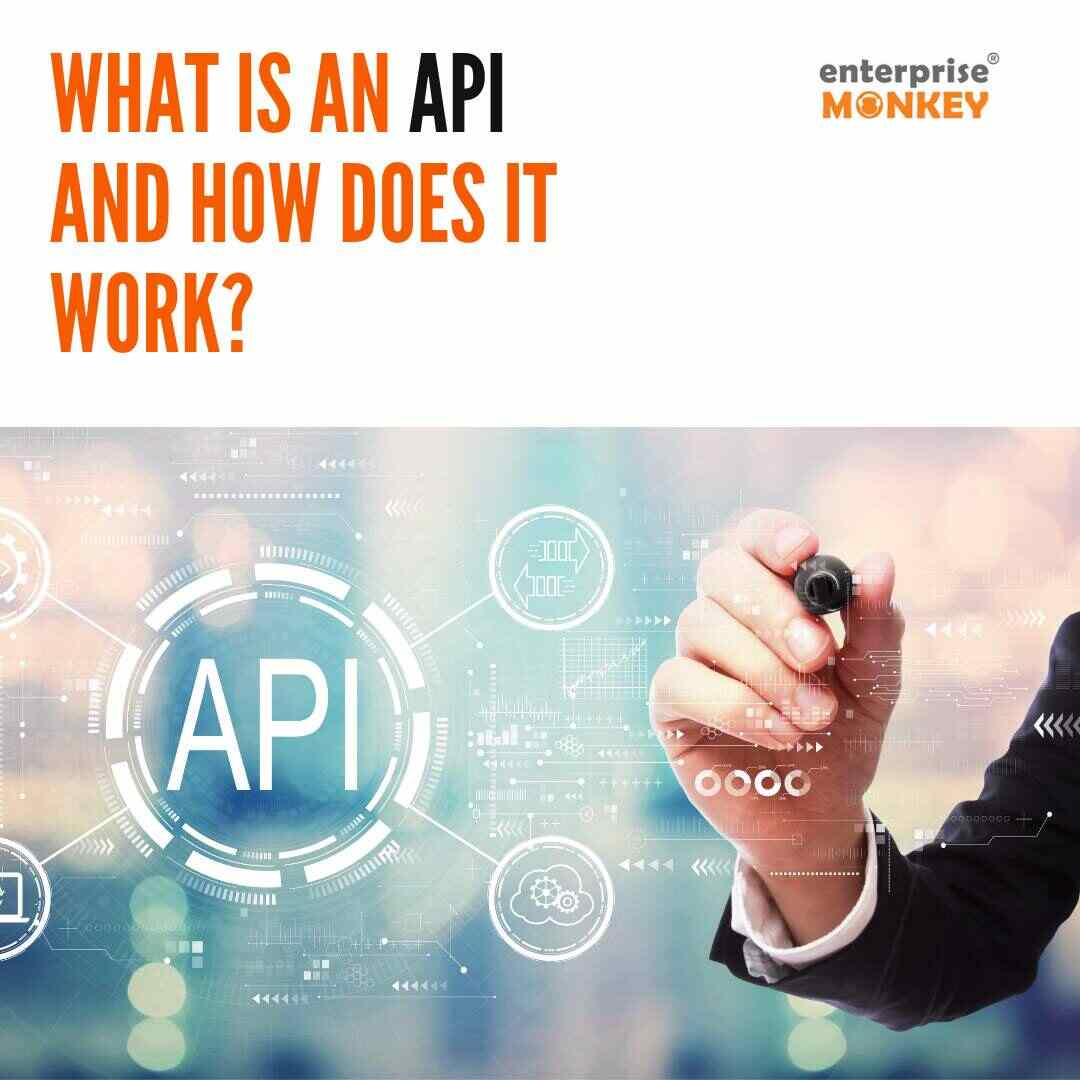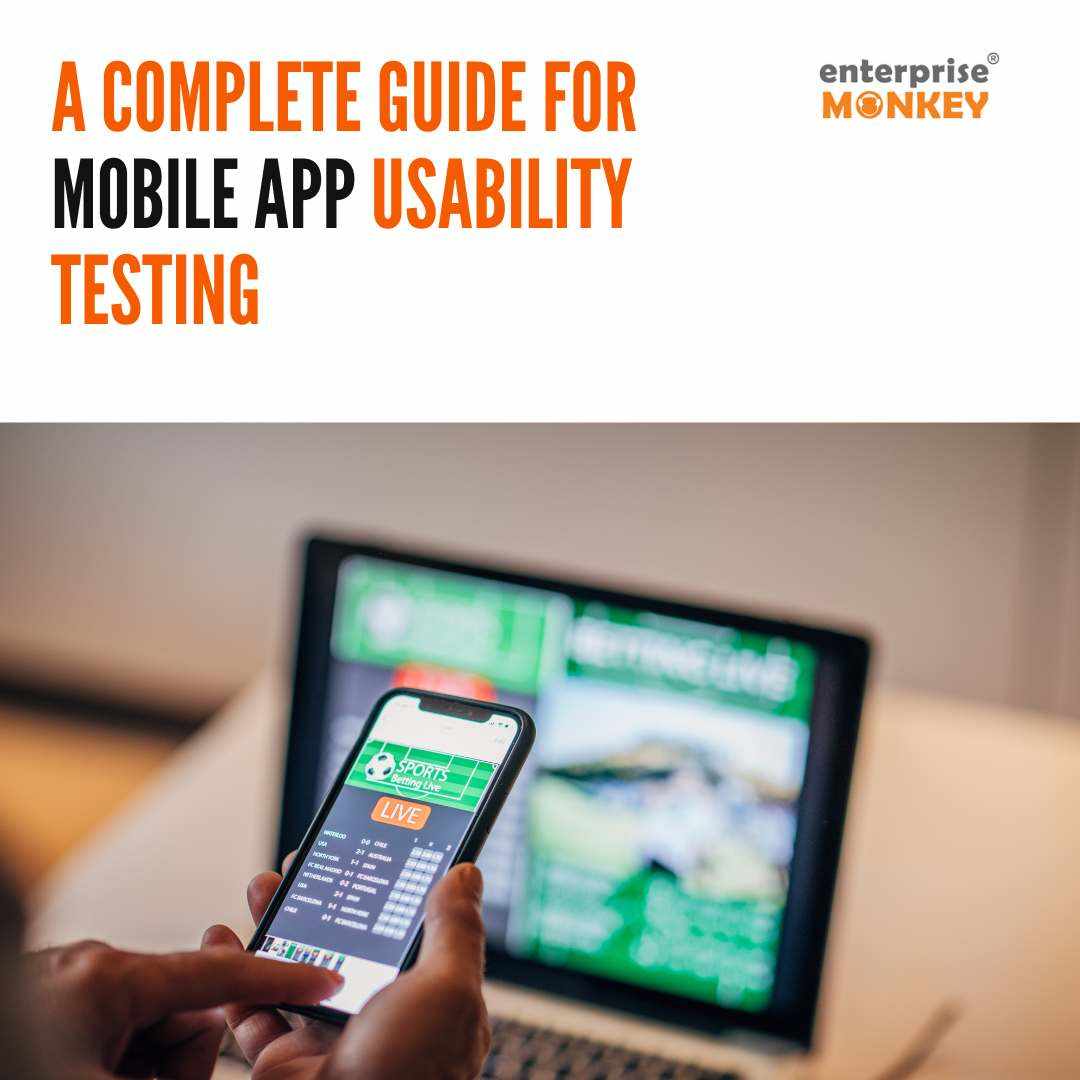If your business has inventory, it is bound to be overwhelmed with losses, deadstock, shrinkage, write-offs and what not.
And if you aren’t a multinational company, these things are going to cost you more than just an impact.
Here is a list of factors causing inventory management distortion worldwide:
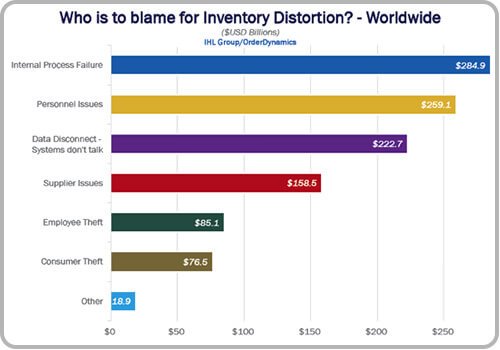
With employee and consumer theft being the least in the number, what is reassuring is, the other internal factors can be alleviated with certain measures.
A good inventory app can help you manage the goods that save you tons of money.
You do not need bloated, overdone enterprise software to track your inventory efficiently. You can have your customised inventory management app that will cover your business needs exclusively.
You can start with simple inventory management software as a replacement to Excel, to sell directly to a customer through a more robust end-to-end fulfilment process.
The catch about inventory software is that you have to pay continuously for its services when you have long-term goals. A personal store inventory app will work wonders in these cases.
This article will help you have a grip on how you can manage your business with your inventory management application, making smart inventory decisions based on timely and accurate inventory data.
What Exactly is an Inventory Management App?
The store Inventory app is a simple application for small enterprises to keep track of inventory items where the list is usually held in spreadsheets.
Using an optimisation like that gives you additional features and more mobility to handle inventory, letting the user run the catalogue on a tablet, smartphone, or laptop. For example, it could automatically enter dates and use your device’s camera as a Barcode reader.
There are columns in the spreadsheet that can be eliminated the app. It helps the user build a more robust solution where the app is a great data capturing tool, and the spreadsheet remains the critical analysis tool.
An inventory management app has several critical components. At its core, inventory management app controls work by tracking the two primary functions of a warehouse: receiving and shipping. Other activities such as the transfer or relocation of inventory also take place. Raw materials are reduced, and finished goods are increased. Here is a list of things you need to keep a track of:
- Incoming Orders
- Shipments
- Outgoing orders
- Inventory
- Suppliers
What Will A Good Inventory Management App Do To Your Business?
- Reduce costs, improve cash flow
- Track your inventory in real time
- Help you anticipate demand
- Prevent product and production deficits
- Prevent excess stock and too many raw materials
- Enable easy inventory analysis on any device
- Be accessible right from your retail point-of-sale (POS) system
- Optimise warehouse organisation and valuable employee time
- Offer quick and easy barcode scanning to expedite intake
- Enable multi-location management, tracking inventory across several locations or warehouses
System Requirements
Typically, you’d require your inventory management app to have four basic components: products, purchases, orders, and suppliers. Each module must be tracked based on its location, Stock Keeping Unit, and quantity.
Current inventory, or products on hand, is recorded by tracking incoming shipments and outgoing orders. Order alerts can be set to be sent when inventory levels go below custom-defined minimum levels.
The inventory system comprises four pages:
- Current Inventory
- Incoming Purchases
- Orders to Ship
- Reports
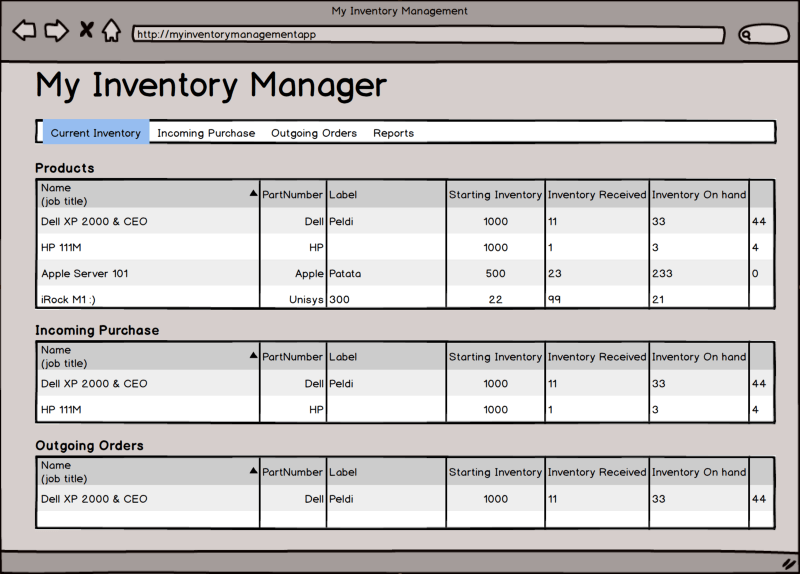
Features Of An Inventory Management App
Again, the software you use to manage your inventory could offer any, or all, of these features, depending on your needs and budget. Each industry has its unique specifications, but all inventory management systems will likely include:
Barcoding
Barcoding based data capturing is an excellent method of encoding numbers and letters by using a sequence of black bars & spaces of varying widths for quicker, easy and reliable way of obtaining and entering data in the system.
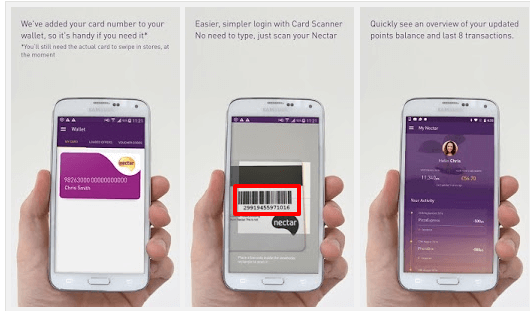
Reporting tools
Your reporting tools might include Reorder alerts, Sales and purchasing Reports.
Reports may include:
1. Inventory Ranking Report
This kind of report ranks your products in decreasing order by gross margin produced over the past year and explores the profitability and the holding cost.
2. Inventory “Hits” Report
The word “hits” here implies the number of times through the reporting period that the item has come on an invoice, and this is again linked to the holding value and costs to identify products that appear very occasionally while constituting a significant chunk of inventory on hand.
3. Daily Average Sales Reports
These type of reports will show average daily sales over different periods, for instance, last month, last quarter and last year, are generally shown side by side. It serves to reveal trends.
Here is how the dashboard in Acctivate looks like:

Inventory Forecasting
This feature assesses the product’s future market needs by importing each product’s historical sales data combined with real-world logistical parameters. A forecasting algorithm is run to identify the best model to project the product’s future sales.
Here is the desktop app for sales forecast:
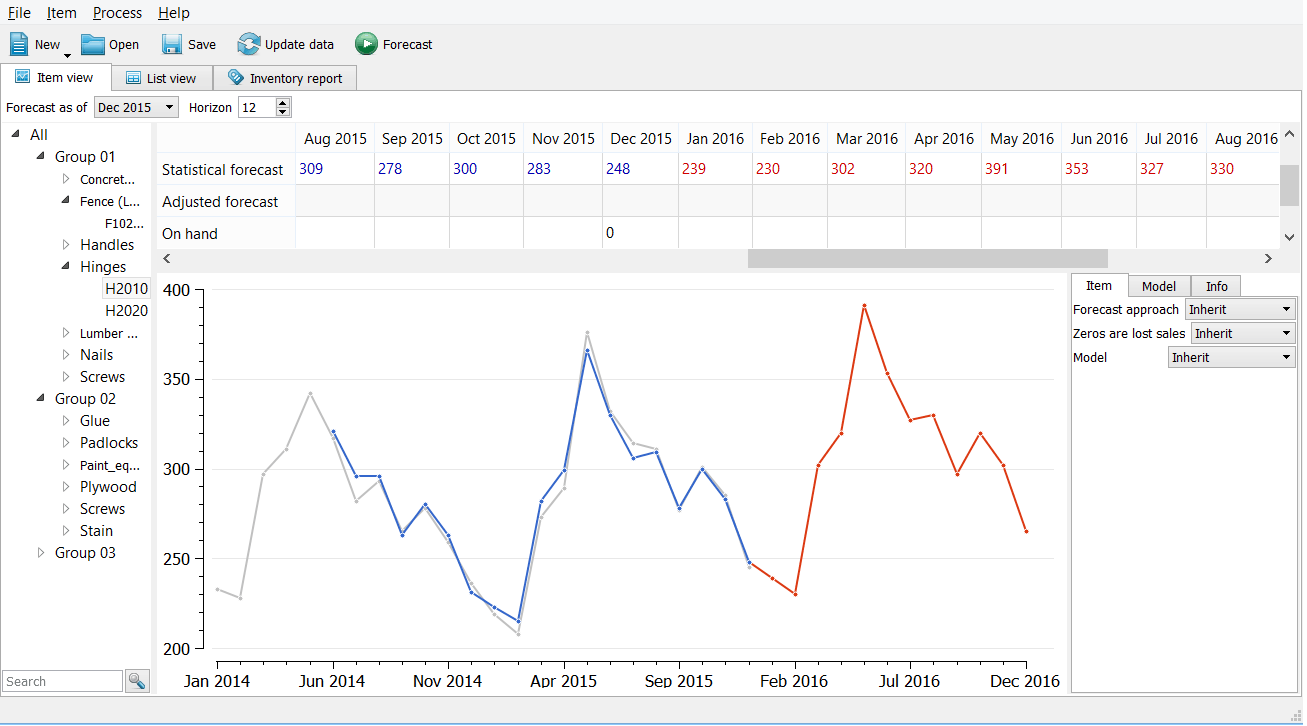
Inventory Alerts
Inventory alerts are essential for ensuring that you always have sufficient inventory in stock to fulfil incoming orders. It can help you decide when to order more goods by allowing you to predict when you will need to order products based on minimum inventory count, or on remaining days-on-hand (inventory velocity).
Automated inventory management alerts can be achieved by implementing Codeless Platforms’ Business Process Automation Platform. The Platform offers monitoring capabilities that ensure that employees, suppliers and customers are provided real-time inventory updates. This can be achieved by providing you:
- An easy to use drag and drop graphical user interface (GUI) to synchronise data
- Flexible system integration, eliminating the need for complicated programming
- Limitless automated business processes and business notification
Accounting Tools or Tie-ins
Easy-to-use cloud accounting environment is something that lets small business ecommerce owners organise and keep track of sales and finances in one place. At a first instance, you can see where money is going, view profit/loss statements and understand who your customers are.
Which Industry Do You Belong To?
Manufacturing Inventory Management
The manufacturing process goes on work orders and bills of materials. Inventory management at this point in the process is all about tying work orders and invoices to your existing documents. That suggests you’ll find:
- Goods tracking
- Inventory amounts for parts and end products
- Automated reordering
- ERP Integrations or maintenance software
This image will sum up your entire needs:
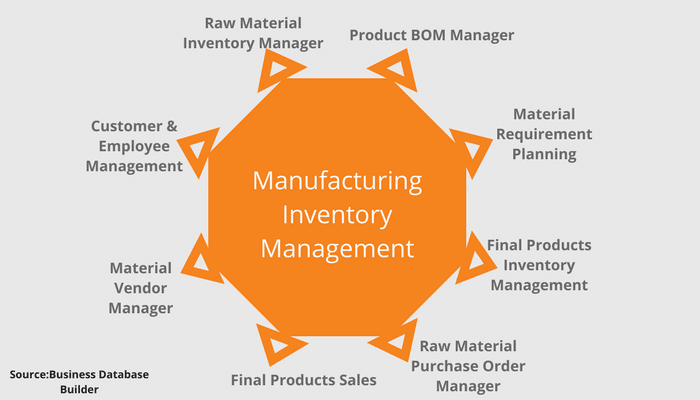
By assessing the work you’re doing and the materials needed to produce that work, you can make a whole lot of money. It’s almost useless to run a profitable manufacturing business without an inventory management app in hand.
Warehouse Inventory Management
Running a warehouse is a different task and needs various system features. Repositories are mostly about storing an item is. Of course, keeping the right number on hand is essential, but the real value of inventory app in a warehouse environment is being able to find something in no time. Here is what functionalities you’d want to have:
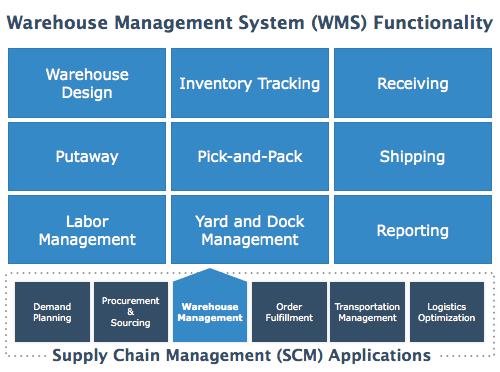
You can have following primary features:
- Advanced barcode systems supporting QR and other standards
- Multiple location support
- Shelf and bin tracking function
- Order picking support
From there on, you can order more goods and pick your existing inventory for customer orders.
Retail Inventory Management
In its ultimate iteration, inventory management helps you retailers keep your businesses running evenly and profitably.
“The eventual goal for retail inventory management software is for users to reorder items before they become sold out. Having adequate levels of inventory helps users capitalise on sales opportunities. Of course, it is essential that retailers don’t order too much of an item and face not being able to sell it all. Robust systems can help users strike that precarious balance of ordering just enough but not too much.”
Here is the feature list that a retail software can provide you:
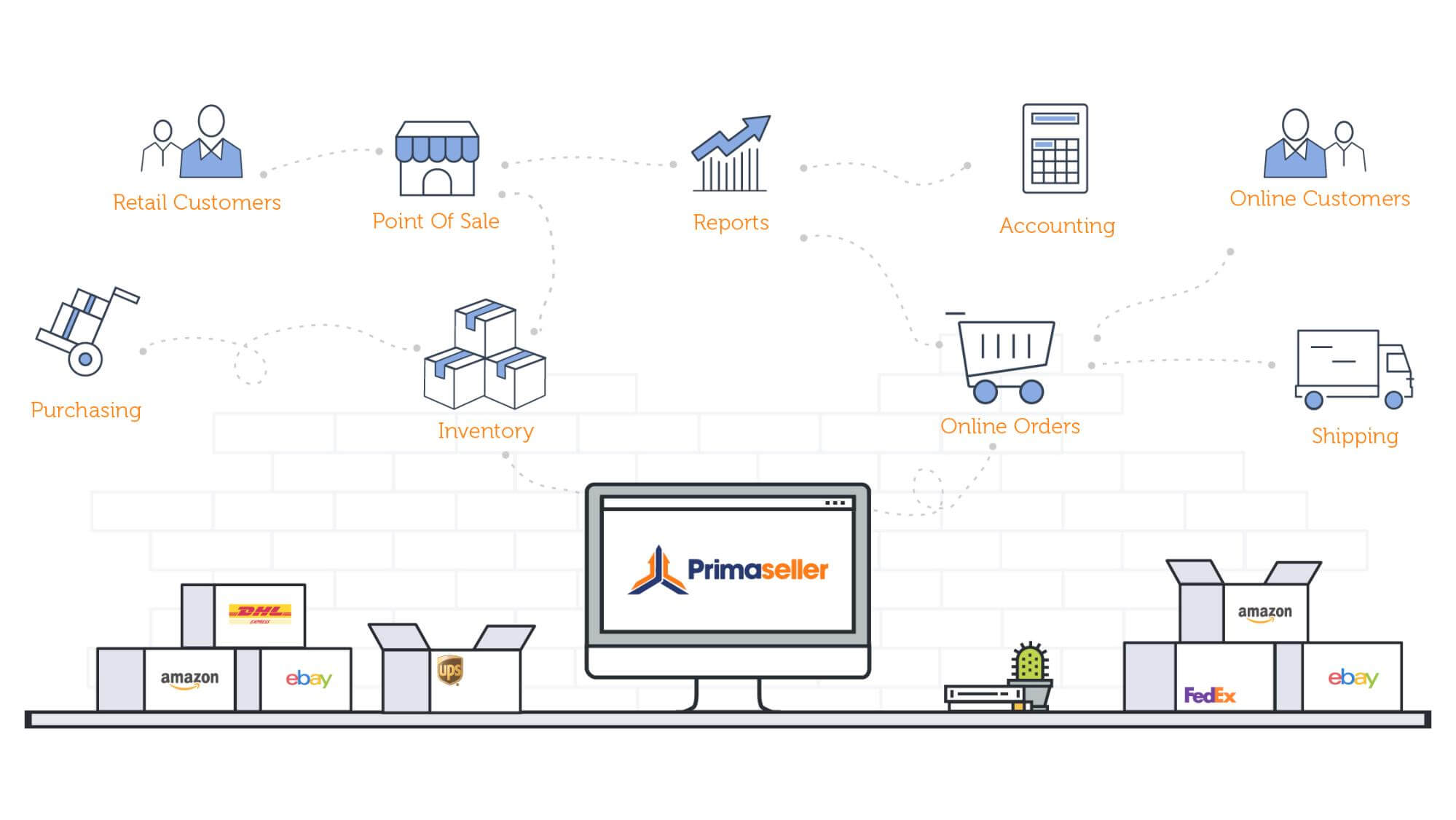
A great inventory system keeps shelves as full as they need to be. You can get all these features in your own app without having to pay regularly.
At its extreme, this is called “just-in-time” inventory management, which prioritises minimising cash tied up in the product over maximising the buffer for inventory.
Of course, you can set all your reorder points on the basis of your business’s goals. Maybe you want to have five times the buffer of your competitors— everything’s up to you.
Conclusion
One thing that becomes inevitable here is analysing one’s business goals, and then coming up with a requisite feature list.
Once you have a list of your customised features in place, you can find the system that’s going to work right for you.
For businesses that have just booted, you can get in touch with the local app developers to guide you through the process. Find what works for you, put it in place, and start working smarter.