WordPress is a robust platform that allows you to create any kind of website you can imagine. It has emerged as a powerhouse, providing a user-friendly platform for developing and managing your site.
WordPress popularity depends upon various factors, including its extensive plugin ecosystem, offering countless tools to enhance functionality and improved user experience. But, with over 60,000 plugins available, knowing which ones to install can be overwhelming.
Plenty of WordPress plugins are helpful and offer a range of benefits, while a few are the must-have ones that prove to be a game changer. With the perfect combination of these necessary and useful plugins, you can create a highly functional WordPress website and offer a unique experience to your users.
But the bigger question is, which plugins are definitely needed for your WordPress website?
Don’t worry! To ease the dilemma of selecting the best plugins from the ocean, we have compiled a list of the top 20 must-have plugins that can optimise and supercharge your WordPress website.
Let’s begin!
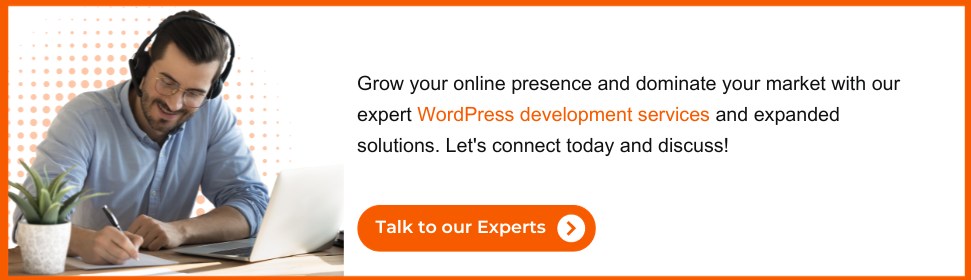
Top 20 WordPress Plugins for Your Website
The integration of perfect plugins can make your WordPress website extremely functional, engaging and capable. However, it is possible only when you select and apply the most suitable plugins to your WordPress site.
[Also read: WordPress Plugin Development Guide]
Some plugins are free, while some offer elaborate services under their paid, premium versions.
So here we have curated the list of twenty best plugins for your site, which are needed to uplift your site’s competency and effectiveness Let’s check them out below:

1. Yoast SEO
In the vast realm of WordPress plugins, Yoast SEO reigns supreme as the undisputed champion of search engine optimisation (SEO). Developed by Joost de Valk and the team, Yoast SEO empowers users to improve their site’s visibility and SERPs.
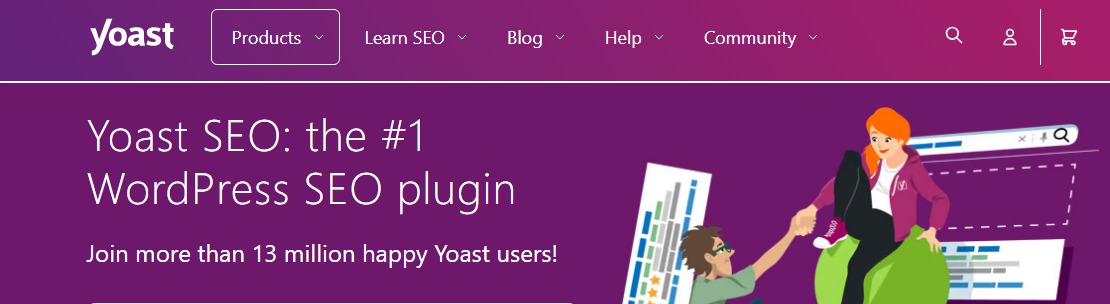 [Source: Yoast SEO]
[Source: Yoast SEO]
The reason to choose Yoast SEO lies in its array of feature-rich capabilities. For example, it provides suggestions and feedback on keyword usage, content length, and readability to enhance on-page SEO and strengthen your site ranking.
Key Features
- On-Page SEO Analysis of your content as you create or edit a post or page.
- Snippet Preview lets you see how your content will appear in search engine results.
- Readability Analysis to assess the readability of your content.
- Canonical URLs to reduce the risk of duplicate content issues.
- Social Media Integration allows you to set custom titles and descriptions for social media platforms.
Why Choose Yoast SEO?
|
Yoast SEO Costing
Yoast caters to all budgets and needs. The free version offers a robust suite of tools to get your website noticed, while Yoast SEO Premium that starts with the yearly subscription cost of $99, unlocks advanced features like internal linking suggestions, content insights, and social media optimisation for multiple platforms.
2. W3 Total Cache
W3 Total Cache is designed to expand your website’s performance by implementing various caching mechanisms. This plugin is widely used to improve page load times, optimise website content, and provide a better user experience that helps dramatically improve your WordPress website’s speed and performance.
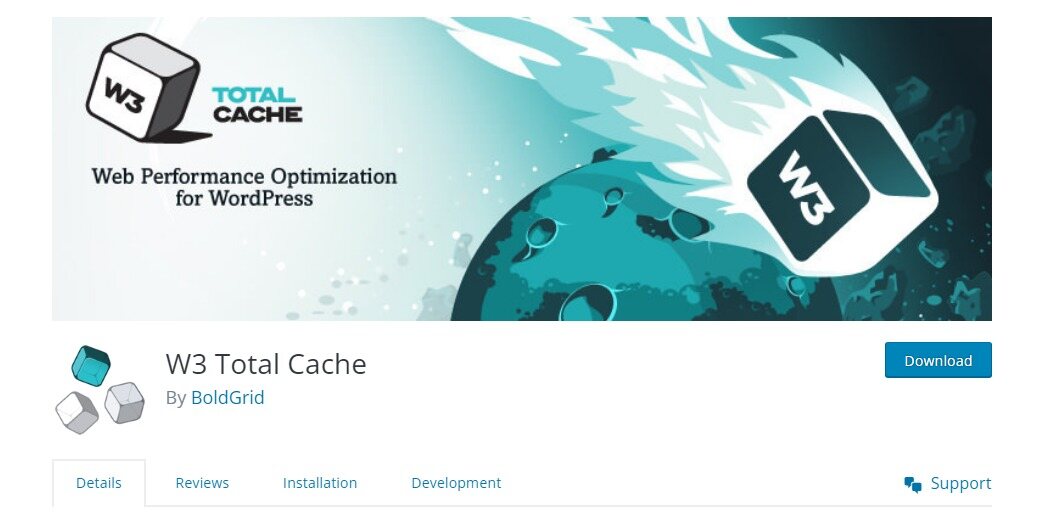 [Source: W3 Total Cache]
[Source: W3 Total Cache]
W3 Total Cache works by storing a static version of your website’s pages in temporary storage so subsequent visitors can access them much faster than if they had to be generated afresh each time.
Key Features
- Page Caching generates static HTML files of your dynamic WordPress pages.
- Minification and Concatenation allow you to minify and concatenate CSS and JavaScript files to boost site performance.
- Database Caching optimises the retrieval and storage of database queries, reducing and minimising the time it takes to fetch information from the database.
- CDN Integration to distribute static content across multiple servers worldwide, resulting in faster load time for users.
Why Choose W3 Total Cache?
|
W3 Total Cache Costing
W3 Total Cache offers its core features absolutely free. However, if you wish to avail more support and customisation, you must upgrade to the Pro Version that costs $99/year or $8.25/ month. This makes it a cost-effective solution for budget-conscious website owners who don’t want to compromise on performance.
3. Akismet Anti-Spam
Akismet is a cloud-based anti-spam service specifically designed for WordPress websites. This highly effective WordPress plugin can efficiently combat spam, mainly for blog comments and form submissions.
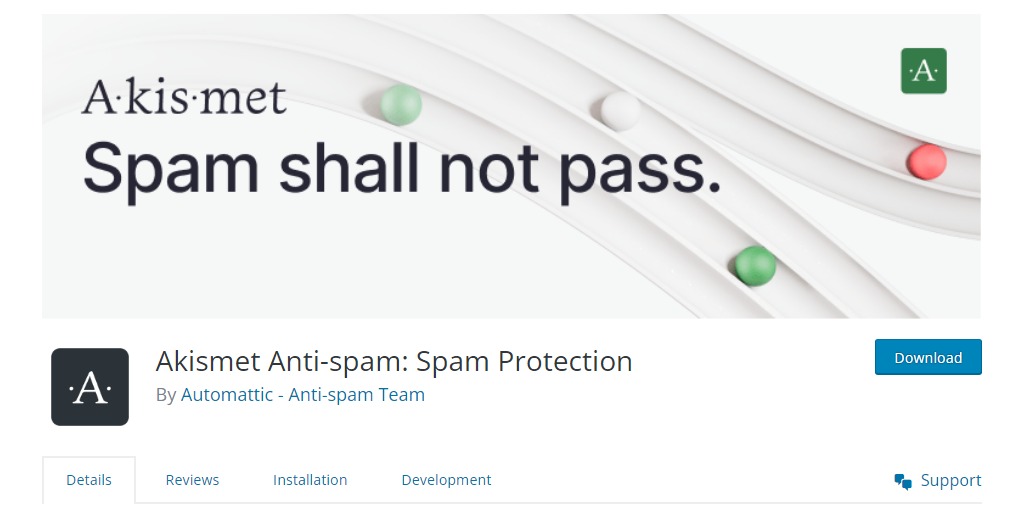 [Source: Akismet]
[Source: Akismet]
Developed by Automattic, the company behind WordPress.com, Akismet has become a standard and trusted tool for website owners to filter out unwanted and potentially harmful content.
Key Features
- The Spam Comment Filtering feature uses advanced algorithms and a vast database to identify and automatically block comments that appear to be spammy.
- Once activated, the Integration with WordPress Comment feature works behind the scenes without requiring manual intervention.
- Compatibility with Contact Forms helps filter out spam submissions from contact forms, ensuring that website owners receive only genuine inquiries and messages.
- Efficient Comment Moderation ensures legitimate comments are quickly approved, while potential spam is flagged for manual review.
Why Choose Akismet Anti-Spam?
|
Akismet Anti-Spam Costing
Akismet offers both free and premium plans. The free plan is perfect for personal websites and blogs. In contrast, the premium version starting with the Plus Plan costs $8.33/month. The paid plans offer additional features like priority support and advanced statistics for larger websites or those with higher traffic volumes.
4. WPBot AI Chatbot
WPBot is an award-winning AI chatbot WordPress plugin that transforms your WordPress website into an interactive tool and your sales agent.
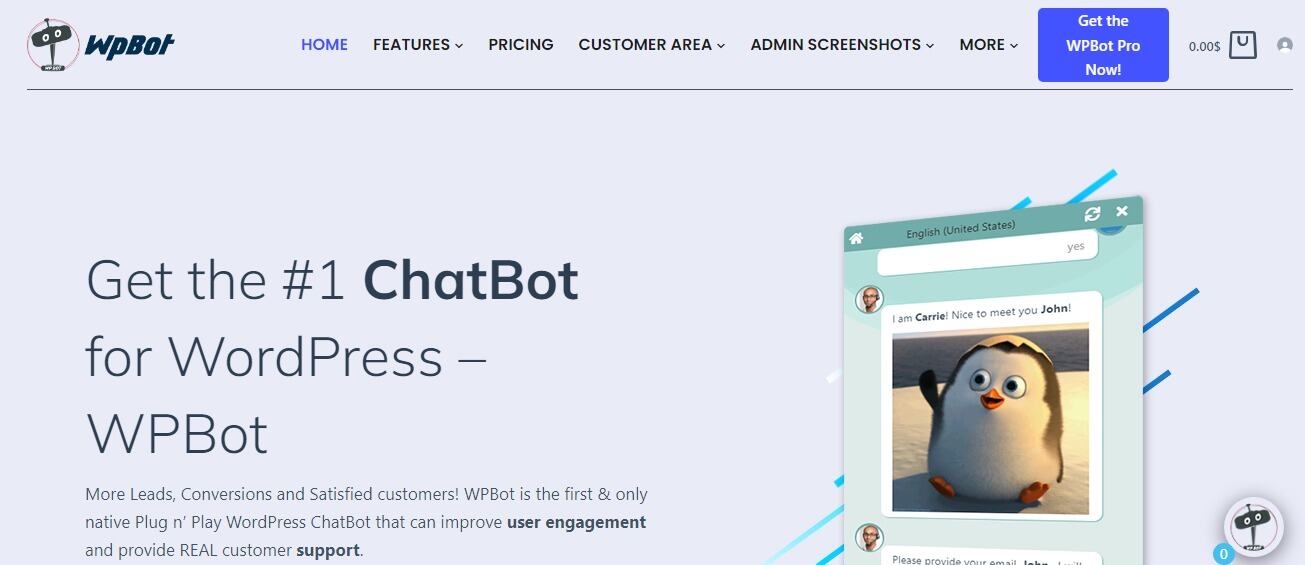 [Source: WPBot]
[Source: WPBot]
Powered by Google DialogFlow or OpenAI GPT-3, WPBot engages your visitors in natural, human-like conversations, answering their questions, offering assistance, and even collecting valuable leads.
Key Features
- With Chatbot Functionality, WPBot is designed to add a chatbot to your WordPress website, enabling interactive user communication.
- The plugin includes AI-powered responses, allowing the chatbot to ascertain and respond to user queries using natural language processing.
- Multiple Integration Option allows users to interact with the chatbot using their preferred messaging apps.
- The multilingual support feature enables the chatbot to communicate with users in their native language.
Why Choose WPBot?
|
WPBot Costing
They offer flexible pricing plans: Starter Plan, Professional Plan and Master Plan to make their powerful conversational AI tools accessible to everyone. If you opt for the Starter Plan, you will have to pay $49 to purchase a yearly licence. WPBot also offers a free trial so you can test drive their platform before committing.
5. UpdraftPlus
UpdraftPlus provides backup and restoration functionalities for WordPress websites. Instead, it is more than just a backup plugin; it’s a complete website safeguard and migration system for your site.
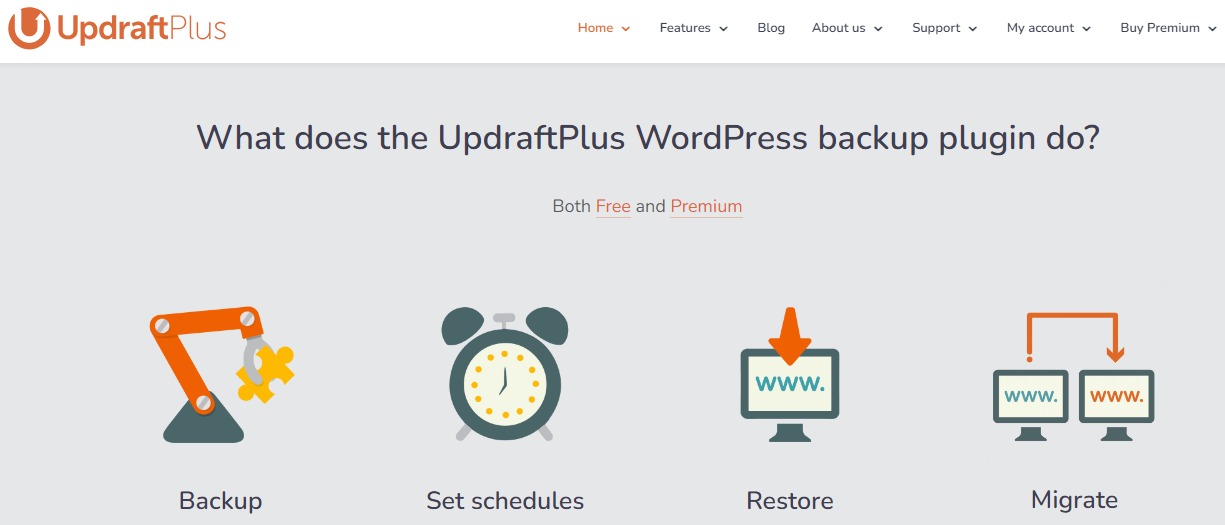 [Source: Updraft]
[Source: Updraft]
UpdraftPlus is widely used to safeguard websites by creating regular backups. It automatically backs up your WordPress website, including files, databases, plugins, and themes. UpdraftPlus also takes care of your confidentiality; hence, it supports encryption for sensitive data during the backup process.
Key Features
- Allows users to create complete backups and Restorations of their WordPress website.
- The plugin supports Multiple Storage Options for backups, including cloud services like Dropbox, Google Drive, Amazon S3, Microsoft OneDrive, and more.
- Simplifies the restoration process with a One-Click Restore option.
- The plugin facilitates website Migration and Cloning by allowing users to duplicate or move their entire site to a different domain or server.
Why Choose UpdraftPlus?
|
UpdraftPlus Costing
UpdraftPlus offers a robust free plan that covers all your primary backup and restoration needs. But consider upgrading to a premium plan that costs $49/ year for added features like automatic remote storage, incremental backups, and priority support.
6. Elementor
Elementor transcends the traditional WordPress editor. It replaces it with a powerful, intuitive visual interface that lets you see your website come to life as you build it.
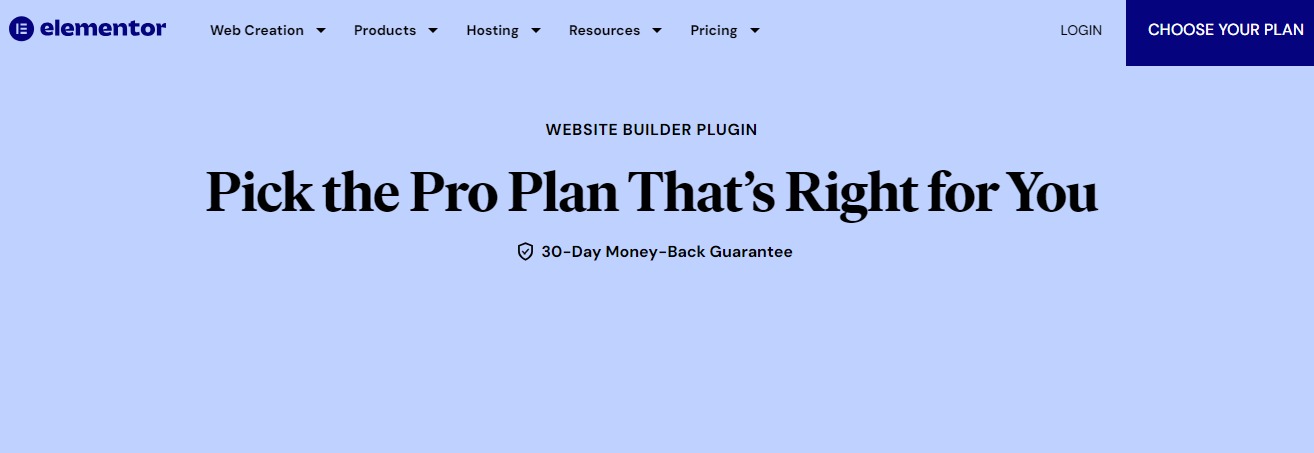 [Source: Elementor]
[Source: Elementor]
Elementor provides a drag-and-drop page builder interface, allowing users to develop and design custom websites without coding skills. It is widely used by beginners and experienced users for its user-friendly website-building approach and flexibility.
Key Features
- It features a live, front-end Drag-and-Drop Editor that allows users to design and customise their WordPress pages in real-time.
- Includes a Template Library with a variety of pre-designed templates for different page types.
- The Responsive Design feature lets users easily preview, check and adjust their designs for different screen sizes.
- Provides a wide range of Elements and Widgets that users can easily drag and drop onto their pages.
Why Choose Elementor?
|
Elementor Costing
Elementor offers a robust free plan with enough features to create stunning websites. However, if you crave advanced features like custom theme building, eCommerce functionality, and global widgets, consider upgrading to a Pro plan that starts at $49.
7. Contact Form 7
Contact Form 7 is a vibrant WordPress plugin that can help make your site more interactive by allowing you to create and manage contact forms seamlessly. Also regarded as the communication workhorse, this plugin is known for its simplicity, flexibility, and ease of use.
 [Source: Contact Form 7]
[Source: Contact Form 7]
Hence, Contact Form 7 empowers you to create customisable, user-friendly contact forms for your website, allowing your site visitors to seamlessly reach out with inquiries, feedback, or even orders.
Key Features
- Provides a simple, intuitive, User-Friendly Interface for creating and managing contact forms.
- The plugin lets users Create Custom Forms with various fields, including text fields, email fields, checkboxes, etc.
- Includes a Built-in Spam Protection feature to protect against spam submissions.
- Supports the Creation of Multiple Forms on a single website.
Why Choose Contact Form 7?
|
Contact Form 7 Costing
The best part about Contact Form 7 is it’s completely free! You can download and use it on as many websites as you like without any cost.
8. WooCommerce
WooCommerce is a powerful WordPress plugin widely used by eCommerce website owners that leaves no stone unturned in transforming the website into a highly customisable and functional online store.
 [Source: WooCommerce]
[Source: WooCommerce]
Developed by Automattic, WooCommerce has become the go-to solution for businesses looking to set up and manage e-commerce operations seamlessly.
[Also read: How to Update Your WooCommerce Website?]
Key Features
- Provides a User-Friendly Setup process that guides users through configuring their online store.
- Supports Flexible Payment Options, including popular options like PayPal, Stripe, credit cards, and many more.
- The plugin includes Robust Shipping and Tax Options, allowing users to set up shipping rates based on location, weight, or other criteria.
- Provides a Responsive Design, ensuring that your online store looks stunning and functions well on various devices.
Why Choose WooCommerce?
|
WooCommerce Costing
WooCommerce is an open-source, free plugin, making it an affordable option for businesses of all sizes. However, running an online store involves several other costs that you should consider; hence, paid extensions are available for additional scalable features that start with $100/year.
9. MonsterInsights
MonsterInsights is a popular WordPress plugin designed to simplify and enhance the process of integrating Google Analytics with a WordPress website. It seamlessly connects your WordPress website to Google Analytics, enabling you to track essential website data without coding knowledge.
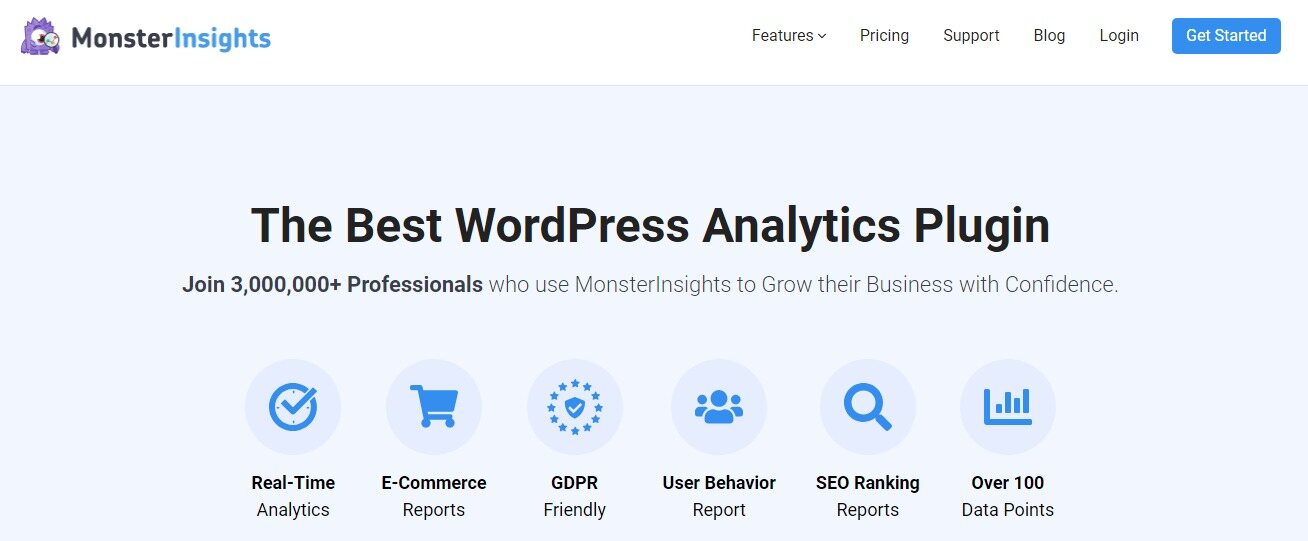 [Source: MonsterInsights]
[Source: MonsterInsights]
Developed by Awesome Motive, the plugin aims to provide users comprehensive insights into their website’s performance and user behaviour.
Key Features
- Streamlines the Google Analytics Integration with a WordPress website.
- The plugin provides a User-Friendly Dashboard within the WordPress admin area.
- Users can access Real-Time Statistics about their website’s traffic.
- Includes Enhanced eCommerce Tracking features that help users understand their online store’s performance.
Why Choose MonsterInsights?
|
MonsterInsights Costing
MonsterInsights provides the Free Version with basic tracking features for small websites. However, if you need additional features, buy the Premium Plan, which is categorised under three heads: Plus Plan, Pro Plan and Agency Plan. The starting price of MonsterInsights is $199/year.
10. Smush Plugin
Smush is a popular image optimisation plugin for WordPress developed by WPMU DEV. It is dedicated to compressing and optimising images on your WordPress website without sacrificing quality. This leads to faster loading speeds, improved user experience, and potential SEO benefits.
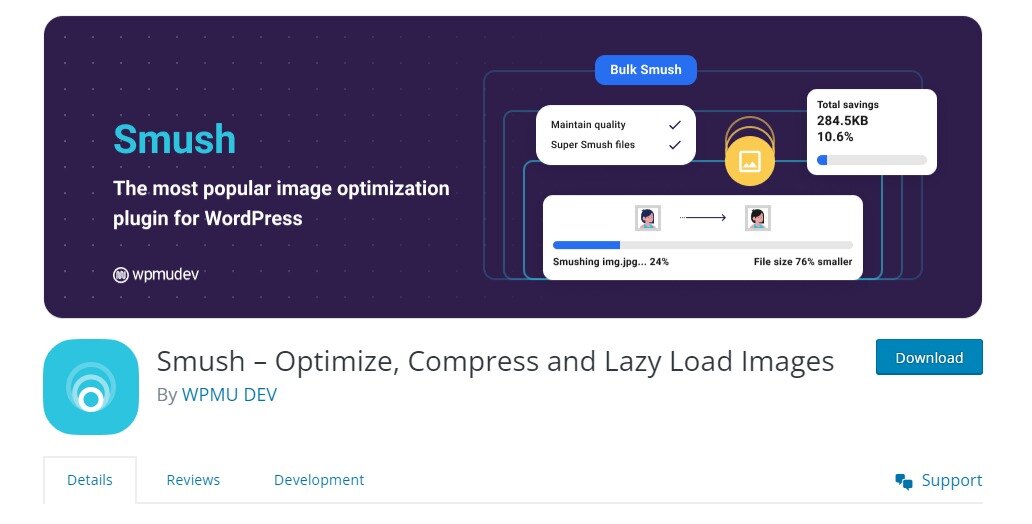 [Source: Smush]
[Source: Smush]
Smush is a must-have plugin for your WordPress website. It offers a simple interface and bulk optimisation features to streamline the image optimisation process, making it easy to manage even large image libraries.
Key Features
- The Image Compression feature automatically optimises images as they are uploaded to the WordPress media library.
- Provides both Lossless and Lossy image compression options.
- The plugin offers Image Resizing options to set maximum image width and height.
- Includes Lazy Loading functionality, which defers the loading of images until they are about to be displayed on the user’s screen.
Why Choose Smush?
|
Smush Costing
Smush offers both a free version and a premium version. The free version has limited features, whereas, with the premium version, you can enjoy unlimited image optimisation features and other advanced features to enhance website quality and speed. For one site subscription, Smush is available for $7.50/month.
11. Redirection Plugin
The Redirection plugin is a popular and powerful tool for managing redirects on WordPress websites. It allows users to set up and monitor URL redirects, helping maintain SEO rankings, fix broken links, and enhance the overall user experience.
 [Source: Redirection]
[Source: Redirection]
The Redirection plugin is extremely useful for your website if you have changed the permalinks or moved your website to a new domain. Thus, with this, you can easily manage and set up redirects without needing technical expertise.
Key Features
- Redirection provides an intuitive and User-Friendly Interface within the WordPress admin dashboard.
- The plugin supports various Types of Redirects, including 301 (permanent), 302 (temporary), and 307 (temporary) redirects.
- Redirection Monitors 404 Errors on the website, providing a log of pages visitors tried to access but couldn’t find.
- Users can Manage HTTP Headers for redirects, including options to add or remove headers.
Why Choose Redirection?
|
Redirection Costing
The Redirection plugin for WordPress is available for free of cost. It caters to every redirection needs of sites, beginning from few redirects to thousands of redirects, absolutely for free.
12. Sucuri Security
Sucuri Security is a powerful plugin that bolsters the security of your WordPress website by offering a range of protective features, including malware scanning, firewall protection, integrity checks, and more.
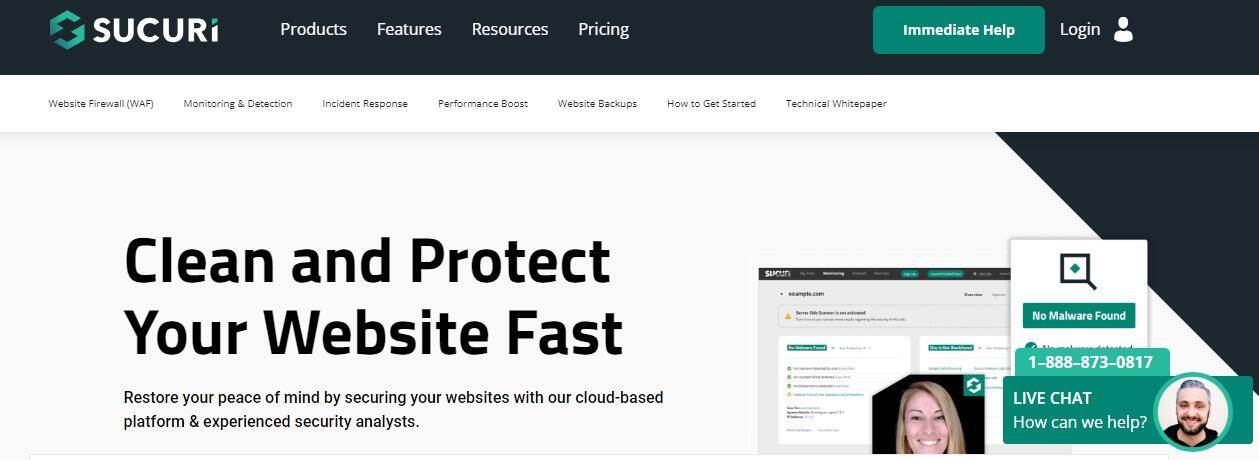 [Source: Sucuri]
[Source: Sucuri]
Developed by Sucuri Inc., a cybersecurity company specialising in website security, the Sucuri Security plugin provides a range of features to help protect websites from various online threats and vulnerabilities.
Key Features
- The plugin includes Malware Scanning capabilities to identify and remove malicious code or files from your WordPress installation.
- Provides a Cloud-Based Firewall that helps protect your website from online threats.
- The plugin sends Security Notifications and alerts to website administrators, informing them about potential security issues.
- Includes features for Website Hardening, which involves implementing security measures to minimise potential vulnerabilities.
Why Choose Sucuri Security?
|
Sucuri Security Costing
Sucuri offers a free version of its security plugin for WordPress and pro version plans with additional features and services. The paid version has different features and is recommended for high-traffic websites, e-commerce platforms, or those requiring more robust protection. The paid version under Basic Platform Plan is available for $199.99/year.
13. Jetpack Plugin
Jetpack is a multifunctional plugin for WordPress that provides a suite of features to enhance the performance, security, backups, analytics, social media sharing and overall functionality of a WordPress website.
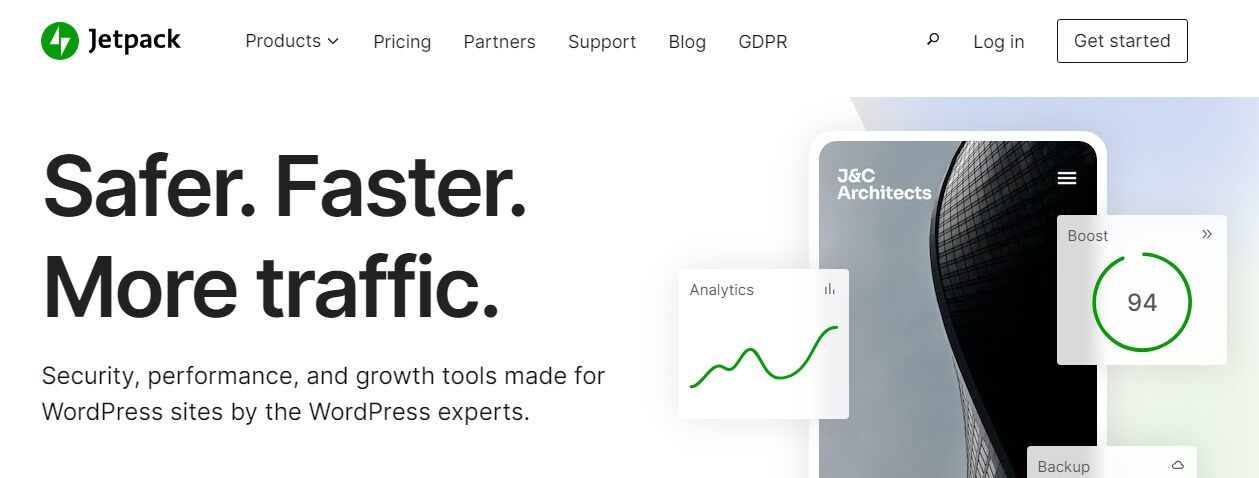 [Source: Jetpack]
[Source: Jetpack]
Jetpack includes a site statistics module that provides insights into your website’s traffic, popular content, and other vital metrics. It offers a simplified way to monitor your site’s performance directly from your WordPress dashboard.
Key Features
- Enhances website security by offering Security Features such as downtime monitoring, automated malware scanning, and protection against brute force attacks.
- The plugin Monitors your Website for Downtime and notifies you if your site goes offline.
- Automate Social Media Sharing by allowing you to connect your social media accounts.
- Includes a Related Posts feature that suggests relevant content to your visitors, encouraging them to explore more of your website.
Why Choose Jetpack?
|
Jetpack Costing
Jetpack offers a range of plans, including a free version with essential features and premium plans with additional functionality. The free version is suitable for small, personal websites, whereas paid plans offer advanced security, traffic analysis, and many other integrated features. The starting price of the Security Bundle of Jetpack is $573.95/month.
14. Mailchimp
Mailchimp allows website owners to integrate Mailchimp’s email marketing services seamlessly with their WordPress websites. This email marketing plugin lets you collect email addresses from your website visitors and send them newsletters.
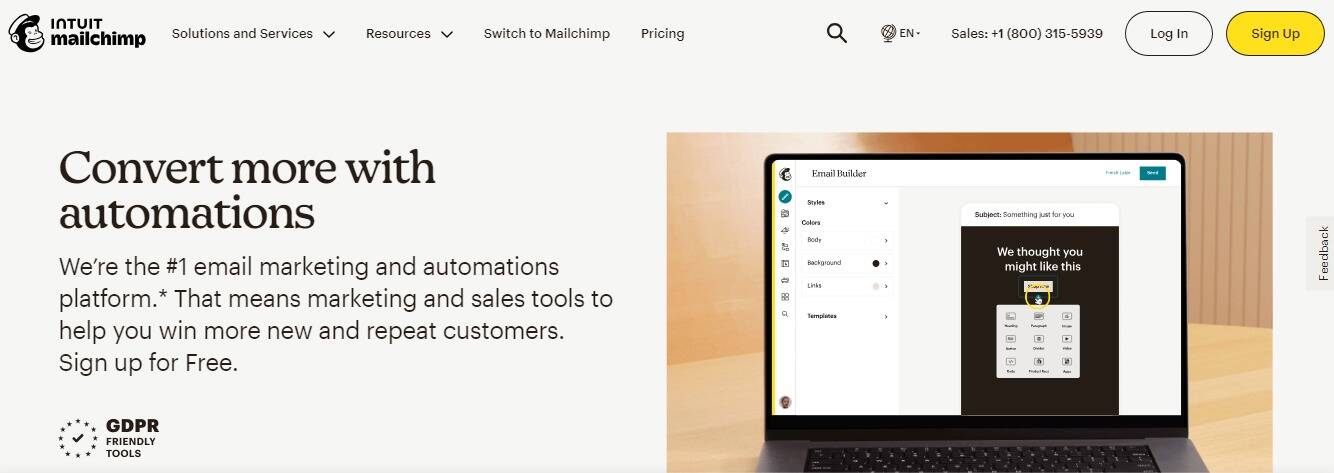 [Source: Mailchimp]
[Source: Mailchimp]
The plugin provides a user-friendly interface for integrating Mailchimp with your WordPress site. It allows you to connect your Mailchimp account easily and manage your email marketing efforts directly from the WordPress dashboard.
Key Features
- It enables you to create and Customise Signup Forms for your website.
- Mailchimp’s Automation Features allow you to set up autoresponders, drip campaigns, and targeted email sequences.
- The plugin provides Analytics and Insights into your email campaign performance directly within the WordPress dashboard.
- The Segmentation Capabilities allow you to target specific groups of subscribers based on their demographic information.
Why Choose Mailchimp?
|
Mailchimp Costing
Mailchimp offers a range of pricing plans, including a free plan with basic features and paid plans with additional functionality. The paid plan is categorised under three heads: Essential Plans, Standard Plans and Premium Plans to accommodate different business needs. The Essential Plan starts at $385/month.
15. SeedProd
SeedProd is a popular WordPress plugin enabling users to create landing pages, coming soon pages, maintenance pages, and other “under construction” pages.

[Source: SeedProd]
Developed by SeedProd LLC, it is widely used by business website owners and marketers to showcase a professional and engaging page when their site is not yet ready or undergoing maintenance.
Key Features
- It comes with a user-friendly and intuitive Drag-and-Drop Page Builder that allows users to build custom pages without the need for coding.
- The plugin offers various Pre-Built Templates, including coming soon pages, maintenance pages, 404 pages, and more.
- Pages created with SeedProd are designed to be Responsive and Mobile-Friendly.
- For coming soon pages, SeedProd includes a Countdown Timer feature.
Why Choose SeedProd?
|
SeedProd Costing
SeedProd offers both free and premium versions of its plugin for WordPress. The premium version, SeedProd Pro, includes additional features and advanced customisation options. The Basic Plan of SeedProd starts at the fair price of $79/year.
16. Slider Revolution
Slider Revolution is a popular premium WordPress plugin that provides a powerful and versatile solution for creating responsive sliders, carousels, hero headers, and multimedia content presentations.
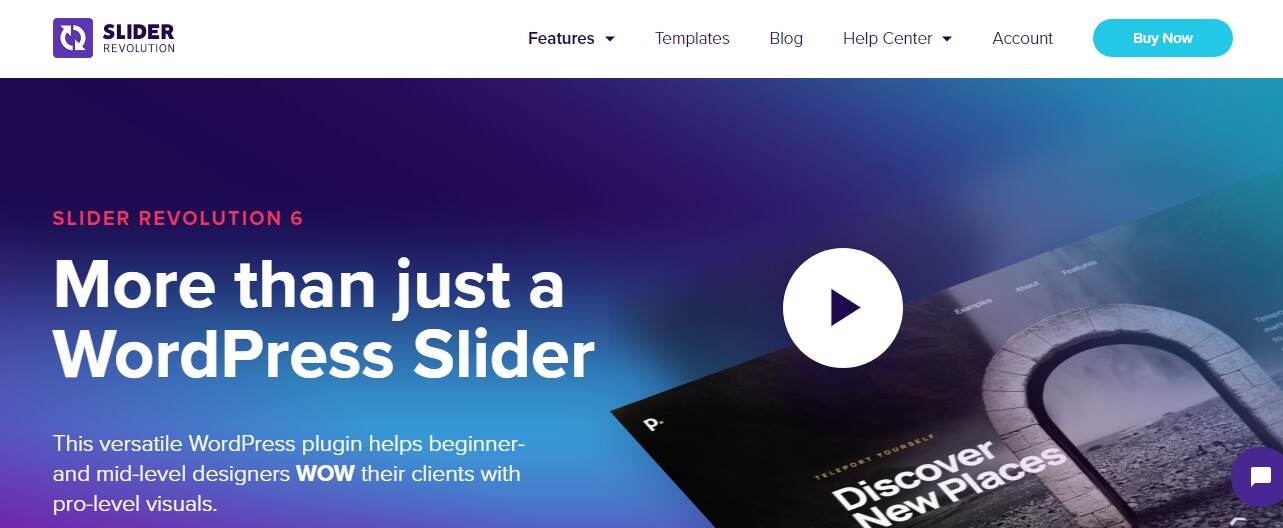 [Source: Slider Revolution]
[Source: Slider Revolution]
Slider Revolution creates visually stunning and engaging sliders and carousels for various content types, including images, videos, text, and more. It also enhances your website’s visual appeal and adds dynamic elements to captivate visitors and increase engagement.
Key Features
- Features a user-friendly Drag-and-Drop Editor that allows users to create complex and dynamic sliders without the need for coding skills.
- The plugin supports a variety of Multimedia Content, including images, videos, text, buttons, and more.
- It offers hundreds of Transition Effects and Animations to add dynamic motion to slider elements.
- The plugin supports Parallax Effects, allowing users to create a sense of depth and movement as visitors scroll through the website.
Why Choose Slider Revolution?
|
Slider Revolution Costing
Slider Revolution is a premium plugin with no free version. Its pricing model is typically based on a one-time purchase for a regular licence and includes yearly updates and support. The lifetime licence support with the one-time payment fee is $87. The Starter Plan for regular updates is available for the yearly fee of $35.
17. WP Rocket
WP Rocket is a premium caching and performance optimisation plugin for WordPress. Developed by WP Media, WP Rocket is designed to improve WordPress websites’ speed and loading times by implementing various caching and optimisation techniques.
 [Source: WP Rocket]
[Source: WP Rocket]
With the help of these caching techniques, optimisation strategies, and user-friendly features, WP Rocket makes your website faster, more responsive, and, ultimately, more user-friendly.
Key Features
- The plugin leverage Browser Caching by specifying how long web browsers should store static resources, such as images, stylesheets, and scripts.
- Includes GZIP Compression to compress your website’s files before sending them to the user’s browser.
- The plugin provides a Database Optimisation feature for optimising and cleaning your WordPress database.
- It can Minify and Concatenate CSS and JavaScript files, reducing the number of HTTP requests made by the browser and decreasing file sizes.
Why Choose WP Rocket?
|
WP Rocket Costing
WP Rocket is a premium plugin with no free version or trials available. It operates on a licensing model where users must purchase a licence for each website they want to use the plugin. The Single Licence fee for WP Rocket is $49/year.
18. SearchWP
SearchWP is a powerful search plugin for WordPress designed to enhance and improve the default WordPress search functionality.
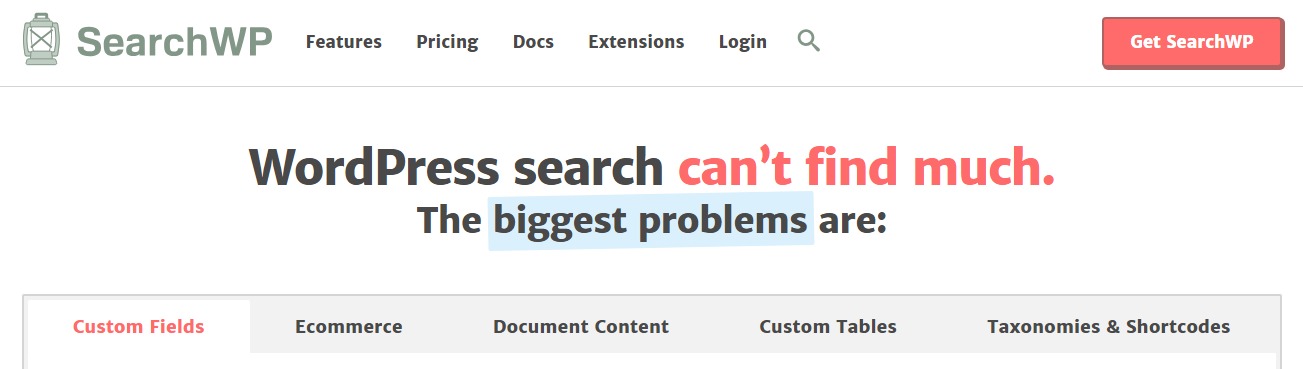 [Source: SearchWP]
[Source: SearchWP]
SearchWP transforms the default WordPress search functionality by providing more accurate, relevant, and customisable search results. It also ensures that users can easily find the content they need, even when buried within pages, custom post types, or metadata.
Key Features
- It employs Advanced Search Algorithms that go beyond the default WordPress search capabilities.
- The plugin supports Custom Taxonomies and Post Types, ensuring that content from various sources and categories can be included in search results.
- SearchWP includes Keyword Stemming, allowing it to recognise variations of words and provide relevant results.
- Allows you to Prioritise certain Content Types or specific pieces of content.
Why Choose SearchWP?
|
SearchWP Costing
SearchWP is a premium plugin with no free version. The detailed background of the plan is categorised into three heads: Single-Site Licences, Multi-Site Licences and Lifetime Licences. The Single-Site Licence is available under Standard Plan that costs you around $99/year. Choosing the right pricing plan depends upon your site’s usability.
19. Duplicator
Duplicator is a powerful tool for site migration, backup, and cloning. Developed by Snap Creek, Duplicator simplifies the process of duplicating, migrating, or backing up a WordPress site by providing an easy-to-use interface and a range of valuable features.
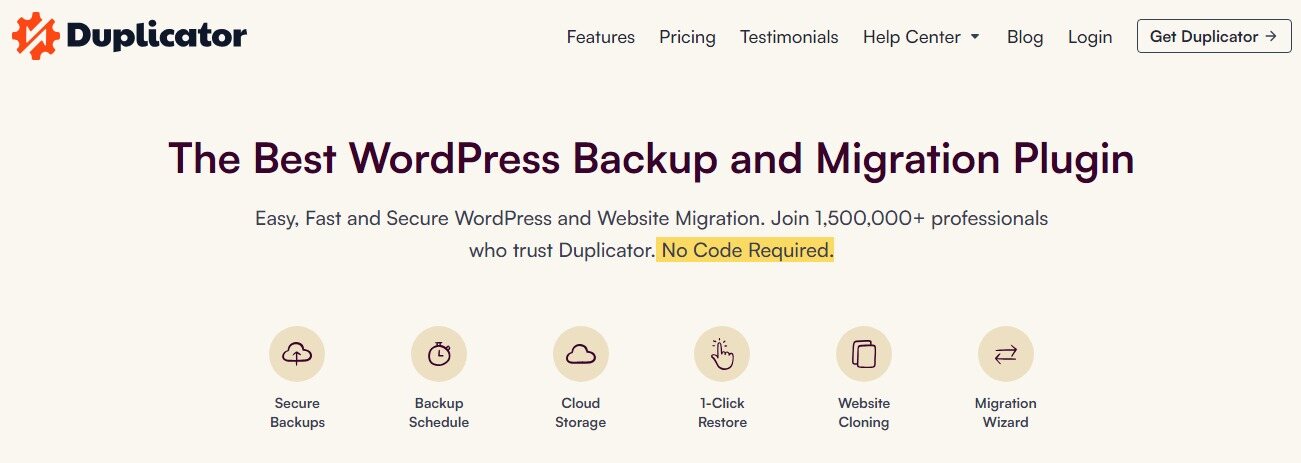 [Source: Duplicator]
[Source: Duplicator]
Duplicator can Schedule backups by automating the setup for disaster recovery. It empowers your website by restoring it from backup if something goes wrong. With Duplicator, you can easily share your WordPress website with others for development or testing purposes.
Key Features
- Allows users to Duplicate, Migrate, and Clone their entire WordPress site, including files, database, themes, plugins, and settings.
- The plugin features a Wizard Guide that pilots users through the process of creating a package (backup) and installing it on another site.
- It serves as a Backup Tool, enabling users to create backups of their WordPress site.
- The Pro version of Duplicator offers the ability to Schedule Automatic Backups.
Why Choose Duplicator?
|
Duplicator Costing
Duplicator offers both a free version called Duplicator Lite and a premium version called Duplicator Pro, which has additional features and capabilities. The Duplicator Pro starting price under Personal Plan is $69/year.
20. PushEngage
PushEngage is a web push notification plugin that enables website owners to engage and re-engage users through browser-based push notifications.
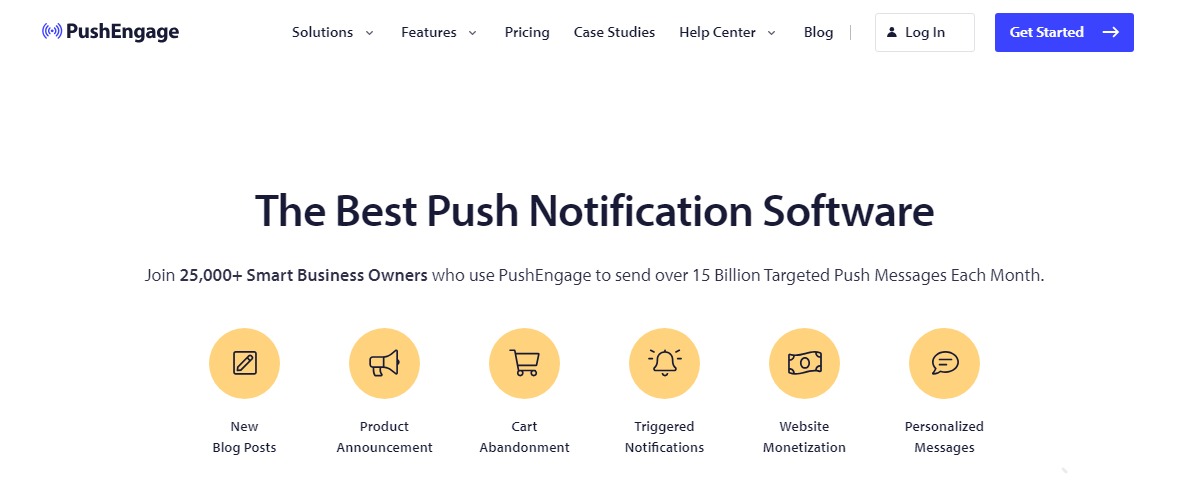 [Source: PushEngage]
[Source: PushEngage]
This plugin provides a convenient way to send real-time automatic notifications to subscribers based on specific user actions, like publishing a new post, abandoning a cart, or reaching a certain page, while keeping them informed about updates, promotions, and other relevant content.
Key Features
- PushEngage allows website owners to send Web Push Notifications directly to users’ browsers, even when they are not currently on the website.
- Provides the option to set up Automatic Push Notifications for new blog posts or content updates.
- Drip Campaigns enable website owners to set up a series of push notifications scheduled over time.
- PushEngage allows A/B Testing of push notifications to optimise their effectiveness.
Why Choose PushEngage?
|
PushEngage Costing
PushEngage offers a free version with basic facilities. However, it provides a variety of pricing plans under the Pro plan, Plus plan and Elite plan sections based on the number of subscribers and features required. The Pro Plan starting price falls to $9/month. The pricing structure of PushEngage offers various options to fit different needs and budgets.
| Experiment with these plugins to find the perfect combination that suits your website’s unique requirements and goals or choose an experienced WordPress Development Company that can guide you through the plugin selection and application process. |
Conclusion
Incorporating these top 20 essential WordPress plugins into your website can enhance its functionality, security, and overall user experience. Whether you’re a blogger or a business owner, these plugins cover a variety of requirements, empowering you to create a successful and dynamic online presence.
However, taking professional assistance is always welcomed. So contact a seasoned WordPress Development agency and unlock a range of benefits of incorporating the best plugins to your website as per the requirements.












