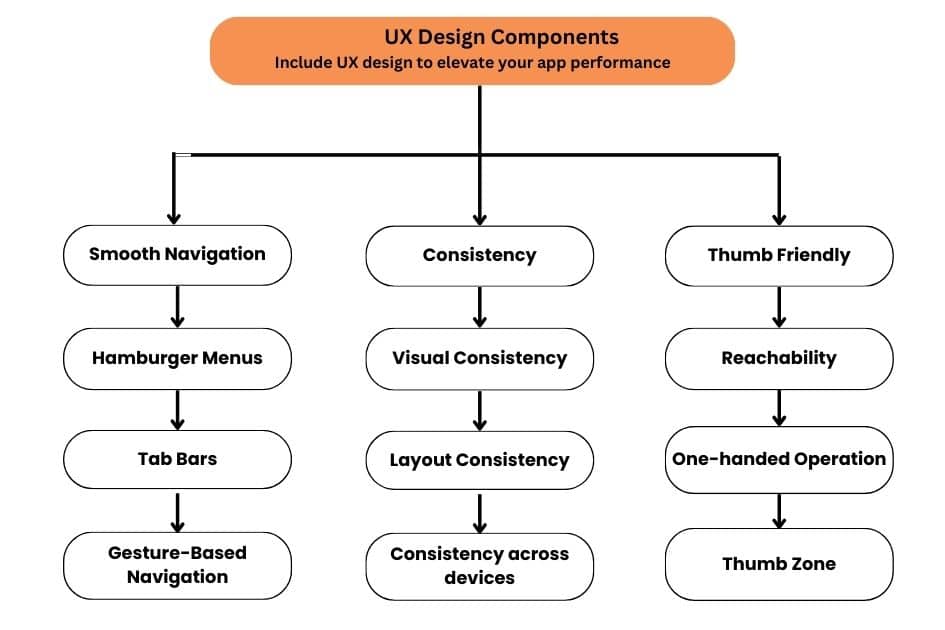We live in a time when the increasing dependency on mobile devices for everything is the usual deal.
This digitalisation has given us a fair scope to reach our customers quickly while respecting their convenience. Thus, having a functional mobile app is one of the most convenient and successful business models for today’s users.
So, if you already own a website, you must be planning to come onto the mobile screens. But the question is, how to turn your website into a mobile app? Well, we can help you curb your dilemma.
Converting websites into mobile apps is increasingly necessary, especially considering the projected mobile app market revenue of $673.80 billion with 9.59% CAGR from 2022-27.
Another study reveals that smartphone users spend 3.8 trillion hours on mobile apps every day. These detailed research studies are enough to tell that if you already have a successful website, extending your online presence to mobile platform can significantly enhance user engagement and let you reach a broader audience.
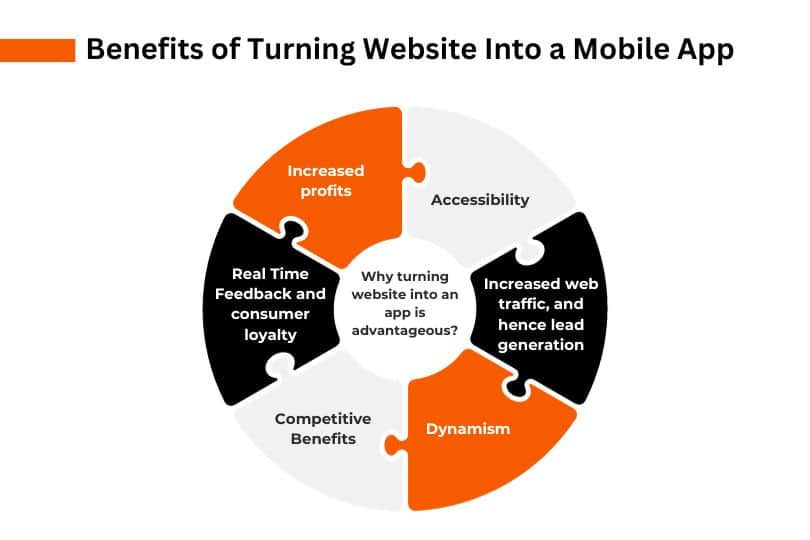
[Also read: Eight Reasons Why You Need Mobile App for Your Business]
Therefore, in this blog, we will discover why you must turn your website into a mobile app, the procedure, and other information.
So, let’s start with this information-loaded journey!
How to Convert a Website into a Mobile Application?
By now, you must have understood why transforming your website into a mobile app is essential and how it can help you reach a wider audience, improve user engagement, and stay ahead of the competition.
Therefore, here, we’ll learn about the detailed processes and procedures of how to turn your website into a mobile app. Let’s begin:
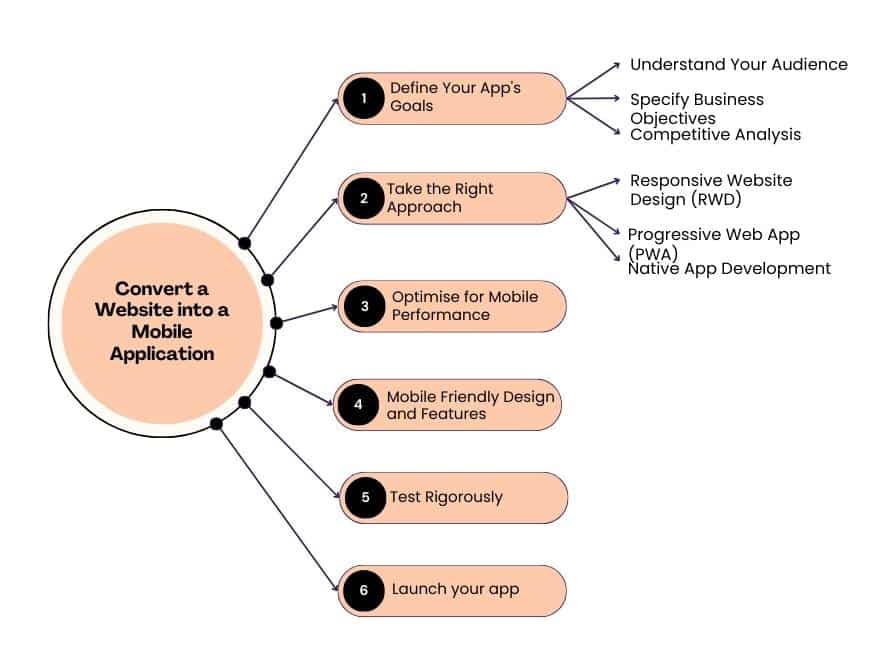
Step 1: Define Your App’s Goals
Before diving into the technicality of the conversion process, clearly define the goals of creating a mobile app. Consider factors such as improving user experience, increasing accessibility, or leveraging native mobile features. Understanding your objectives will help shape the development process.
Below is the structured approach that will help you to identify the purpose of tuning to the mobile app systematically:
- Understand Your Audience
Identify the location where you want to launch your app and understand the key demographics of your target audience. Consider factors such as age, location, and device preferences to tailor your app to their needs. Along with this, analyse how they interact with your website. For example, understand their preferences, pain points, and expectations to inform the mobile app development process. - Specify Business Objectives
Determine if your goal is to boost user interaction, encourage more frequent visits, or extend users’ time on your platform. It is crucial to figure out how converting your website into a mobile app will help you tap into new markets or demographics, expanding your reach. - Competitive Analysis
Evaluate the mobile presence of your competitors. Define goals that allow your mobile app to stand out, offering unique features or a superior user experience compared to similar apps in your industry.
Step 2: Choose the Right Approach
It is imperative to select the correct approach for transforming your website into a mobile app. The choice of approach depends on various factors, including your project requirements, development skills, desired features, and user experience goals.
The three main options are:
- Responsive Website Design (RWD)
Responsive Web Design is an intuitive approach to the web designing process that makes web pages render well on various smart devices and screen sizes. It ensures users have a consistent and optimal viewing experience across smart devices.
Choosing RWD ensures your website is mobile-friendly by implementing responsive web design, allowing it to adapt to various screen sizes. While not a native app, this approach provides a consistent experience across devices.Converting a website into a mobile app using responsive design involves optimising your existing web content to be visually appealing and functional on smaller screens. - Progressive Web App (PWA)
PWAs are used by most of the developers. It combines the properties of both web and mobile app experiences. They leverage modern web technologies to deliver features traditionally associated with native mobile apps, such as Push notifications, offline access, and home screen installation ability.
PWAs offer a compelling solution for businesses and developers looking to provide a modern, user-friendly experience that combines the reach of the web with the functionality of native mobile apps. They are particularly beneficial when users have limited internet connectivity or prefer not to download traditional mobile apps. - Native App Development
Native apps are mainly designed to run directly on the device’s operating system, utilising the platform’s full capabilities. This results in superior performance, often faster and more responsive, providing a smoother user experience.
You can create a fully native app for iOS and Android platforms using technologies like React Native or Flutter. This option provides the best performance and access to device-specific features but requires more development effort.
Step 3: Optimise for Mobile Performances
Regardless of the chosen approach, prioritising mobile performance is crucial because users expect fast loading times, smooth interactions, and an overall responsive experience.
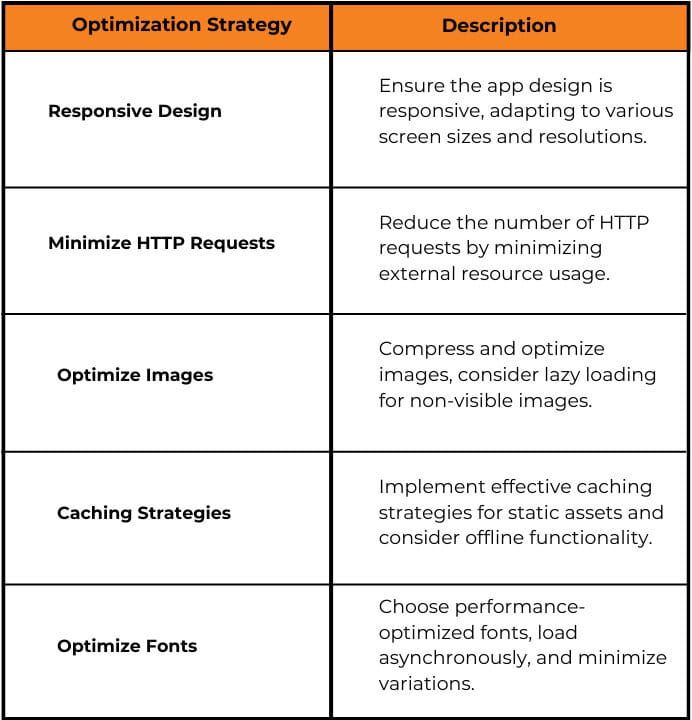
Therefore, use compressed and appropriately sized images to reduce page size. Consider using modern image formats (such as WebP) and tools like ImageOptim or TinyPNG to compress images without compromising quality. Also, consider minimising HTTP requests and utilising browser caching to ensure optimal performance.
Step 4: Implement Mobile Friendly Design and Features
Adapt your website’s design to suit mobile screens. Prioritise a clean and intuitive interface with touch-friendly elements. Navigation should be simple, and text should be legible on smaller screens. Test the design on smartphones, tablets, etc., to ensure consistency.
| Give Preference to UX Design for the Seamless User Experience!
|
To make the mobile app experience unique, consider incorporating mobile-specific features. This could include push notifications, camera access, GPS functionality, or other capabilities that enhance user engagement and satisfaction.
Step 5: Test Rigorously
Regular testing and iteration are essential, especially as the app evolves and new features are introduced.
Therefore, thoroughly test your mobile app on different devices and operating systems. Check for usability and performance bottlenecks and ensure all features work seamlessly. Consider conducting the beta testing with a small group of users to gather feedback before the official launch.
| Prefer Starting with Minimum Viable Product (MVP)!
MVP helps you to test your final product (actual mobile app) amongst the early users by creating a prototype with just essential features. Prefer to develop MVP before the actual launch to gather organic user feedback. This will help you minimise the risks associated with direct release and provide a window to rectify app issues based on user interactions. Isn’t that awesome? Let’s follow the path of success! [Also read: How to Build MVP for Your App] |
By following the testing practices, you can ensure that your converted website into a mobile application meets high-quality standards, providing users with a reliable and enjoyable experience across various devices and platforms.
Step 6: Launch Your App
Your app is ready to launch! Fine-tune the app’s performance based on the feedback from testing. Address performance bottlenecks, optimise load times, and ensure the app operates efficiently.
If you are launching your app on platforms like the Apple App Store or Google Play Store, prepare your app for submission. Follow the guidelines provided by each platform, including the creation of engaging app descriptions, screenshots, and other assets.
Also, implement App Store Optimisation strategies to enhance your app’s visibility on app stores. This includes optimising keywords, titles, and descriptions to improve search rankings.
That’s it! Celebrate the official launch of your mobile app with your team and community, and do not forget to acknowledge the hard work that went into the development and launch process.
Which Platform to Select: iOS or Android?
The major operating systems available are iOS by Apple and Android by Google. Undoubtedly, both OS hold a considerable market share worldwide.
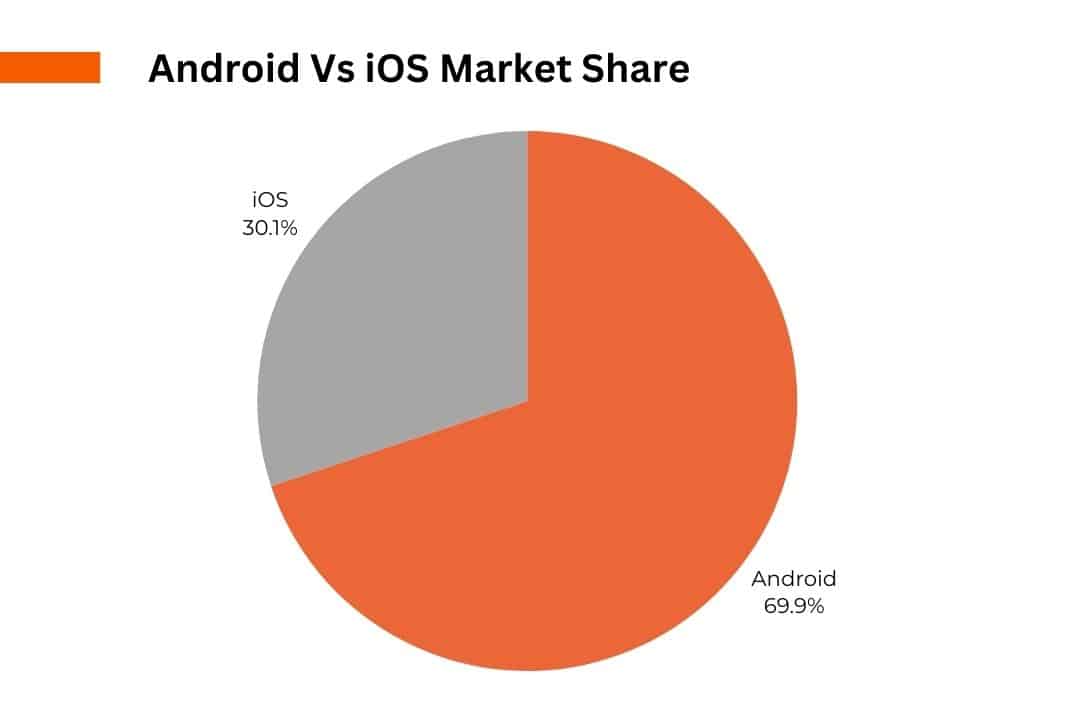
[Source: Bankmycell]
However, selecting the most suitable OS is an essential question since your app’s success relies on it. Let’s figure out the primary comparisons between the two below:
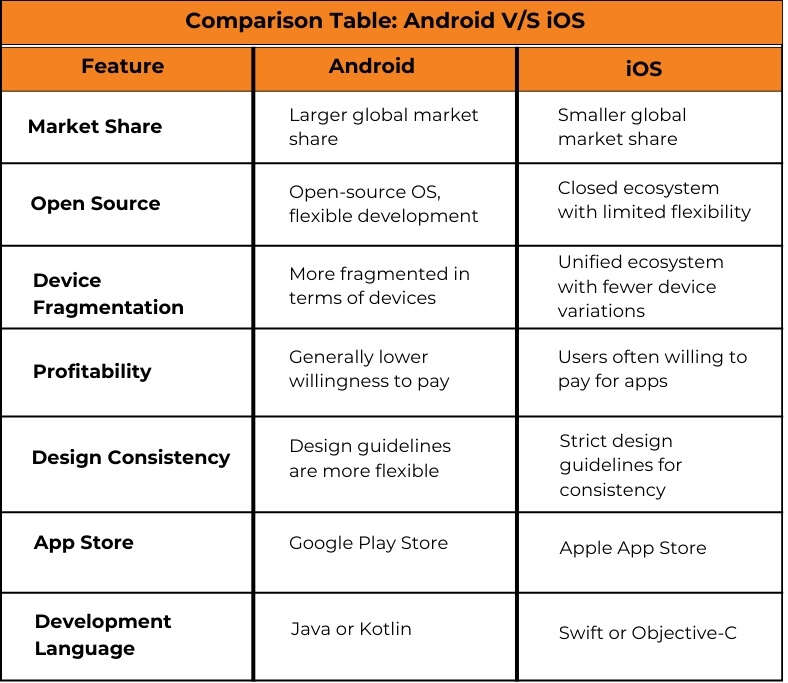
Choosing between Android and iOS for mobile app development depends on various factors, including your target audience, project requirements, budget, development preferences and their respective UI design components.
[Also read: Android v/s iOS: App UI Design Differences and Comparison]
Conclusion
Turning your website into a mobile app can open new opportunities and improve the overall user experience. Following this inclusive guide, you can ensure a successful transition from evaluating the need for an app to publishing and promoting it effectively.
Embrace the mobile-first mindset and provide your users an outstanding experience by integrating your website into a powerful mobile app.
However, you may need professional assistance to experience a smooth conversion process. Therefore, do not hesitate to contact a seasoned Mobile App Development team in Melbourne to create a stunning and functioning Mobile App for your business.
FAQs
Q1: Can I convert my website into a mobile app without coding skills?
Ans: Yes, using some platforms and tools, you can create basic mobile apps without extensive coding. However, coding skills or professional assistance are recommended for more customised and feature-rich apps.
Q2: Are there any limitations to converting a website into a mobile app?
Ans: Yes, some limitations include limited access to native device features, potential performance differences, and challenges in achieving a fully native user experience.
Q3: How do I choose the right mobile app development company for my project?
Ans: Consider factors such as the company’s portfolio, experience, expertise in relevant technologies, client reviews, communication skills, and cost when choosing a mobile app development company.
Q4: How long does a mobile app development company take to build a fully functional app for my business?
Ans: The timeline depends on the app’s complexity, features, and development process. A simple app might take a few months, while more complex projects can take a year or more.