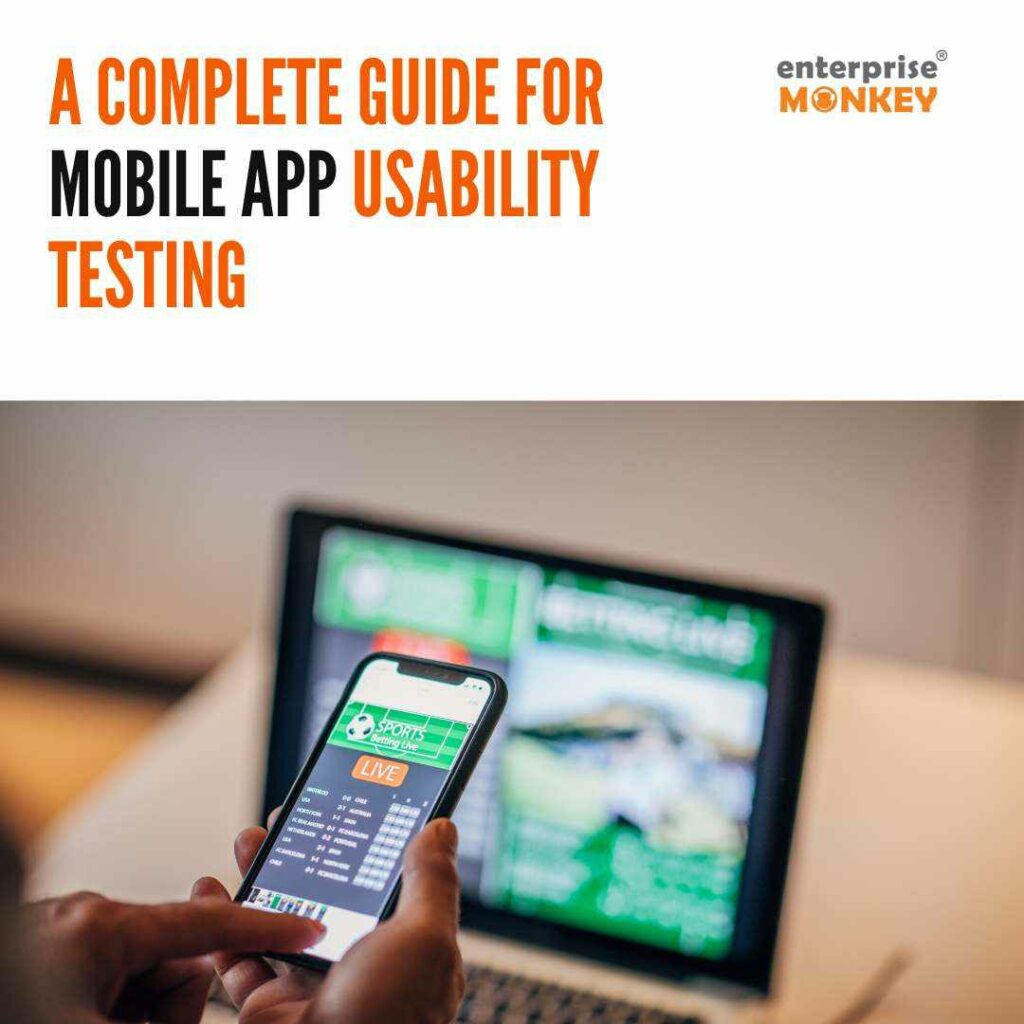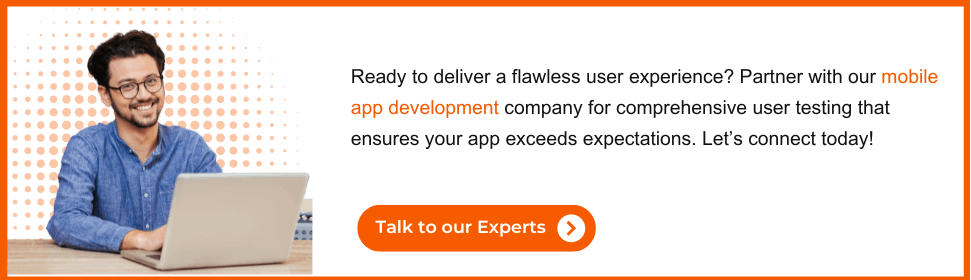The mobile app market is growing exponentially, with over 4.88 billion people using smartphones daily. This figure translates to 60.42% of the world’s population owning a mobile—that’s huge!
However, we still can’t assume that the “build it, and they will come” strategy will be enough to make your app a big hit.
A successful mobile app development involves more than just brilliant coding and design. It requires a thorough knowledge related to your target audience and their preferences.
But how do you ensure your app is user-friendly before launching it worldwide? Enter user testing—a useful tool for identifying potential roadblocks users might encounter while navigating your app.
User testing is of foremost importance and a critical step in the app development process that allows developers and designers to gather valuable insights, identify potential issues, and refine the user experience. It is a method of evaluating your app’s usability by allowing real people to use it.
| Benefits of Usability Testing for iOS and Android | |||
| iOS | Android | ||
| Benefits | Description | Benefits | Description |
| Optimises for iOS Design Patterns | Ensures the app leverages familiar gestures, navigation elements, and UI conventions that iOS users expect, leading to a more intuitive experience. | Caters to Device Fragmentation | User testing helps identify how the app functions across a wider range of Android devices with varying screen sizes, operating systems, and hardware specifications. |
| Identifies Platform-Specific Issues | Uncovers problems unique to the iOS platform, such as compatibility issues with specific iOS versions or hardware limitations of certain devices. | Optimises for Different Input Methods | Accounts for the potential use of touchscreens, styluses, or physical keyboards on various Android devices to ensure a smooth user experience across input methods. |
This blog post will equip you with every detail required to conduct effective user testing for your mobile app, helping you refine your product and ensure a delightful user experience.
Here, we’ll explore a step-by-step guide on how to conduct effective user testing for your mobile app and other relevant information to ensure your app’s smooth functioning. Stay tuned!
What is Usability Testing for Mobile Apps?
Usability testing in mobile app development is a systematic evaluation process focused on assessing the user-friendliness and overall ease of interaction with the application.
This testing approach involves observing real users navigating the app, completing specific tasks, and providing feedback on their experience. The primary goal is to identify usability issues, such as confusing navigation, unclear interface elements, or functionality obstacles that may hinder the user experience.
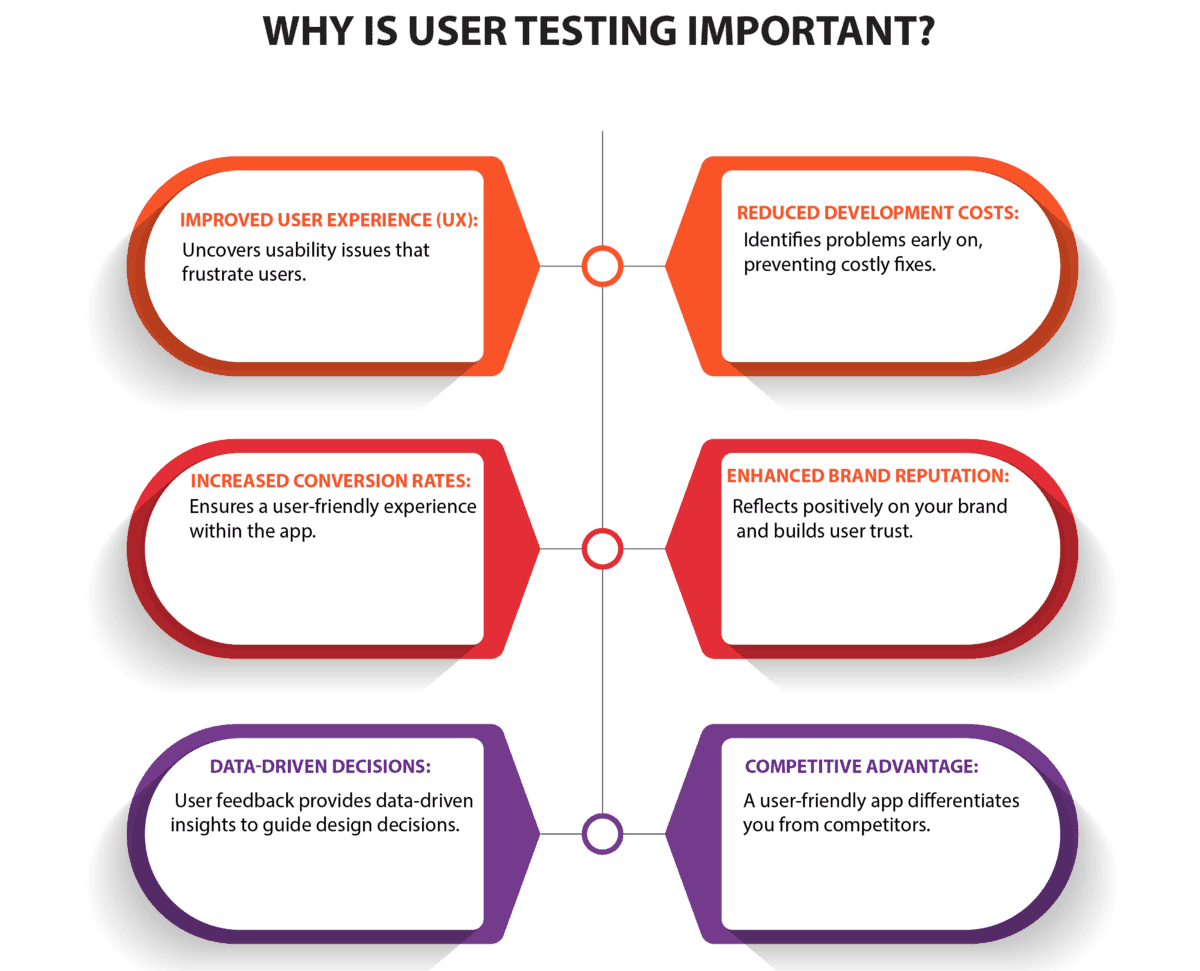
Usability testing helps developers and designers understand how effectively the app meets users’ needs. This allows for informed refinements to enhance usability and ensure a seamless, intuitive interaction for the target audience.
Through this iterative process of mobile app development, the creators can fine-tune their designs and functionalities to deliver a product that not only meets but exceeds user expectations.
When Should You Conduct Usability Testing?
Ideally, usability testing should commence during the early stages of design and prototyping to catch fundamental issues before they become deeply ingrained in the development process. Early testing helps validate design concepts and ensures a solid foundation for further development.
Testing can assess their effectiveness and help discover unforeseen roadblocks as features are built. Even after launch, user testing provides valuable insights into how real users interact with your app, allowing you to refine and improve the experience for long-term success continuously.
| Tool | Testing Method | Description |
| UserTesting | Remote, Moderated, Unmoderated | Connects you with global testers for remote unmoderated testing. |
| Lookback | Remote, Moderated, Unmoderated | Captures user sessions with screen recording, voice narration & facial expressions. |
| UserZoom | Comprehensive Research Platform | Facilitates remote & in-person moderated testing sessions. |
| UsabilityHub | Remote, Unmoderated | Conducts specific usability tests (first-click, preference). |
| Crazy Egg | Heatmap and user recording | Captures heatmaps, user recordings and engagement analytics. |
| TestFairy | Mobile App Distribution | Facilitate video recordings, crash reports, and user feedback features. |
How to Conduct User Testing in 7 Easy Steps?
We’ve compiled a list of the seven best simple & cost-effective strategies and tools for app user testing that won’t break the bank.
These testing methodologies will identify your app’s strong and weak features, pointing you in the right direction for improvement so you can outperform the competition.
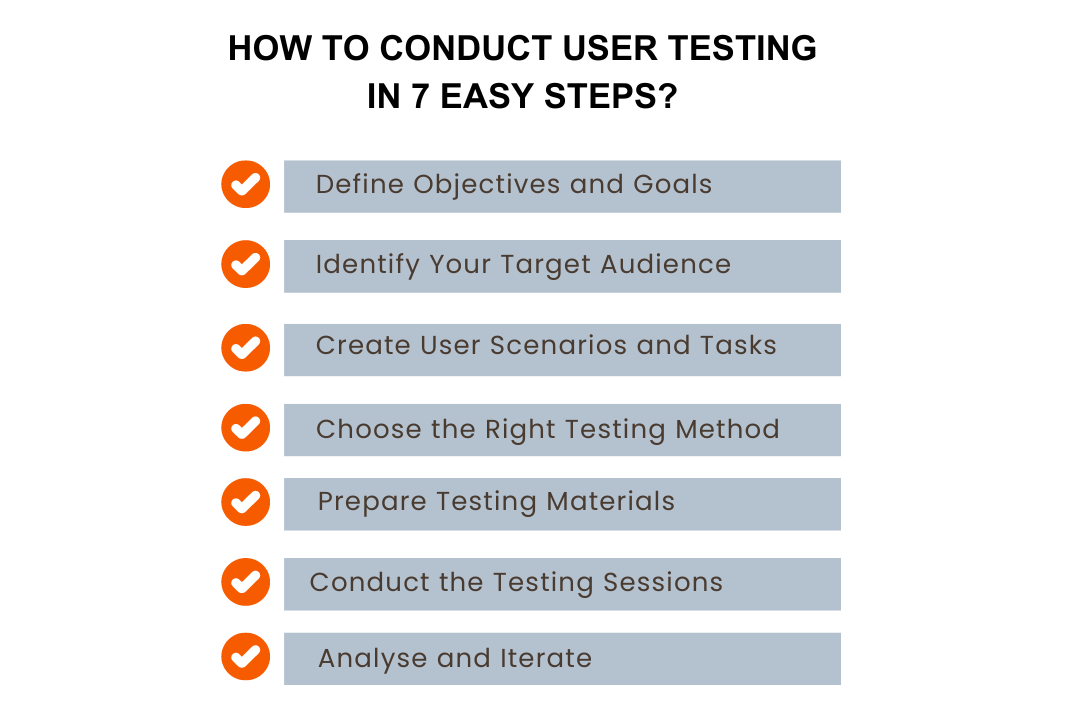
1. Define Objectives and Goals
Defining clear objectives and goals is foundational in conducting effective user testing for a mobile app. These objectives serve as a roadmap, guiding the testing process towards specific outcomes.
Objectives should align with the overall goals of app development. They often focus on aspects such as usability, user satisfaction, and the identification of potential pain points.
By setting precise goals (e.g., measure task completion time) and objectives (e.g., assess checkout process ease), developers and designers can tailor the testing scenarios and tasks to address key areas of concern.
| Here’s why it matters!
Imagine testing your app’s checkout process without a clear goal. You might gather some feedback, but would you know if users struggle with unclear instructions or a hidden button? |
Well-defined objectives provide a clear purpose for the testing and serve as criteria for success, allowing the testing team to gather relevant data and insights that directly contribute to the enhancement of the mobile app’s overall usability and user satisfaction.
2. Identify Your Target Audience
The target audience represents the demographic and behavioural characteristics of the actual users who will engage with the mobile app. This means recruiting participants who share the characteristics of your ideal users.
By understanding the target audience’s age group, preferences, technological proficiency, and other relevant traits, developers and designers can recruit participants who closely mirror the app’s intended user base.
| Imagine testing a fitness app solely with tech-savvy millennials!
You might miss valuable insights from users less comfortable with technology or those in older age groups, who might be your target market. By pinpointing your target audience, you ensure your participants represent the real people using your app. |
This approach enhances the accuracy and applicability of the feedback received during user testing, ultimately contributing to creating a mobile app that resonates with and effectively meets the needs of its specific user demographic.
3. Create User Scenarios and Tasks
User scenarios are detailed narratives that set the stage and the context for testing, outlining specific situations or contexts in which the app would be used.
Tasks, on the other hand, are the actions that participants are asked to perform within these scenarios. Tasks should encompass a range of functionalities, guiding participants to explore the app’s different features and functionalities.
| Imagine testing a food delivery app without user scenarios!
Users might just explore random features. But with a well-crafted scenario, like “You’re craving pizza on a Friday night,” you can create a specific task: “Order a large pepperoni pizza using the app within 5 minutes.” This focused approach lets you observe how users navigate the app to achieve their goals, revealing any roadblocks or confusing elements. |
Ideally, you should keep track of three things:
- The screen of the Mobile Application while the user is navigating the app.
- The moment the user interacts with the app, a video feed of the user has to be captured.
- Feedback is everything; Record users’ audio to grab their mindset towards your app.
By carefully crafting realistic scenarios and tasks, developers and designers can evaluate how well the app meets user needs and expectations. This approach identifies potential pain points, confusion, or friction in the user journey.
4. Choose the Right Testing Method
Various testing methods, such as moderated or unmoderated sessions, remote testing, and in-person sessions, offer distinct advantages based on project requirements and constraints. The selection depends on the kind of information you seek.
The various types of Usability Tests are:
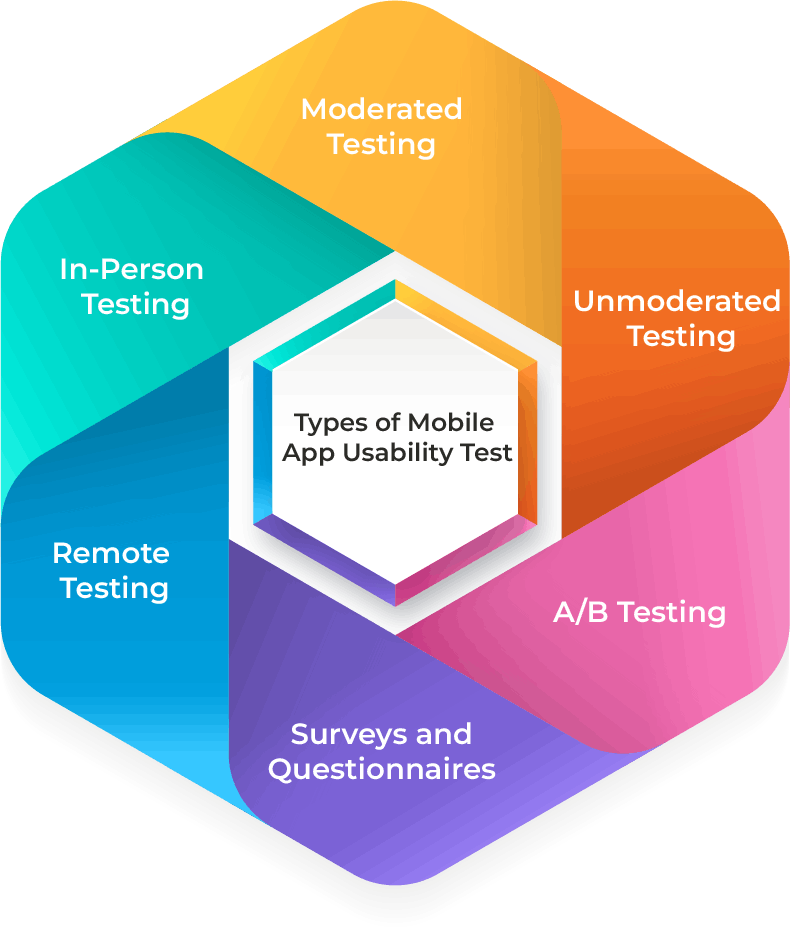
- Moderated Testing – Involve direct interaction in a controlled environment between the facilitator and participants, allowing for real-time feedback and clarification of queries.
- Unmoderated Sessions – offer flexibility, enabling participants to engage with the app independently, often through remote testing tools.
- A/B Testing – Compares different versions of the app to determine performance and user preferences.
- Surveys and Questionnaires – Collects structured feedback through surveys or questionnaires, assessing user satisfaction and preferences.
- Remote Testing – Allows for a geographically diverse pool of participants, making it suitable for larger sample sizes.
In-person Sessions – Provide a controlled environment for observation.
Ultimately, the best method depends on your goals, budget, and resources. If needed, consider a hybrid approach, combining moderated sessions for deeper dives with unmoderated testing for broader data collection.
5. Prepare Testing Materials
Preparing your testing materials for mobile app user testing is like setting the stage for a successful performance.
This involves assembling all the necessary components, including prototypes, devices, and testing tools, to assess the app’s functionality comprehensively.
| If using prototypes, ensure they accurately represent the intended user interface and features. Additionally, if employing remote testing tools, ensure participants have clear instructions and access to the required technology. |
Here’s what you need to get ready:
- Testing Script: This outlines the tasks users will complete, mimicking real-life scenarios. Each task should be clear and concise, avoiding the leading questions.
- Test Device: Ensure you have fully charged devices installed with the latest app version. If conducting remote testing, provide clear instructions on downloading and accessing the app.
- Background Information: Briefly introduce yourself, explain the test’s purpose, and discuss confidentiality considerations.
- Consent Form: Obtain informed consent from participants before the test begins.
- Data Collection Tools: Decide how to capture data, such as screen recording software, note-taking tools, or online surveys.
Adequate preparation of testing materials is essential for creating a controlled and standardised testing environment, allowing participants to interact with the app in a manner that mirrors real-world usage.
6. Conduct the Testing Sessions
Conducting the testing sessions for mobile app user testing is like conducting an interview – it’s all about creating a comfortable and informative exchange. During this session, the participants provide valuable insights into its usability and user experience.
Follow the points below to ensure a successful session:
- Welcome and Introductions: Set a friendly tone and comfortable environment, explain the testing process, and answer any user questions.
- Think-Aloud Instructions: Encourage users to verbalise their thoughts and feelings as they complete the tasks. This provides rich insights into their thought processes and decision-making.
- Observe and Ask Clarifying Questions: Pay close attention to user behaviour. Ask open-ended questions to understand their thought process behind actions or hesitations.
- Take Detailed Notes: Capture observations, user feedback, and any technical issues encountered during the session. This detailed record will be crucial during the analysis phase.
The testing sessions offer a firsthand look at how users engage with the app, unveiling potential issues or areas for improvement.
7. Analyse and Iterate
Once data has been collected from participant interactions, both quantitative and qualitative analysis methods are employed to identify patterns, user preferences, and pain points.
Here’s how to turn your findings into a better app:
- Review Recordings and Notes: Analyse screen recordings and user feedback to identify recurring themes and pain points.
- Categorise Findings: Group user issues based on severity and frequency to prioritise which problems to tackle first.
- Develop Solutions: Brainstorm and prototype solutions to address the identified usability issues.
- Refine Your App: Implement the most impactful changes and iterate on your design based on user feedback.
- Re-Test (optional): Consider conducting follow-up tests with a smaller group to validate the effectiveness of the implemented changes.
Subsequently, an iterative approach involves implementing necessary adjustments to the app’s design, functionality, or overall user interface.
This data-driven approach ensures that you continuously refine your app to address user needs and create an exceptional user experience.
App Usability Testing Best Practices
Mobile app user testing is an invaluable tool for crafting an intuitive and user-friendly app. Here are some best practices to ensure you get the most out of your testing sessions:
| Best Practice | Description |
| Identify and Recruit the Right Participants | Select participants representing the app’s target audience. |
| Create Realistic Scenarios | Develop tasks mimicking real-world user interactions. |
| Use Prototypes or Real Versions | Choose prototypes for early stages and real apps for accuracy. |
| Diversify Testing Methods | Mix moderated, unmoderated, remote, and in-person sessions. |
| Establish a Natural Environment | Create a testing setting that simulates real-life usage. |
| Encourage Honest Feedback | Foster an open environment for participants to share thoughts. |
Bonus Tips to Ensure Successful User Testing
|
Cost of Mobile App User Testing
While user testing is an important milestone in an app’s success, it is imperative to understand the cost associated with the entire procedure to ensure it falls under your set budget.
The cost of mobile app user testing can vary widely depending on several factors, including the testing method, the project’s scale, the app’s complexity, and the participants’ geographic location.
| Here is an approximate range of mobile app user testing costs:
Depending on your app’s testing needs, a professional mobile app development company may charge you $15,000, which may go as high as $100,000. * Note: The actual cost can be higher or lower depending on related factors. |
Discuss the exact cost of user testing with your mobile app development company. You can ask for a detailed estimate to determine whether they include it in their mobile app development cost or treat it as a separate costing module.
| To understand how much a professional mobile app development agency charges, read a comprehensive article on Cost of Building a Mobile App in Australia. |
Conclusion
Conducting user testing for a mobile app is a pivotal step in ensuring its success and user satisfaction.
Through this meticulous process, app creators can address potential issues, enhance features, and optimise the user interface, ultimately delivering a product that resonates with its intended audience.
| Remember, user testing is an ongoing process, so incorporate it throughout the development lifecycle for continuous improvement. |
Once implemented correctly, user testing ensures that your software meets your users’ expectations, needs, and desires. Without it, you cannot know if you’re on the correct path during the design and development phase.
However, we encourage you to partner with an expert mobile app development company for a tailored and comprehensive assessment of your app’s usability. They are seasoned professionals who specialise in crafting user-centric experiences, ensuring your app meets and exceeds user expectations.