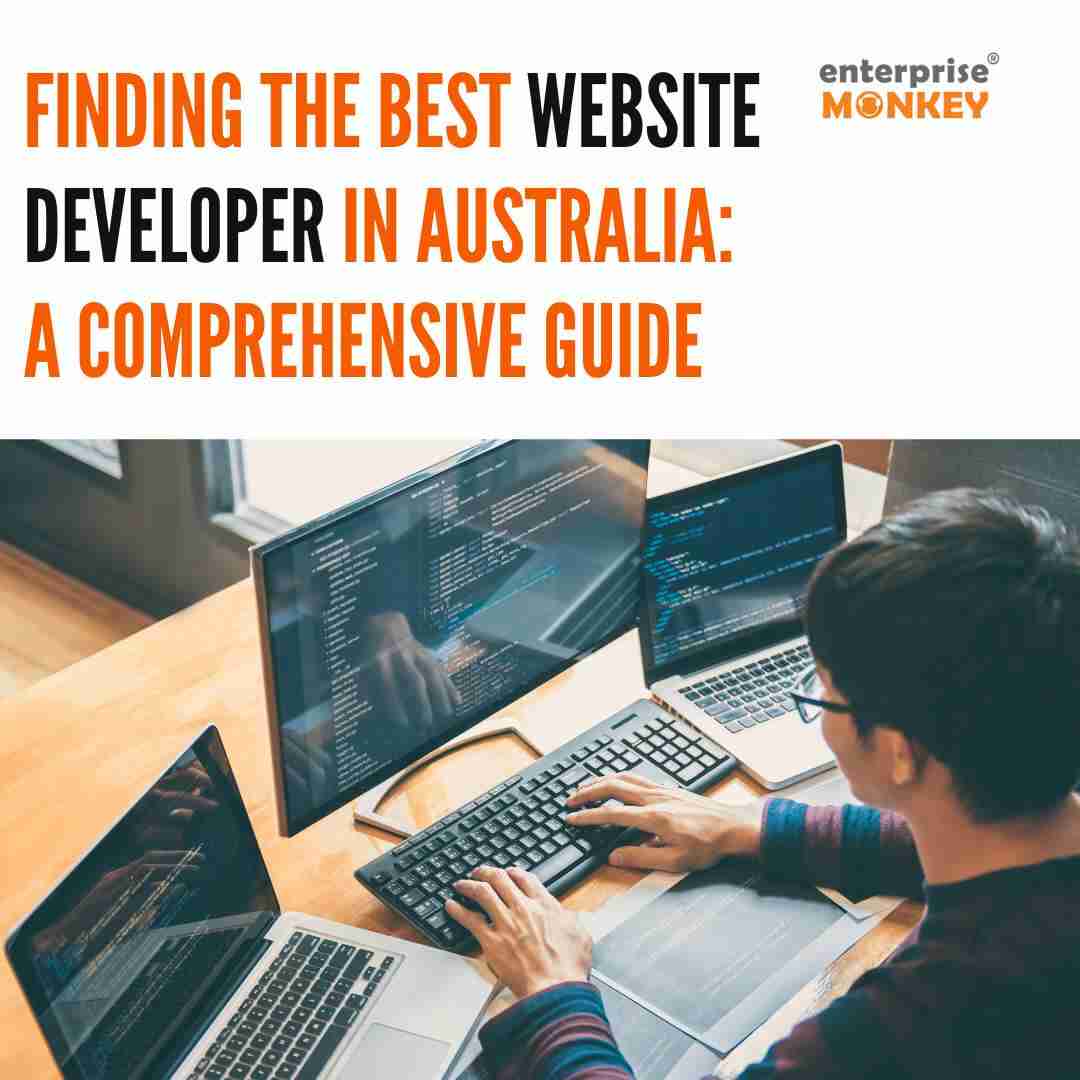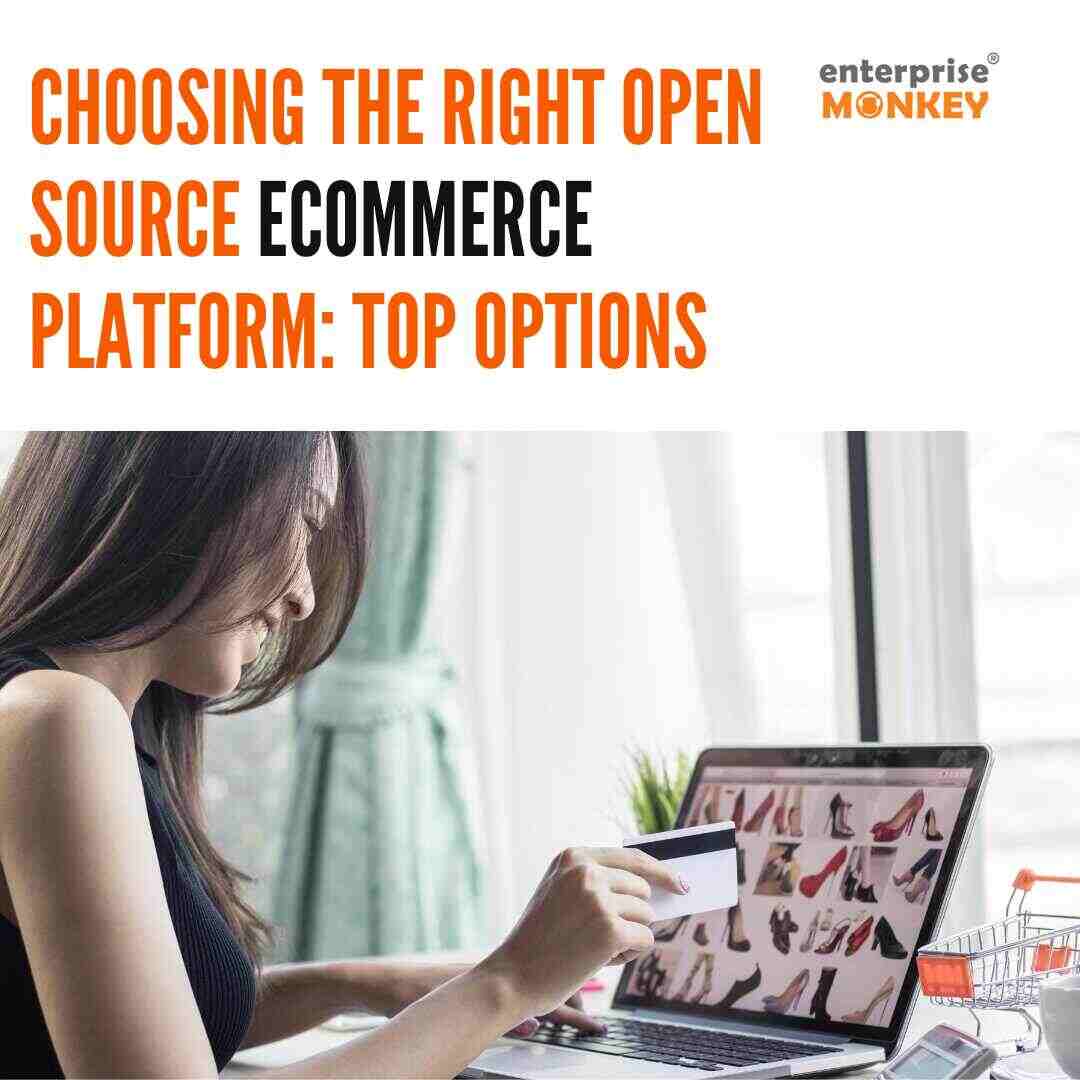Joomla CMS is a high-performing, scalable, and feature-rich website-building platform that serves numerous businesses to nurture and grow in the online marketplace. With a fair market share of 2.4%, Joomla has established itself as a trusted, feasible, and versatile platform amongst its close competitors.
Joomla offers high-end security patches and customisation options for web development. However, if creating a website is the first step, optimising it for SEO is the second and most crucial step to ensure its visibility and reach amongst your targeted audiences.
Search engine optimization helps boost your website’s ranking on SERPs, elevating the quantity and quality of search engine traffic and enhancing site engagement.
Joomla offers powerful tools and features to help improve your website’s search engine optimisation (SEO). Businesses operating on the Joomla platform are well-versed in its functionality and SEO capabilities. However, only a few users know how to utilise them fully to lift their website’s value.
You can do it by correctly utilising Joomla’s on-page SEO techniques!
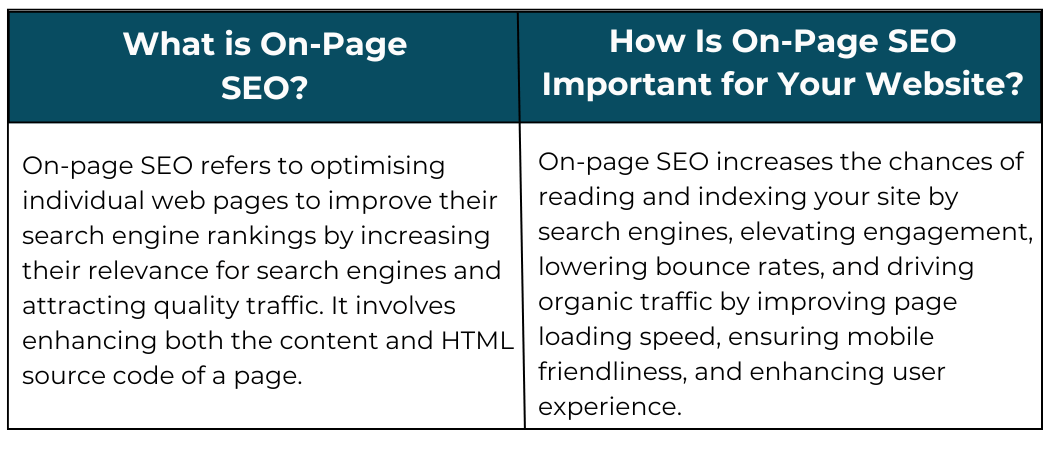
In this guide to mastering Joomla SEO, we’ll explain some tried-and-tested on-page SEO and off-page SEO techniques that work well together to achieve the desired results.
We’ll also delve into the critical factors and steps you must amplify to harness Joomla’s full potential, insights on useful SEO plugins, and essential tips to remember while applying these techniques to your Joomla site.
Keep reading!
Is Joomla SEO Friendly?
The answer is yes! But to get the most out of Joomla, you must understand the intricacies of optimising it for search ranking.
Earlier, Joomla wasn’t recognised as a great SEO option. However, with the numerous updates and improvements, it has become a leading CMS for SEO purposes. With Joomla, you can easily develop a high-end eCommerce or custom-built site by creating SEO-friendly URLs, optimising meta tags, and managing content effectively.
Additionally, Joomla’s flexibility allows for integrating various SEO extensions, which provide advanced SEO functionalities like generating XML sitemaps, managing redirects, and implementing structured data.
Furthermore, Joomla’s robust performance optimisation tools, mobile-friendly design options, and active community support make it a strong choice for building and maintaining an SEO-optimised website.
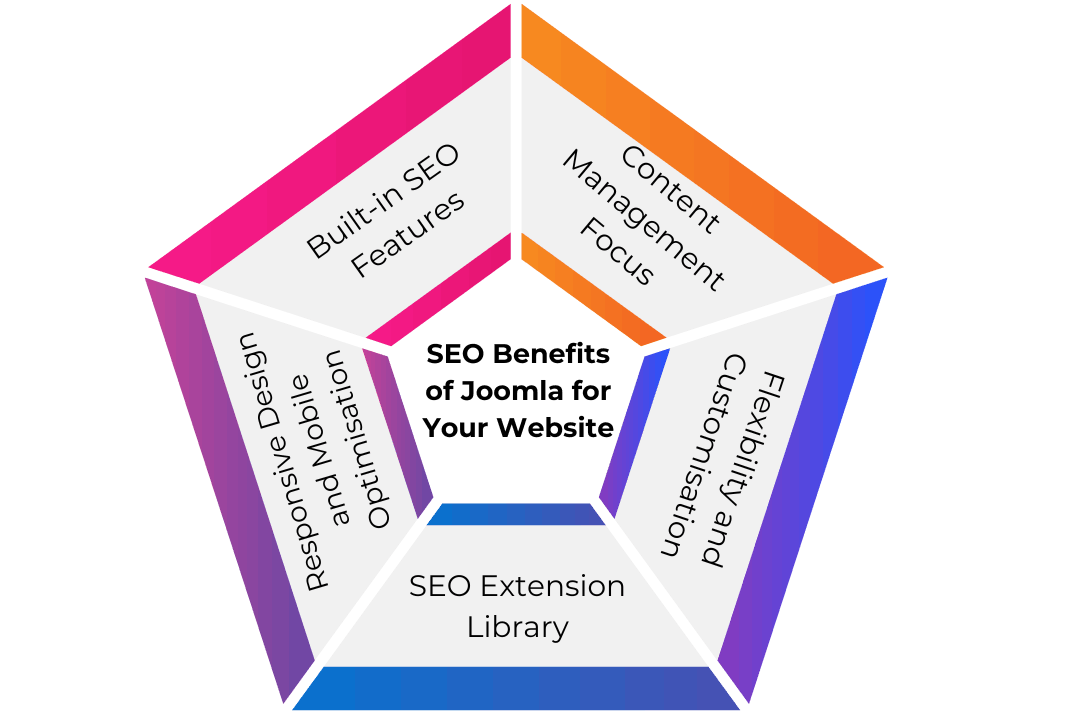
Following the defined techniques and steps, you can seamlessly achieve progressive growth for your website. Let’s now proceed and understand the steps below:
Performing Joomla Website SEO Audit
Before optimising your site for SEO, you must analyse its performance using specific parameters. These scores will help you do the SEO audit for your Joomla by highlighting the weak points, which will further help you adopt precise techniques.
Therefore, consider these five critical questions before starting:
- Who is your target audience?
- Is your content high-quality and engaging?
- Is your website structure clear and easy to navigate?
- What version of Joomla are you using?
- Are you using any Joomla SEO extensions?
Based on these questions, audit your Joomla site for SEO on the below parameters:
- On-Page Optimisation: Analyse your website content for keyword usage, meta descriptions, and internal linking structure. Tools like Joomla SEO plugins can help with this.
- Technical SEO: Check for broken links, mobile-friendliness, website speed, and proper use of structured data. Tools like Google Search Console can provide valuable insights.
- Performance Optimisation: Analyse website loading speed using tools like Google PageSpeed Insights. Implement website caching, image optimisation, and code minification techniques to improve performance.
| Note: To assess your Joomla site performance, you can also use helpful SEO tools such as Google Analytics, Screaming Frog, Google Page Experience Checker, and Ahrefs. These reliable tools can give you accurate insights into various parameters. |
Joomla SEO Best Practices: On-Page SEO Optimisation
By working on on-page SEO optimisation, you can fine-tune the elements of your Joomla website to improve its ranking in search engine results. It is done by strategically incorporating relevant keywords and crafting a user-friendly experience.
With this, you can significantly boost your website’s visibility and attract organic traffic. Let us now learn some best practices to follow for on-page SEO optimisation in your Joomla website:

1. Keyword Research and Selection
Keyword research is the foundation of successful on-page SEO for your Joomla website. By identifying and integrating strategically the right keywords, you can attract a more organic traffic and improve your search engine ranking.
Hence, start with:
- Seed Keywords: Brainstorm broad keywords representing your website’s core niche or industry.
- Keyword Research Tools: Leverage tools like Google Keyword Planner, SEMrush, or Ahrefs to discover relevant keywords related to your seed keywords. These tools provide valuable insights such as suggested keyword variations, search volume and competition level.

[Source: Ahrefs] - Joomla SEO Extensions: Use Joomla SEO extensions like JSeo or sh404SEF, which offer keyword research functionalities within the Joomla platform itself.
It’s crucial to analyse the search intent behind keywords, distinguishing between informational, navigational, and transactional intents to ensure your content meets user needs. Prioritise keywords that align perfectly with your content and target audience.
Focusing on long-tail, less competitive, and highly specific keywords can attract targeted traffic. Grouping and mapping these keywords to specific pages ensures each page targets unique terms, avoiding keyword cannibalisation and stuffing.
2. Enable SEF URLs
Joomla websites, by default, use URLs that contain cryptic codes and numbers, making them difficult for both users and search engines to understand. Enabling SEF (Search Engine Friendly) URLs in Joomla replaces these codes with descriptive text related to the page’s content.
For example, you wouldn’t want your site’s URL to look like this:
http://yourwebsite.com/index.php?option=com_content&view=article&id=21&alias=your-article-title
This is difficult for both users and search engines to understand. Enabling SEF (Search Engine Friendly) URLs transforms these into precise, descriptive phrases that reflect the content’s meaning.
For instance, the same article might now have a URL like this:
http://yourwebsite.com/blog/your-article-title
Imagine the difference between remembering a house number on a street vs. a complex code! SEF URLs in Joomla make your website more user-friendly. Search engine can easily understand the context, ultimately improving your SEO.
Follow the steps given below to enable the SEF URL to your Joomla site:
- Step 1: Access Joomla Administrator Panel – Log in to your Joomla website’s backend using administrator credentials. The login page URL typically looks like http://yourwebsite.com/administrator or http://yourwebsite.com/admin
- Step 2: Navigate to Global Configuration – Navigate to System > Global Configuration once logged in.
- Step 3: Enable SEF URLs – In the SEO Settings section, locate the option labelled “Search Engine Friendly URLs.” Set this option to Yes.
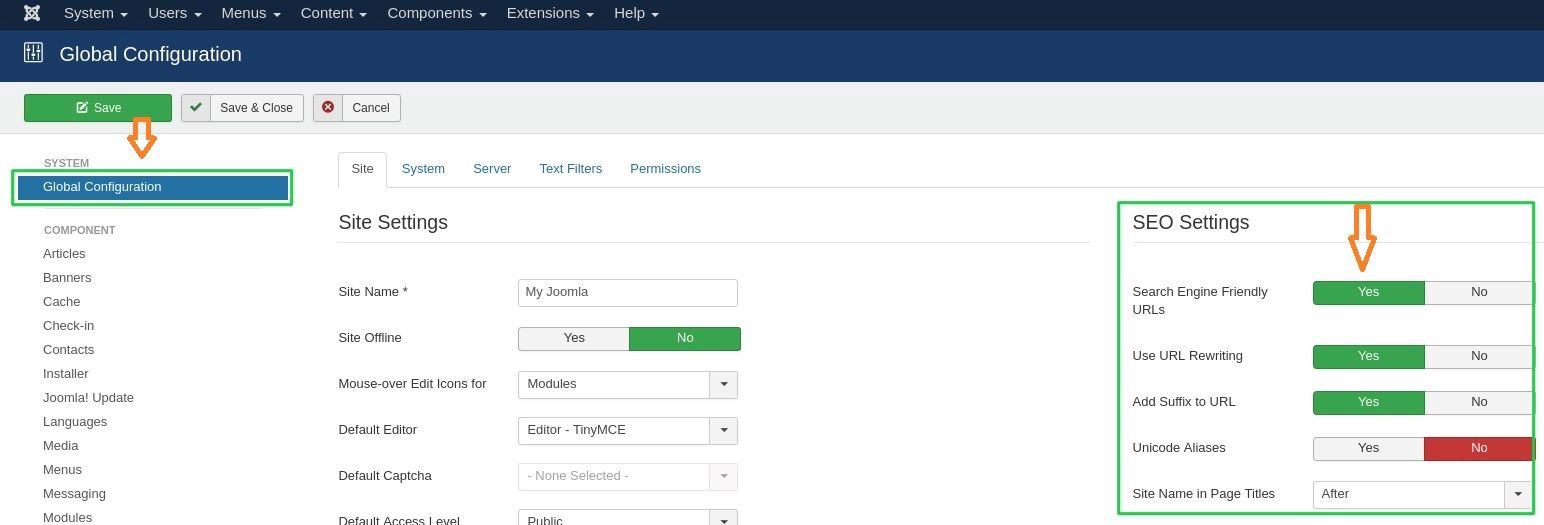
- Step 4: Enable URL Rewriting (Optional) – Below the “Search Engine Friendly URLs” option, you’ll find “Use URL Rewriting.” Enabling this option (set to Yes) shortens URLs further by removing “/index.php/” from them.
Note: Enabling URL rewriting requires your web server to support mod_rewrite (Apache) or its equivalent for other web server software. If you’re unsure about compatibility, consult your hosting provider. - Step 5: Save Changes – Click the Save & Close button to activate your SEF URL settings.
Tip: Verify Functionality Visit your Joomla website to confirm that SEF URLs are working correctly. You should see cleaner, more readable URLs in your address bar, like http://yourwebsite.com/blog/your-article-title
instead of http://yourwebsite.com/index.php?option=com_content&view=article&id=21&alias=your-article-title
3. Optimise Title Tags
Optimising title tags for Joomla SEO involves creating concise, descriptive, and keyword-rich titles for each page on your website. This helps search engines in understanding the meaning of your website’s content and improves click-through rates from search engine results pages (SERPs).
In Joomla, you can set custom title tags for each article and menu item through the article’s metadata settings and menu item settings, respectively.
Important points to remember when Optimising Title Tags for your site:
- Unique and Descriptive Titles – Ensure each page accurately describes the content by having a unique title tag. Avoid duplicate title tags, which can confuse search engines and harm your SEO performance.
- Incorporate Primary Keywords – Include the primary keyword for the page in the title tag, ideally near the beginning. This helps search engines quickly identify the page’s topic and improves its relevance.
- Keep it Concise – Aim for title tags to be between 50-60 characters long. This length ensures that the whole title is visible in search engine results without being cut off.
- Create Compelling Titles – Write title tags that are not only keyword-rich but also compelling and engaging.
- Avoid Keyword Stuffing – Avoid stuffing too many keywords into the title tag. This look spammy to users and the search engines.
| Pro Tip:
An optimised title tag should be unique to each page, ideally between 50 and 60 characters, and include primary keywords near the beginning. For example, a title tag for a page about Joomla SEO best practices might be “Joomla SEO Best Practices: Boost Your Site’s Ranking.” |
Steps to Set Title Tags in Your Joomla Website:
For Articles:
- Go to Content > Articles and open the article you want to optimise.
- Click on the Publishing tab.
- Enter your optimised title in the Browser Page Title field.
For Menu Items:
- Go to Menus > [Your Menu] and open the menu item you want to optimise.
- Click on the Page Display tab.
- Enter your optimised title in the Browser Page Title field.
This approach ensures that search engines and users quickly grasp the page’s topic, enhancing your site’s relevance and attractiveness in search results.
4. Craft Compelling Meta Description
Crafting compelling meta descriptions for Joomla SEO is essential in many ways. It attracts clicks from search engine results pages (SERPs) and improving your website’s overall visibility.
A meta description is a brief summary of a page’s content, usually between 150-160 characters. It appears in search results below the title tag. In Joomla, you can set custom meta descriptions for each article and menu item through their respective metadata settings.
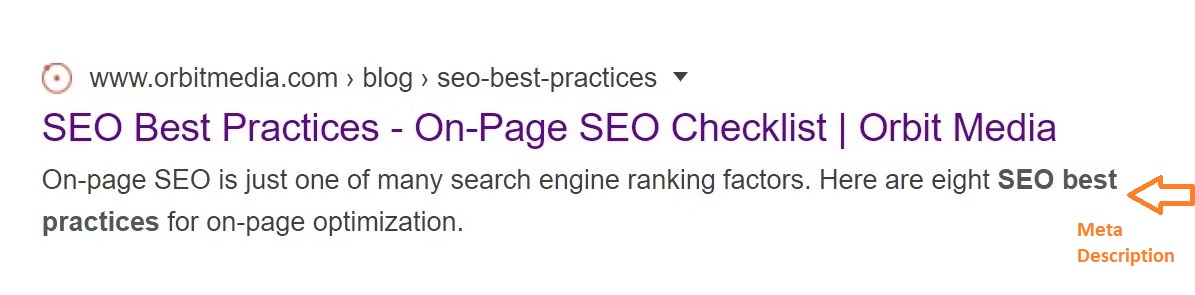
For crafting the perfect Meta Description, follow the suggestions given below:
- Focus on Benefits: Highlight the key benefits or value users will gain from clicking on your website. What makes your content unique and valuable?
- Keep it Clear and Concise: Aim for a meta description length between 155 and 160 characters (including spaces) to ensure it displays fully in SERPs.
- Call to Action: Encourage users to click with a clear call to action (CTA) like “Learn More,” “Shop Now,” or “Download Here.”
- Action Verbs: Use action verbs to create a sense of urgency and excitement.
- Stand Out from the Crowd: Make your meta description unique and captivating to stand out from competitors in search results.
Joomla Specific Tip:
|
A well-written meta description should be unique for each page. Include relevant keywords, and provide a clear and enticing summary encouraging users to click through to your site.
5. Use Proper Heading Tags
Proper heading tags are crucial for Joomla SEO. They help search engines in figuring out the hierarchy of your content and its basic structure of your content while improving user readability.
Joomla Heading Tag Options
When editing your content, Joomla offers heading tag options (H1 to H6). Let us see how to use these heading tags to optimise your content:
- H1 Tag—Each page should have a single H1 tag clearly describing its main topic. This tag is typically the title of the article or page.
- H2 Tag – Use H2 tags for major sections or subtopics within the content. These should break down the main topic into more detailed parts.
- H3 Tag – Use this for further subheadings that provide more detail within each H2 section.
- H4 to H6 Tags – Use them for additional subheadings for further content organisation, used less frequently.
Points to Remember:
|
By incorporating the title tags strategically, you can improve your site’s SEO, enhance readability and boost user experience. However, remember:
- Logical Hierarchy: Use headings in logical order, starting with H1 and progressing through H2, H3, and so on.
- Descriptive Headings: Make your headings descriptive and informative and provide a clear indication of the content that follows.
- Consistency: Use heading tags consistently throughout your Joomla site to create a uniform structure and improve overall SEO.
6. Image Optimisation
Images are crucial to any website, but large, unoptimised images can slow down loading times and negatively impact SEO. Therefore, optimising images in your Joomla website can improve website performance, user experience, and SEO.
Steps to Optimise Images for Joomla SEO
- Step 1: Resize Images – Reduce your images’ file size without compromising quality. Avoid using overly large images. Tools like TinyPNG, JPEGoptim, or ImageRecycle can help compress or contract the images before you upload them to your Joomla site.
- Step 2: Tweak Images from Backend – You can resize or adjust your media files from Joomla’s backend by following this path: Settings > System > Global Configuration > Media
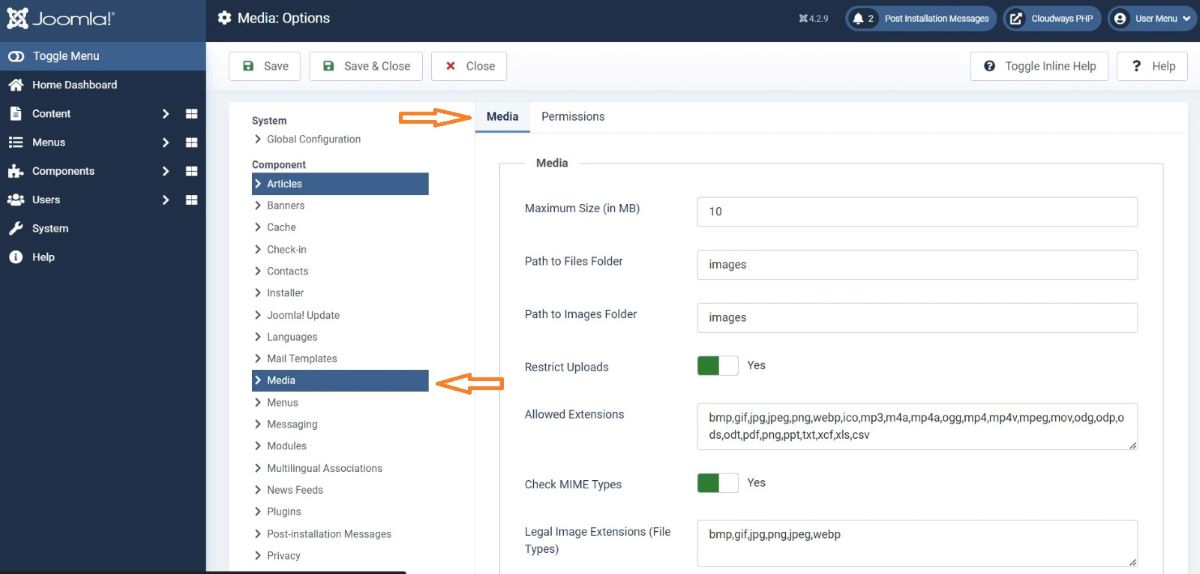
- Step 3: Use Descriptive File Names – Instead of generic names like “IMG_1234.jpg,” use descriptive names for your files that reflect the content of the image before uploading it (e.g., “blue-hiking-backpack.jpg”). This can help search engines understand the image’s relevance.
- Step 4: Add Alt Text – Use descriptive alt text (alternative text) to each image, including relevant keywords. Alt text helps with SEO and improves accessibility for users with visual impairments. For example: <img src=”joomla-seo-tips.jpg” alt=”Joomla SEO Tips to Improve Website Ranking”>
- Step 5: Use Captions and Titles—Where appropriate, include captions and titles for your images. Captions provide context for users, and titles can provide additional information to search engines.
-
Additional Tips: - Choose the Right Image Format: Use PNG for transparent graphics, JPEG for photos, and WebP for a more modern, efficient format (if your target audience’s browsers support it).
- Optimise Image Delivery: Consider using a Content Delivery Network (CDN) to serve your images from geographically distributed servers, potentially improving loading times for users in different locations.Step 6: Leverage Lazy Loading – By implementing lazy loading in your site, you can defer the loading of off-screen images until the user scrolls to them. This improves initial page load times. Joomla extensions like “Joomla Lazy Load” can help with this.
7. Improve Page Load Speed
One more critical factor in Joomla SEO is its Page Load Speed. It impacts both search engine ranking and user experience (UX). A fast-loading website not only improves user satisfaction but also signals to search engines that your site is efficient and user-friendly.
Optimising for speed in Joomla! requires you to undergo various strategies that will help in improving the page load speed. They are:
- Choose a Quality Hosting Provider: A reliable hosting provider with good server speed and resources is the foundation for a fast website.
- Enable Joomla Caching: Joomla offers built-in caching functionality. Make sure caching is enabled in your Joomla Global Configuration.
- Utilise Gzip Compression: Gzip compression reduces the size of files transferred between your server and the user’s browser. Enable Gzip compression in your Joomla Global Configuration.
- Optimise Images: As mentioned earlier, optimise your images by resizing, compressing, and using descriptive file names and alt text.
- Minimise and Combine Scripts and Stylesheets: Joomla might load multiple JavaScript and CSS files on each page. Consider combining and minifying these files. This will reduce the number of HTTP requests and improve loading times. Tools like Joomla SEO extensions or online services can help with this.
- Leverage Browser Caching: Configure your server to leverage browser caching, reducing the need to download frequently accessed website elements again on subsequent visits.
Remember that page speed optimisation is an ongoing process. Monitor your website’s performance regularly and implement changes as needed.
8. Create and Submit an XML Sitemap
Creating and submitting an XML sitemap is a vital step for the on-page SEO of a Joomla website, as it helps search engines crawl and index your site more efficiently.
An XML sitemap provides search engines with a roadmap of your content by listing all the pages on your website. In Joomla, you can generate an XML sitemap using extensions like JSitemap, OSMap or XML Sitemaps.
Let us explain to you the steps using XML Sitemaps:
- Step 1: Visit the XML Sitemap’s official website. On the first page, you’ll find the field where you should enter your website’s URL.
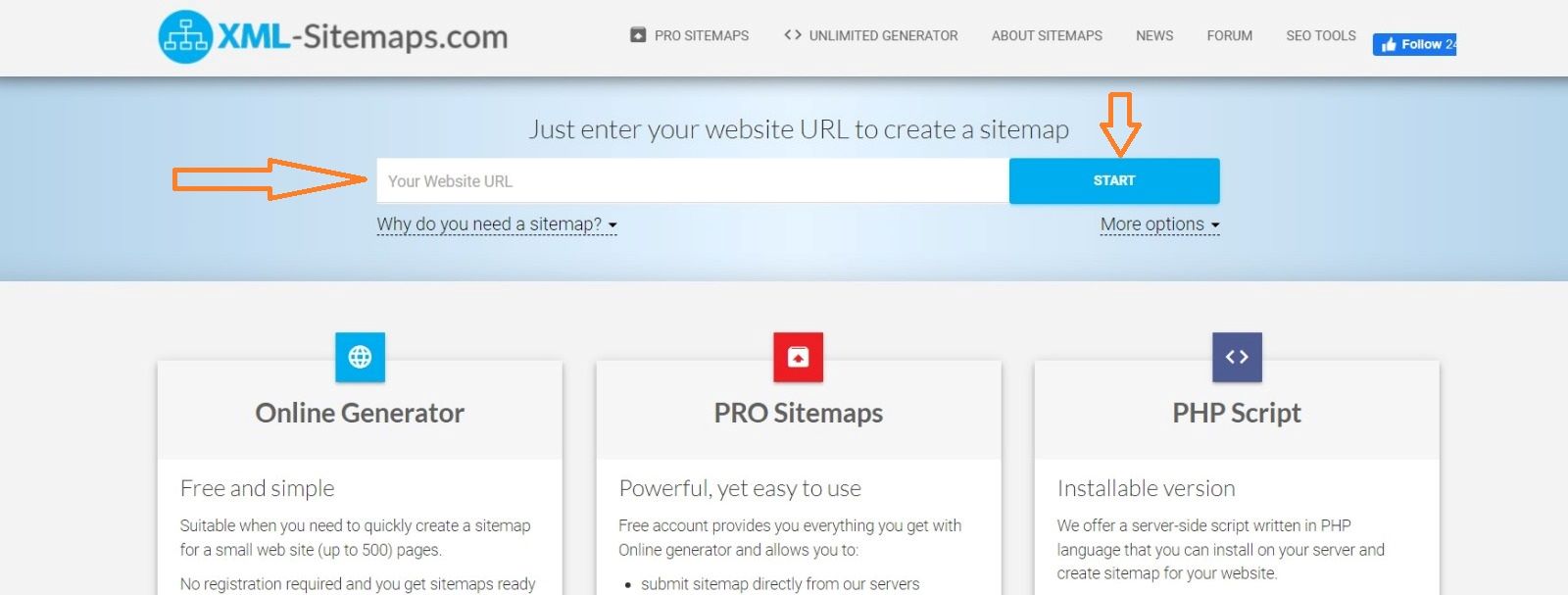
- Step 2: After entering the URL, press the Start button. The site will then begin processing your query and generating results shortly.
- Step 3: Now, click “View Sitemap Details” and then Download it to share it with Google.
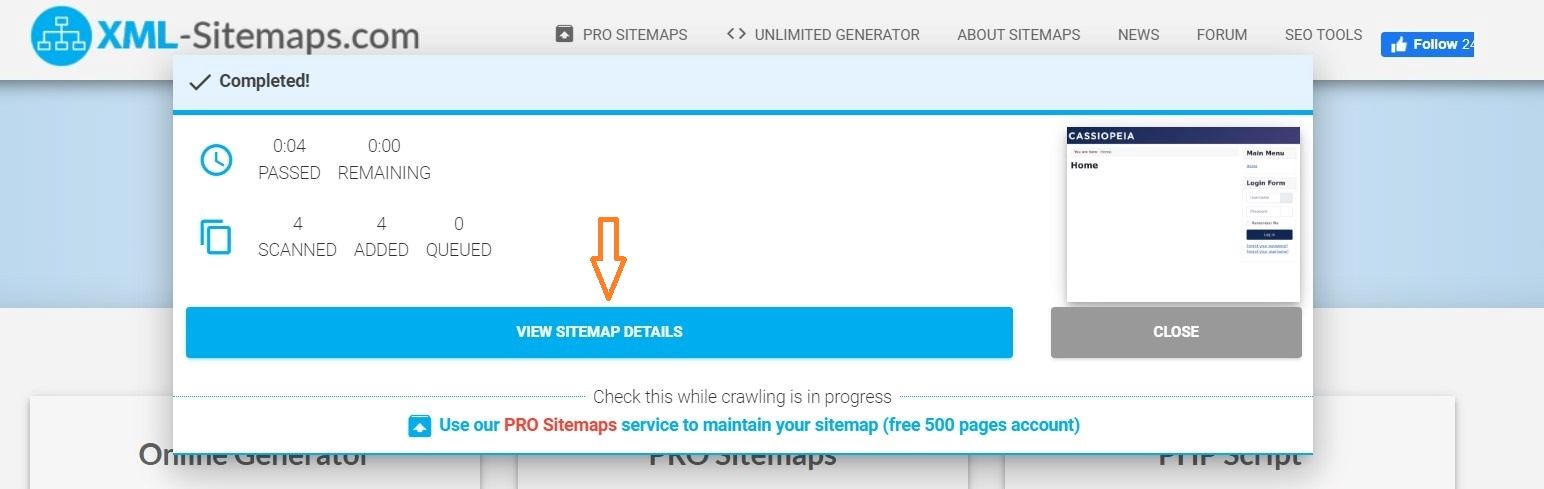
These valuable tools help you to create a comprehensive sitemap that includes URLs for your articles, categories, menus, and other content types. Once generated, you should submit the XML sitemap to search engines via their respective webmaster tools, such as Google Search Console and Bing Webmaster Tools.
This submission helps search engines discover new and updated content quickly, ensuring your site is indexed correctly and improving its chances of appearing in search results.
Regularly updating and resubmitting your sitemap whenever you make significant changes to your site will further enhance your Joomla website’s SEO performance.
9. Implement Schema Markup
Implementing Schema Markup involves adding structured data to your website’s HTML code. This helps provide engines with additional context about your content. It is a powerful tool for enhancing your Joomla website’s on-page SEO.
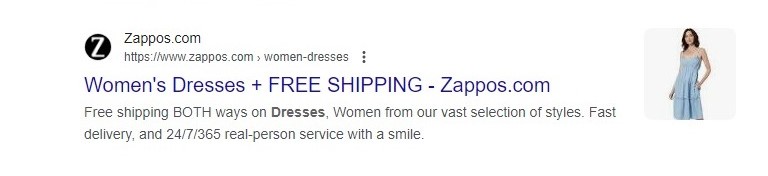
The image above contains additional information, such as delivery information, categories, and a curated product picture.
Using Schema Markup, this structured data helps search engines gather the purpose and meaning of your site’s varied elements, such as articles, events, products, reviews, and more.
Implementing Schema Markup in Joomla
You can implement Schema Markup in your Joomla site using various methods, including manually adding JSON-LD code to your Joomla templates or using Joomla extensions designed explicitly for Schema Markup integration.
- Manual Coding: While offering the most control, this method requires knowledge of HTML and schema markup syntax. You’ll need to add the microdata snippets to your website’s code manually.
- Joomla SEO Extensions: Several Joomla SEO extensions, like RSSEO! or Yoast SEO, provide user-friendly interfaces for adding schema markup to your website.
These extensions often offer pre-built templates for common content types like articles, products, or events.
By implementing Schema Markup, you can enhance your website’s content visibility in search engine results pages (SERPs), enable rich snippets, and improve your website’s overall SEO performance by providing more relevant and informative search results for users.
10. Manage and Fix Broken Links
Managing and fixing broken links for Joomla SEO is crucial for maintaining a positive UX and ensuring the crawler can index your website effectively
over search engines.
The 404 errors, or broken links, occur when a page or resource on your site is no longer accessible or has been moved. These dead links lead to non-existent pages, negatively impacting your site’s credibility with search engines and resulting in a poor user experience.
Finding Broken Links in Joomla
Several approaches can help you identify broken links on your Joomla website:
- Manual Checking: While time-consuming, manually reviewing your website content can reveal broken links. Follow the path to reach there: Systems > Extensions > Install from Web > Search and Install the Plugin.
- Joomla SEO Extensions: Several Joomla SEO extensions, like sh404SEF or Redirection, offer built-in broken link checker functionalities.
Online Tools: Free online tools, such as Google Search Console’s Coverage Report, can identify broken links indexed by search engines.
Fixing Broken Links
Once you’ve identified broken links:
- Update Links: If the page or resource you linked to has simply moved, update the link to the new location.
- Remove Broken Links: Remove the link from your content if the linked resource is no longer available.
- 301 Redirects: For permanently moved pages, consider setting up a 301 redirect in Joomla. This informs search engines and users of the new location, preserving SEO value.
By fixing broken links promptly, you can prevent user frustration, improve website usability, and maintain a healthy SEO performance by ensuring all pages are accessible and linked adequately within your Joomla website.
Above are the essential and crucial techniques for implementing on-page SEO on your Joomla website. Apart from these, below are some valuable tips that will help your Joomla website immensely with better visibility, improved user experience, and increased organic traffic.
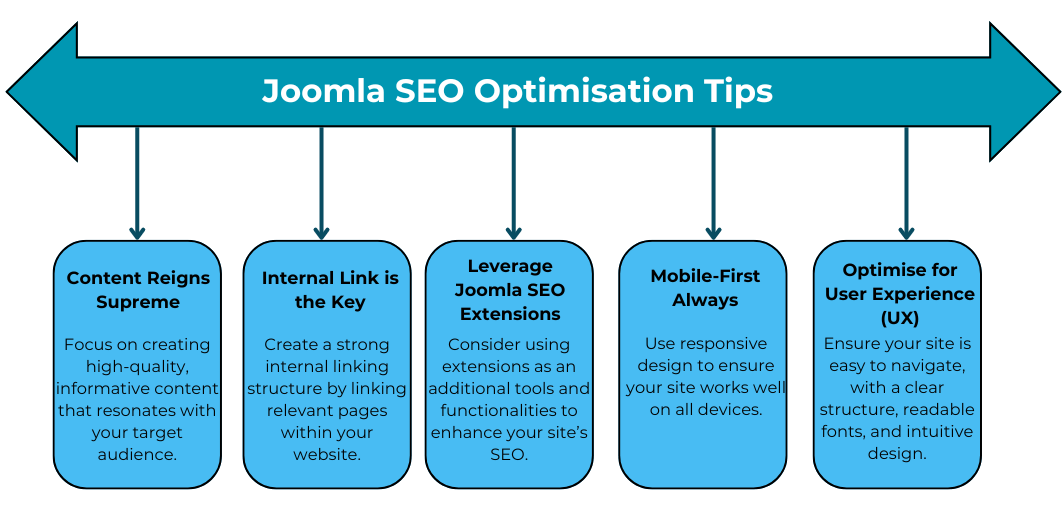
Joomla SEO Plugins: Helping You Ascend Your Ranking
Check out these relevant SEO plugins for your Joomla SEO. Here are 6 Joomla SEO Plugins to consider for your website:
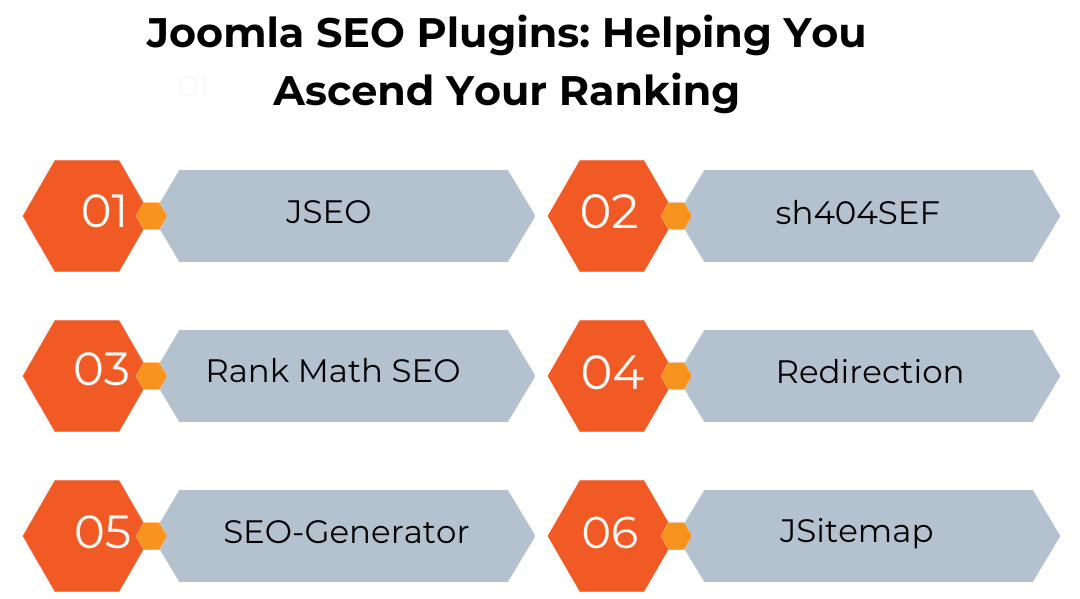
-
JSEO
This comprehensive plugin offers many features, including keyword research, on-page optimisation suggestions, automatic meta tag generation, and a broken link checker. It’s a popular choice for its user-friendly interface and extensive functionality.
-
sh404SEF
Primarily known for creating SEF URLs, sh404SEF also offers social media meta tag management, content analysis for SEO improvements, and website redirection capabilities. It’s a solid option for managing URLs and overall SEO optimization.
-
Rank Math SEO
Rank Math SEO is a free plugin with premium features that provides on-page optimization suggestions, schema markup integration, internal linking recommendations, and SEO score tracking. It’s a good option for those seeking a feature-rich free plugin with an upgrade path for advanced needs.
-
Redirection
This free plugin from Joomla! Extensions Directory helps manage website redirects and error pages (404s) effectively. It’s a simple and essential tool for ensuring a smooth user experience and avoiding broken links that can hurt your SEO.
-
SEO-Generator
A simple yet effective SEO extension that automatically generates metadata (title, description, keywords) for Joomla articles based on content analysis.Streamlines metadata creation for articles, ensuring that each page has optimised metadata
-
JSitemap
A powerful sitemap generator for Joomla that creates XML and HTML sitemaps supports multilingual sites and includes features like metadata integration and search engine submission. Helps improve website navigation, indexing, and search engine visibility through well-structured sitemaps.
Off-Page SEO Optimisation: Additional Factors to Build Authority
Off-page optimization for Joomla SEO involves activities and strategies that occur outside your website to improve its search engine rankings and authority.
These efforts primarily focus on building high-quality backlinks, enhancing your online reputation, and increasing your website’s visibility across the web. Let us take a quick look at these strategies below:
Backlink Building
- Quality over Quantity: Focus on acquiring backlinks from reputable and relevant websites. High-quality backlinks act as votes of confidence, signalling to search engines that your site is authoritative and trustworthy.
- Guest Blogging: Write and publish blogs and articles on reputable sites within your industry, including links back to your Joomla site.
- Outreach Campaigns: Contact influencers, bloggers, and industry leaders to encourage them to link to your content.
Social Media Engagement
- Content Sharing: Increase the reach of your content by sharing your content actively and regularly on social media platforms. It will also attract potential backlinks.
- Engage with Your Audience: Respond to various messages and comments. Also, participate in discussions relevant to your industry to boost your online presence and credibility.
Online Directories and Listings
- Local SEO: To improve local search visibility, submit your Joomla site to local business directories and listings such as Google My Business, Yelp, and Bing Places.
- Niche Directories: List your website in industry-specific directories to reach a targeted audience.
Forums and Community Participation
- Join Relevant Forums: Participate in industry-related forums and online communities, providing valuable insights and linking back to your Joomla site when appropriate.
- Answer Questions: Use platforms like Quora or Reddit to answer questions related to your industry, including links to your website when relevant.
Points to Remember!
|
How to Monitor Your Joomla Performance?
Monitoring your Joomla website’s SEO performance is crucial to maintaining a strong online presence. Use a combination of tools, such as Google Search Console and Google Analytics, to help you track your website’s ranking for relevant keywords, analyse user traffic patterns, and identify areas for improvement.
Use Joomla-specific SEO extensions to manage URLs and meta tags and analyse keyword performance directly within your Joomla dashboard. Regularly audit your site. Various tools, such as SEMrush or Ahrefs, help you identify and rectify technical issues, broken links, or content optimisation opportunities.
Keep an eye on page load speeds using Google PageSpeed Insights, and monitor mobile usability to ensure a seamless experience across all devices.
Combining these resources lets you maintain a comprehensive view of your Joomla site’s SEO health, make data-driven adjustments, and continually improve your search engine rankings.
| While understanding the cost of developing your Joomla website, you can ask your development partner to provide ongoing maintenance service, including a performance check of your website. This will help you considerably manage your SEO health. |
Conclusion
Optimising your Joomla website for search engines requires a combination of technical expertise, content quality, and continuous monitoring. Following the best practices outlined in this guide can enhance your website’s visibility, attract more organic traffic, and improve your overall SEO performance.
Moreover, leveraging the expertise of a professional Joomla website development agency can further streamline this process, ensuring that your site is optimised to its fullest potential.
With their in-depth knowledge and experience, these professionals can provide tailored solutions that align with your business goals, allowing you to focus on growth. At the same time, they seamlessly handle the technical aspects of SEO, making your Joomla site a treasure trove of your business success.
Stay updated with SEO trends, and algorithm changes to adapt and refine your Joomla SEO strategy for long-term success.