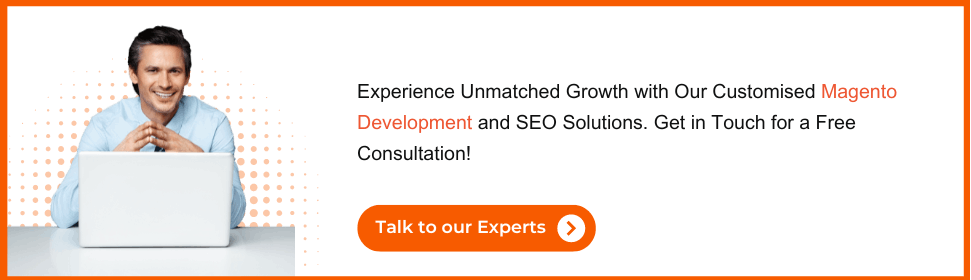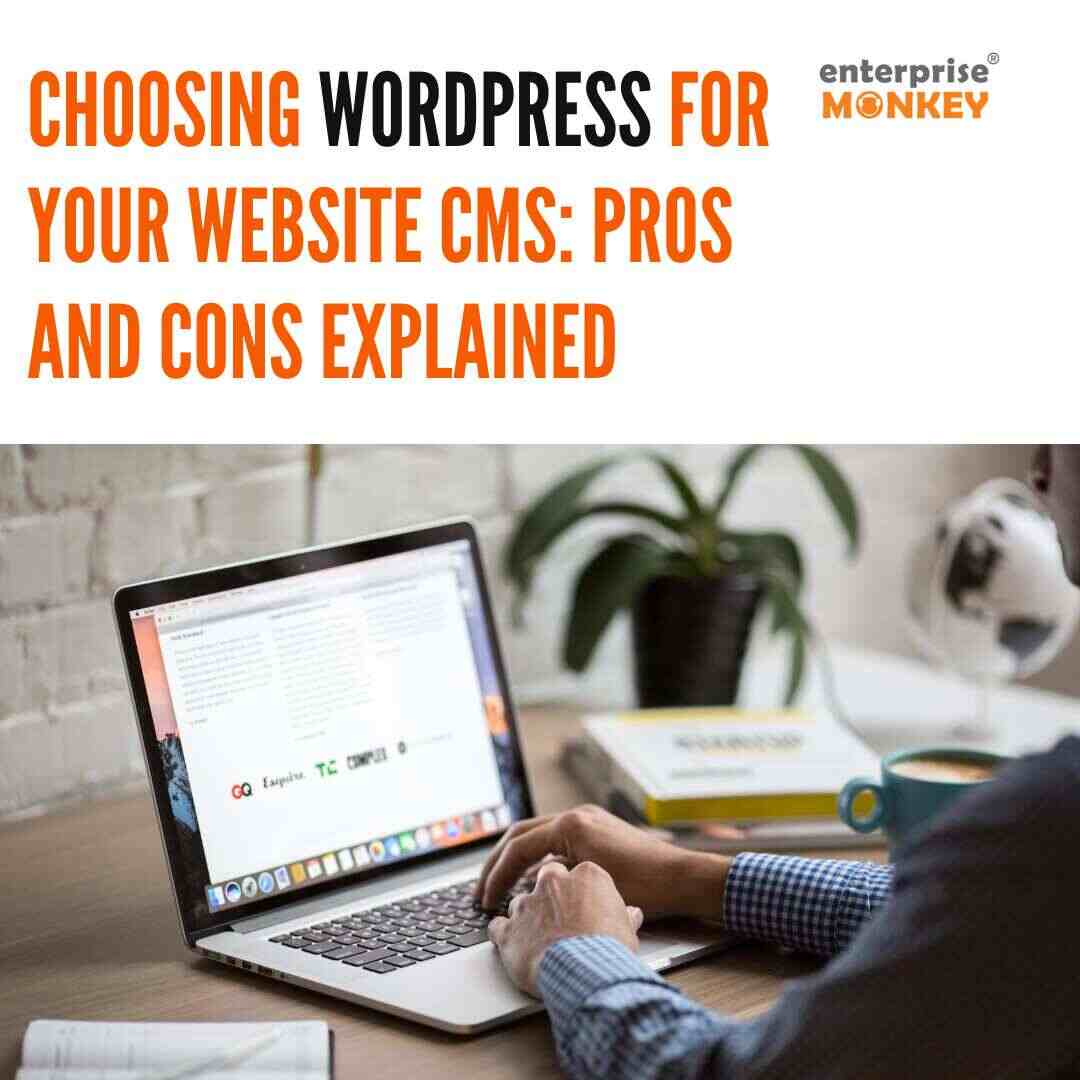Magento is an Adobe Commerce product, an open-source platform perfect for eCommerce store owners. It offers an array of facilities to users of every scale: small, medium, and large businesses. Magento is used by various popular enterprise sites such as Puma, Atlassia, FedEx, and many more.
The extensive set of features, versatile functionalities, and immense flexibility help Magento grab a reasonable market share of 2.03% in the eCommerce arena.
However, even if you have a brilliant shopping store, but you are not in the eye-catching location of your customers; you don’t exist!
In the same way, your eCommerce store must rank higher on Google to capture the attention of your targeted audience; otherwise, your investment will be in vain.
Magento, a robust and feature rich eCommerce platform provides numerous SEO features that can help in developing a high-end Magento website and establishing higher ranking of your store in search engine results (SERPs). Although, it is also true that this potential of Magento can possibly be unlocked only with a strategic SEO approach.
In this guide, we will equip you with the knowledge and tools to optimise your Magento store for search engines, driving organic traffic and boosting sales. Here, we will walk you through essential SEO strategies to optimise your Magento store effectively.
But let’s first clear our doubts about what Magento SEO refers to. Stay tuned!
What is Magento SEO?
Magento SEO refers to the process of optimising a Magento-based eCommerce store to enhance its visibility and ranking on search engine results pages (SERPs). This involves a range of strategies, including fine-tuning technical aspects, crafting informative content, and strategically using keywords to attract organic traffic.
It means developing content that aligns with your website’s purpose and context is key to gaining traction on search engines. This can be achieved by following a set of practical rules and techniques, which can be easily grouped into the three pillars of SEO.
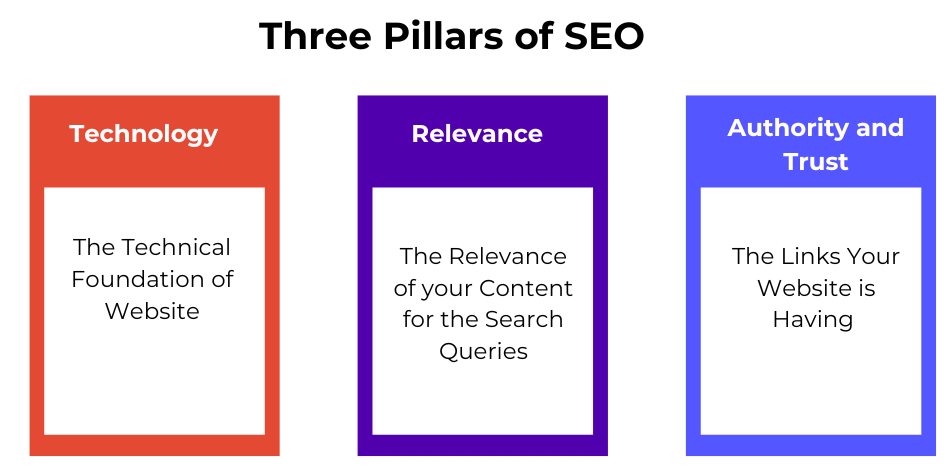
Here, we will discuss the technical aspects of Magento SEO. The rest two pillars, i.e. Relevance and Authority and Trust remains the same for every platform.
Thus, now we’ll explain how you can turn your store into a search engine powerhouse by tackling Magento’s specific quirks, like duplicate content, and focusing on mobile friendliness.
Magento SEO Particularities
Magento offers a robust set of built-in SEO features, including meta tag management, URL rewrites, and sitemap generation. However, the platform also has inherent characteristics that require special SEO attention. Here are some common challenges to address:
- Duplicate Content: Faceted navigation and product variations can create duplicate content issues. Utilise canonical tags to signal the original version to search engines.
- Thin Content: Magento product pages often lack detailed descriptions. Craft compelling product descriptions that target relevant keywords and provide value to users.
Now let us delve into the actionable strategies to elevate your Magento store’s SEO.
Magento SEO Best Practices: The Complete Checklist
Once you have learned about Magento SEO, the next step is to understand the best practices you must follow to make your Magento website SEO-friendly.
So, further in this article, we’ll explain how you can strategically implement SEO practices and ensure the high ranking of your site on SERPs. The checklist below will help you to proceed with this technical aspect:
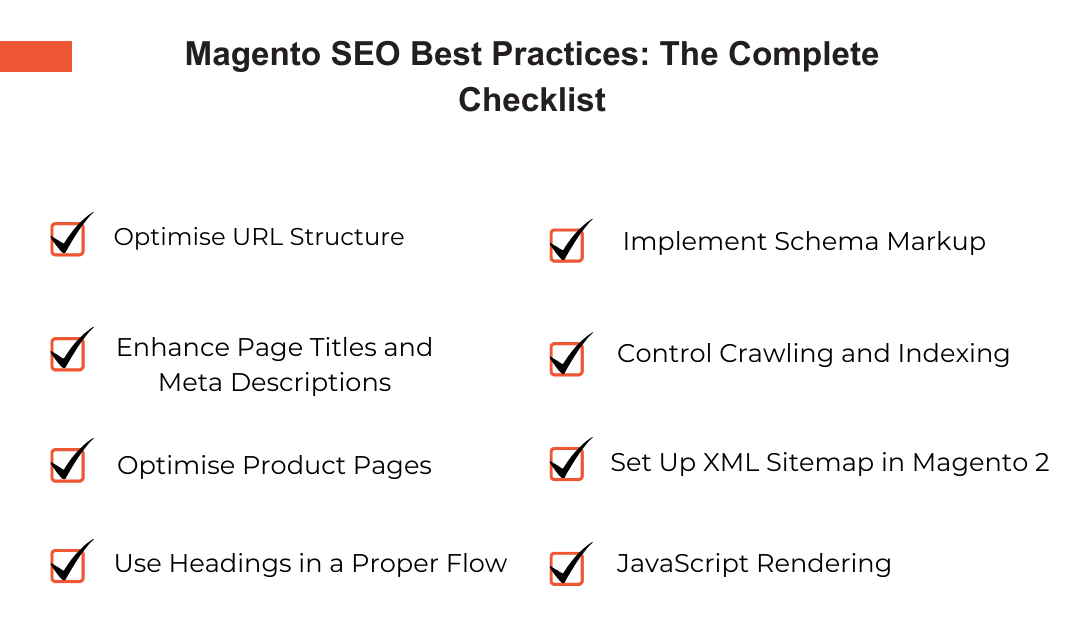
1. Optimise URL Structure
Optimising URL structure involves creating clear, concise, and descriptive URLs, making them more accessible and understandable for both search engines and users.
An optimised URL should include relevant keywords that reflect the page’s content, helping search engines index it accurately and improving its visibility in search results.
For example, instead of a generic URL like “www.example.com/product?id=12345”, an optimised URL would be “www.example.com/mens-leather-jacket”. This not only enhances the user experience by providing a clear idea of the page content but also boosts SEO by making the URL more keyword-rich and readable.
In platforms like Magento, this can be achieved by enabling URL rewrites to remove unnecessary elements, customising URLs for products, categories, and pages, and maintaining a consistent, logical structure across the site.
-
Set to Automatically Redirect URLs on Changing of Key
In Magento, URL keys might change due to product name and category updates or any site restructuring.
Setting up automatic redirects ensures that visitors and search engines are directed to the new URLs without encountering 404 errors, which can harm both user experience and search engine rankings.
You can create a permanent redirect by turning on “Create Permanent URL for URLs if URL Key Changed”.
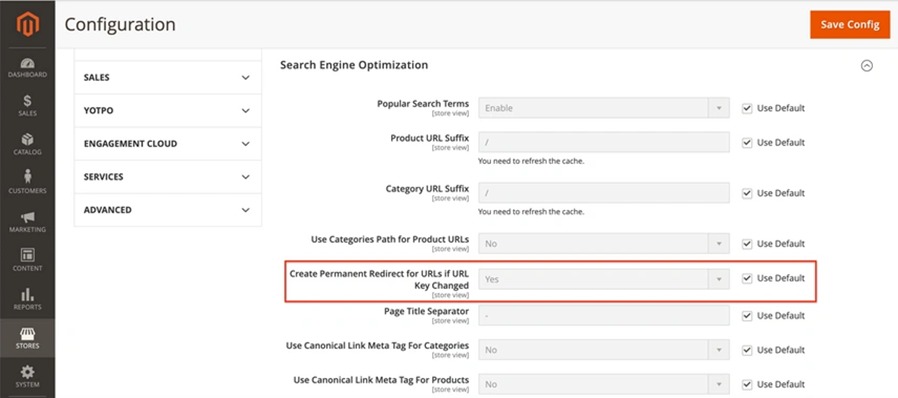
-
Remove .html extensions from the end of URLs
Magento by default adds the extension .html at the end of URLs. This isn’t specifically “bad” from an SEO perspective, but doesn’t serve any purpose for enhancing user experience.
Removing .html extensions from the end of URLs can help create cleaner, more user-friendly URLs, which can benefit both SEO and user experience. You can achieve this in Magento by adjusting the URL settings in the admin panel. Follow the steps below:
Step 1: Navigate to Stores > Configuration
Step 2: In the “Catalog” dropdown, select “Catalog”
Step 3: Select the “Search Engine Optimization” dropdown
Step 4: Find “Product URL Suffix” & “Category URL Suffix”
Step 5: Replace the “.html” field with “/”
Step 6: Select “Save Config”Important to Note: The removal of the .html extension is only applicable in the websites which are being created from scratch. For a website that is already floating, changing the .html setting might cause a site migration prompt and can drop the current ranking.
Proper URL optimization contributes to better search engine rankings and more user-friendly navigation. Below is the Do’s and Don’t of implementing URL strategy to your Magento website to elevate SEO ranking:
Do’s Description Don’ts Description Use Descriptive Keywords – Include relevant keywords that describe the content of the page. Avoid Special Characters – Refrain from using characters like &, %, $, @, !, *. Use Lowercase Letters – Maintain consistency and avoid case sensitivity issues. Avoid Keyword Stuffing – Do not overuse keywords; keep it natural. Create Logical URL Structures – Reflect the site’s hierarchy and structure in URLs. Avoid Duplicate Content – Use canonical tags to specify the preferred version of a page. Implement 301 Redirects – Redirect old URLs to new ones to preserve SEO value. Avoid Auto-Generated URLs – Do not rely on auto-generated URLs that lack meaningful keywords. Generate Clean URLs – Remove unnecessary elements like index.php from URLs. Avoid Uppercase Letters – Uppercase letters can cause duplicate content issues.
2. Enhance Page Titles and Meta Descriptions
Page titles and meta descriptions are crucial for on-page SEO, which can significantly impact a website’s search engine rankings and click-through rates.
Page titles should be concise and descriptive and include relevant keywords that accurately reflect the page’s content. A well-crafted title helps search engines understand the page’s topic and entices users to click on the link in search results.
Similarly, meta descriptions serve as a summary of the page content, providing users with additional context about what they can expect to find.
Although meta descriptions do not directly influence search rankings, they attract clicks from search engine results pages (SERPs). A compelling meta description should be around 150-160 characters, include primary keywords, and incorporate a clear call-to-action to encourage users to visit the site.
For Example:
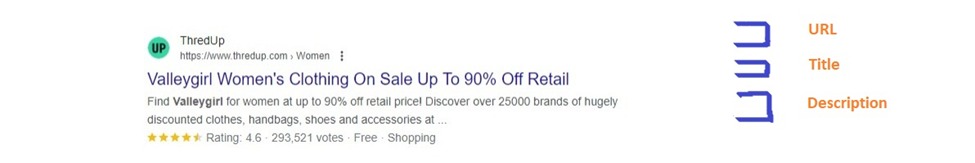
By optimising both page titles and meta descriptions, businesses can improve their visibility in search results, drive more organic traffic, and enhance user engagement on their websites.
-
How to Enter Meta Title and Meta Description?
To enter the Meta Title and Meta Description Tags, scroll down to look for the dropdown menu “Search Engine Optimisation”. Here, you can find the fields “Meta Title” and “Meta Description” wherein you can enter the specifications accordingly
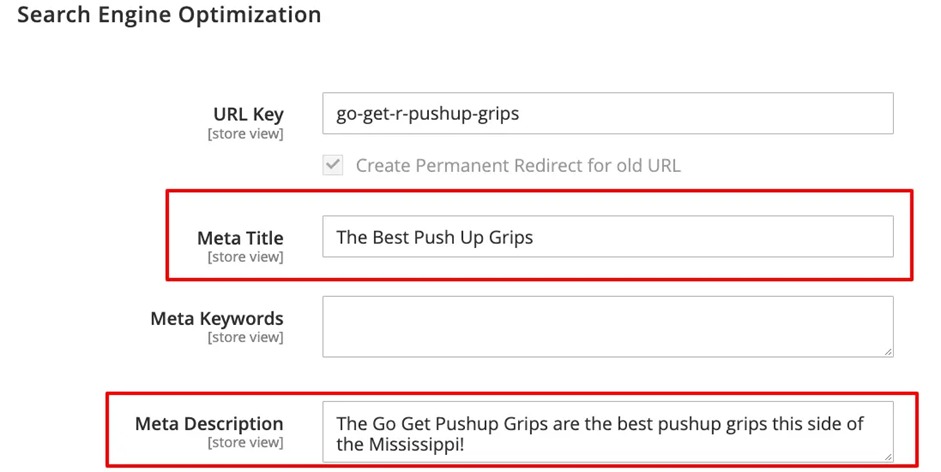
| Do’s | Description | Dont’s | Description |
| Do Use Relevant Keywords | – Include primary keywords that reflect the content of the page. | Don’t Keyword Stuff | – Avoid overloading titles and descriptions with too many keywords. |
| Do Keep Titles Concise | – Keep titles between 50-60 characters for best SEO results. | Don’t Exceed Character Limits | – Avoid titles longer than 60 characters as they may get cut off in search results. |
| Do Write Compelling Meta Descriptions | – Create engaging meta descriptions that encourage clicks. | Don’t Duplicate Descriptions | – Avoid using the same meta description for multiple pages. |
| Do Include a Call-to-Action (CTA) | – Encourage users to take action with phrases like “Shop Now,” “Learn More,” or “Discover.” | Don’t Use Non-Descriptive Titles | – Avoid vague titles that don’t give users a clear idea of the page content. |
| Do Ensure Uniqueness | – Write unique titles and descriptions for each page to avoid duplication. | Don’t Mislead Users | – Avoid writing titles or descriptions that don’t match the page content. |
3. Optimise Product Pages
Optimising product pages means improving search engine rankings to drive more traffic and increase conversions, ultimately enhancing user experience.
To optimise product pages, start by ensuring that each page has a unique, keyword-rich title and a compelling meta description that accurately describes the product and encourages clicks. Follow the below strategy to proceed further with this step:
-
High-Quality Product Descriptions
Highlight key features, benefits, and specifications. You can use bullet points for easy readability. Additionally, include keywords naturally without stuffing.
Example: “This men’s black leather jacket features premium quality leather, a stylish design, and a comfortable fit. Perfect for any occasion, this jacket is a must-have in your wardrobe.” -
High-Resolution Images and Videos
Use multiple high-quality images showing different angles and details. Include a zoom-in feature for closer inspection and add videos demonstrating the product in use. Compress images without losing quality to optimise them for fast loading times.
Example: Shinola offers a visually stunning website that features high-resolution lifestyle imagery alongside their timepieces, showcasing them in a variety of settings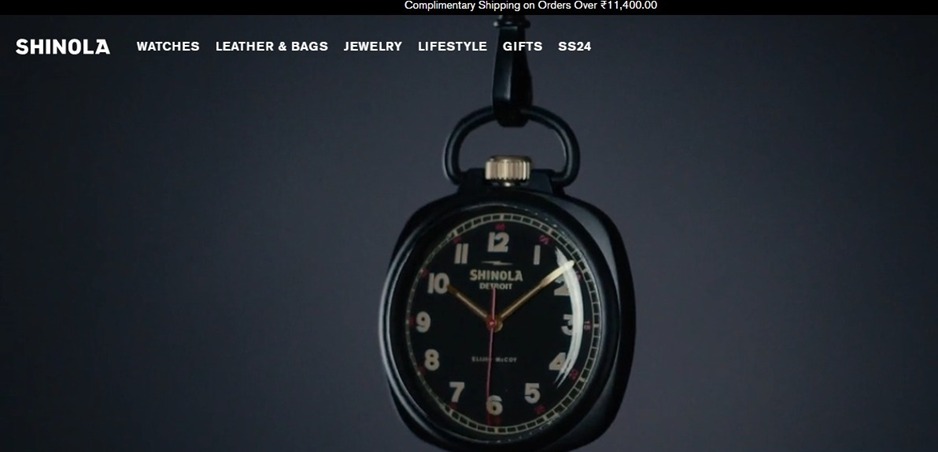 [Source: Shinola]
[Source: Shinola]
-
Structured Data (Schema Markup)
Implement schema markup for product pages, including information like product name, price, availability, and reviews. Use Google’s Structured Data Markup Helper to generate the necessary code.
Example: Adding structured data for product name, price, availability, and customer ratings. -
Fast Page Load Times
Minimise the use of heavy scripts and large files. Make use of browser caching and content delivery networks (CDNs) and optimise images and other media files for quick loading.
Additionally, optimising for mobile-friendliness and providing clear calls-to-action are vital components of a well-optimised product page. User reviews and ratings should be prominently displayed to build trust and credibility. By focusing on these elements, you can create product pages that are not only search engine-friendly but also highly appealing and informative to potential customers.
| Do’s | Description | Don’ts | Description |
| Provide Detailed Product Descriptions | – Include key features, benefits, and specifications. | Don’t Use Thin Content | – Avoid short, vague descriptions that lack detail. |
| Use High-Quality Images and Videos | – Include multiple high-resolution images and videos. | Don’t Use Low-Resolution Media | – Avoid blurry or low-quality images and videos. |
| Optimise Page Load Times | – Minimise heavy scripts and optimise images for fast loading. | Don’t Use Heavy, Unoptimized Files | – Avoid large, uncompressed files that slow down the page. |
| Show Customer Reviews and Ratings | – Display reviews and ratings prominently on the product page. | Don’t Hide or Skip User Reviews | – Avoid hiding or not displaying user reviews. |
| Use Internal Linking | – Link to related products or categories to improve navigation. | Don’t Miss Out on Linking Opportunities | – Avoid having isolated pages with no internal links. |
4. Use Headings in a Proper Flow
Using the Heading correctly implies how you are structuring them within your theme and within your website content. However, it helps structure your content in your Magento website, making it easier for both search engines and users to understand.
Proper use of headings (H1, H2, H3, etc.) organises the content hierarchically, improving readability and relevance.
Best Practices of Using Headings within Your Site
- Each product page should have a single H1 tag, typically used for the product name, to signal its importance. Subheadings like H2 and H3 can break down the content into sections, such as product details, specifications, and reviews, making it more digestible.
- Including relevant keywords in these headings can enhance SEO by indicating to search engines the main topics covered on the page.
- Avoid overusing or skipping heading levels, as it can confuse both search engines and users. By strategically placing headings, you can create a clear and logical content structure that enhances the user experience and boosts your search engine rankings.
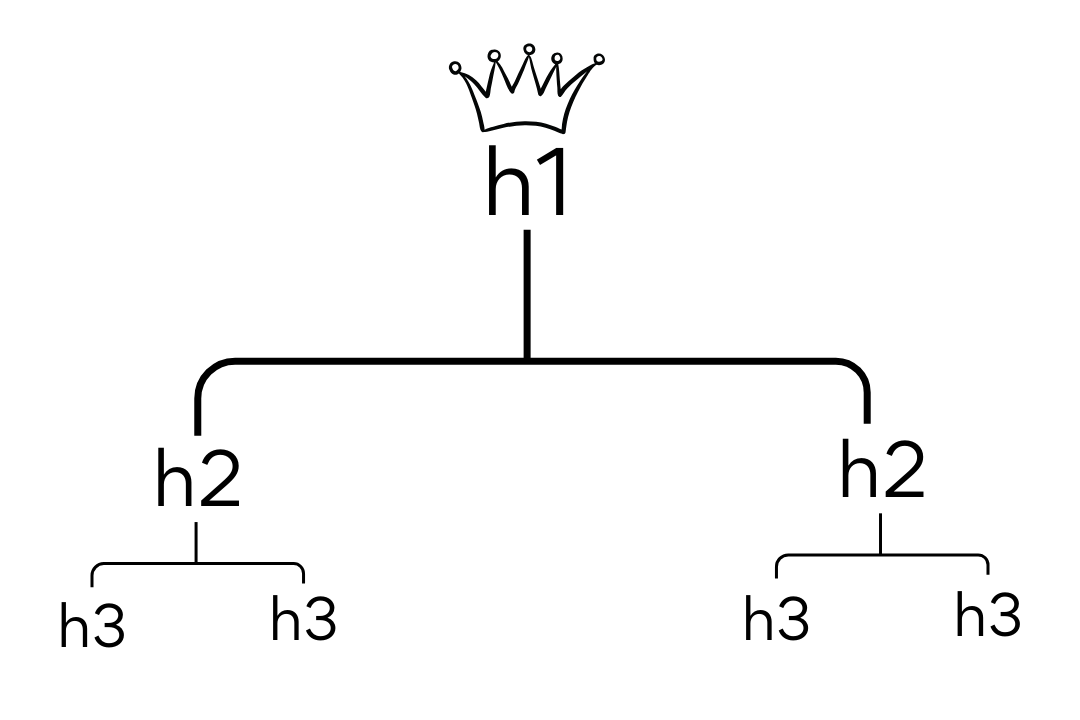
| Do’s | Description | Dont’s | Description |
| Use H1 for Product Name | – Use the H1 heading for the product name to indicate its importance. | Don’t Use Multiple H1 Tags | – Avoid using more than one H1 tag per page. |
| Use H2 for Subheadings | – Use H2 for subsections or key features of the product. | Don’t Skip Heading Levels | – Avoid jumping from H2 to H4 without using H3. |
| Use H3 for Subsections | – Use H3 for further subsections or details within H2 sections. | Don’t Overuse Headings | – Avoid using too many headings unnecessarily. |
| Use Semantic Structure | – Use headings to structure content logically and semantically. | Don’t Use Headings for Styling Only | – Avoid using headings solely for visual styling. |
| Maintain Consistency | – Keep the styling and hierarchy of headings consistent across pages. | Don’t Change Heading Styles Abruptly | – Avoid suddenly changing heading styles midway through the page. |
5. Implement Schema Markup
Implementing Schema Markup involves adding structured data to your website’s HTML code to provide search engines with additional context about the content on your pages.
This markup helps search engines understand the meaning of your content more accurately, leading to enhanced search engine visibility and the potential display of rich snippets in search results.
Rich snippets can include information like product prices, ratings, availability, event details, and more, making your listings more informative and attractive to users.
Let us see some examples of websites using schema markup effectively:
Rich Snippets in Search Results
Schema markup can create rich snippets in search results. These snippets can include information like product ratings, pricing, availability, and even breadcrumb navigation.
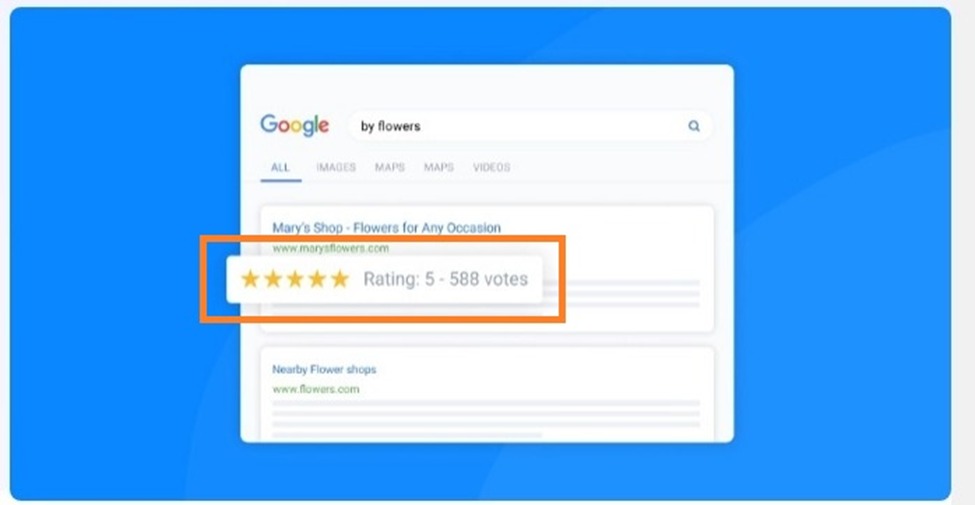
REI uses schema markup to display star ratings and pricing for its products directly in search results. This can entice users to click on REI’s listing over competitors.
Event Listings
Event schema markup can provide details about events, such as the date, time, location, and description. Search engines can use this information to display rich event snippets or include them in knowledge panels.
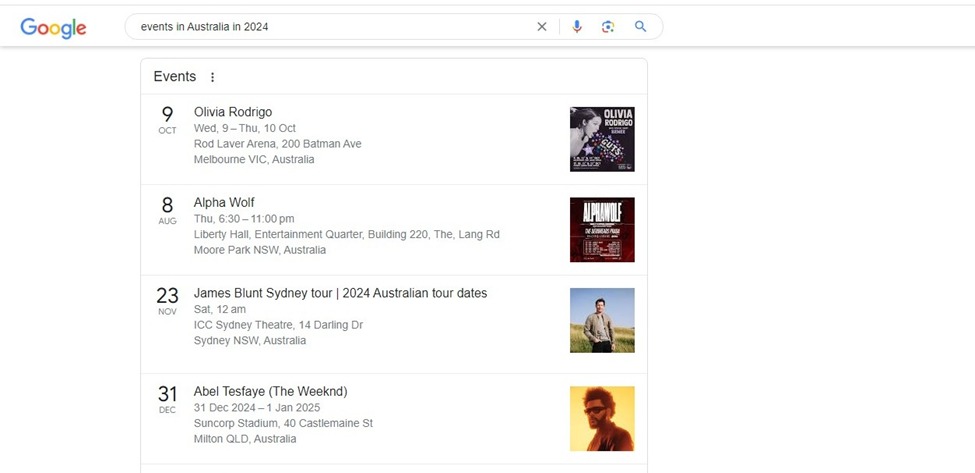
Eventbrite uses schema markup to provide details about upcoming events in Australia, including the date, time, location, and description.
There are several ways to implement schema markup for your Magento store:
- Manual Coding: For developers comfortable with code, schema markup can be implemented directly into your Magento theme templates.
- Magento Extensions: Several Magento extensions that automate schema markup generation for your products are available. These extensions often offer user-friendly interfaces and can simplify the process.
- Google Rich Results Test: Use Google’s Rich Results Test tool to validate your schema markup implementation and identify errors. This ensures your structured data is formatted correctly for search engines to understand.
By implementing schema markup, you can communicate the value proposition of your products more effectively to search engines, leading to richer search results and potentially higher organic traffic for your Magento store.
| Do’s | Description | Don’ts | Description |
| Do Validate Your Schema Markup | – Use tools like Google’s Structured Data Testing Tool to validate your markup. | Don’t Ignore Validation Errors | – Avoid deploying markup without validation, as errors can prevent it from being effective. |
| Do Keep Your Schema Updated | – Regularly update your schema markup to reflect changes in your product information or website structure. | Don’t Use Outdated Markup | – Avoid using outdated schema types or deprecated attributes. |
| Do Ensure Consistency Across Pages | – Maintain consistent schema implementation across similar pages. | Don’t Implement Inconsistently | – Avoid inconsistencies in schema types and attributes used across similar content. |
| Do Use JSON-LD Format | – Prefer JSON-LD format as recommended by Google for implementing structured data. | Don’t Use Mixed Formats | – Avoid mixing different formats (JSON-LD, Microdata, RDFa) on the same page. |
| Do Provide Complete Information | – Ensure that all required and recommended fields are populated with accurate information. | Don’t Leave Schema Markup Incomplete | – Avoid missing out on important fields that provide valuable information. |
6. Control Crawling and Indexing
While you want search engines to efficiently crawl and index your valuable Magento store content, you also want control over what gets indexed.
Faceted contents are the reason for the crawling and indexing issues. However, techniques like robots.txt and meta tags with “noindex” directives help you steer search engines.
Let us see how to achieve this balance:
Robots.txt
This file acts as a traffic sign for search engine crawlers. You can use it to:
- Block unwanted directories: Prevent crawlers from accessing areas of your site that aren’t relevant for search, like admin pages or folders containing temporary files.
- Disallow crawling of specific parameters: For example, you might block URLs containing session IDs (e.g., “?sid=123”) that can create duplicate content.
- Discourage crawling of thin content: Faceted navigation filters often generate thin content with minimal value. You can use robots.txt to discourage search engines from crawling these URLs.
Meta Tags
These are snippets of code embedded in your web pages that provide instructions to search engines. The “noindex” directive within a meta tag tells search engines not to index that specific page. This is useful for pages like:
- “Thank You” pages: These post-purchase pages don’t offer unique content for searchers.
- Login pages: These are secure areas and shouldn’t be publicly indexed.
Magento Settings
Magento itself offers built-in options to control crawling and indexing. You can set default meta robot options for your entire site or configure them on a per-page basis.
By strategically using robots.txt, meta tags, and Magento settings, you can guide search engines to prioritise crawling and indexing your valuable product pages and informative content.
| Do’s | Description | Don’ts | Description |
| Do Use Robots.txt Effectively | – Use robots.txt to manage which pages and resources should be crawled by search engines. | Don’t Block Important Pages | – Avoid blocking essential pages like product or category pages that need to be indexed. |
| Do Use Meta Robots Tags | – Utilise noindex tags to prevent specific pages from being indexed, such as thank you pages or duplicate content. | Don’t Overuse Noindex Tags | – Avoid using noindex tags excessively, which can result in important pages being excluded from search results. |
| Do Use Sitemap.xml | – Ensure your sitemap.xml is included in the robots.txt file to help search engines discover your site structure easily. | Don’t Exclude Sitemaps from Robots.txt | – Avoid forgetting to reference your sitemap in the robots.txt, which can hinder efficient crawling. |
| Do Use Canonical Tags | – Implement canonical tags to manage duplicate content and direct search engines to the preferred version of a page. | Don’t Forget About Duplicate Content | – Avoid neglecting duplicate content issues, which can dilute SEO efforts. |
| Do Implement Pagination Tags | – Use rel=”next” and rel=”prev” tags to help search engines understand paginated content. | Don’t Overlook Paginated Content | – Avoid neglecting paginated content, which can cause indexing issues and dilute link equity. |
7. Set Up XML Sitemap in Magento 2
Setting up an XML sitemap in Magento 2 enhances your store’s SEO by facilitating search engine indexing. It acts like a roadmap for search engines, guiding them to all the essential content on your Magento store. Therefore, setting up one is crucial for Magento SEO because:
- Improved Crawlability and Indexing: A well-structured XML sitemap ensures search engines can efficiently crawl all your valuable product pages, blog posts, and other content, increasing the chances of them getting indexed.
- Prioritisation and Importance Signals: Within the sitemap, you can define the update frequency and priority of different sections of your store. This signals to search engines which content you consider most important.
Hence, follow the below steps to enable the XML Sitemap in your Magento 2 site:
Step 1: Enable XML Sitemap Functionality
Login to your Magento 2 Admin Panel an navigate to Stores > Configuration. In the left sidebar you’ll find the Catalog menus. Click on Catalog > XML Sitemap and set Enabled to “Yes”.
Step 2: Configure Sitemap Settings –
- Frequency: Choose how often the sitemap should be updated. Options include “Always,” “Hourly,” “Daily,” etc. Select a frequency based on how often your store content changes.
- Priority: Assign a priority to different content types (categories, products, CMS pages) within the sitemap. Higher priority indicates search engines should crawl those sections first.
Step 3: Define Specific Content for Sitemap Inclusion –
- Categories Options: Set frequency and priority for category listings within the sitemap.
- Products Options: Configure frequency and priority for product pages. You can also choose to include product images in the sitemap for richer information.
- CMS Pages Options: Set frequency and priority for indexing your CMS pages.
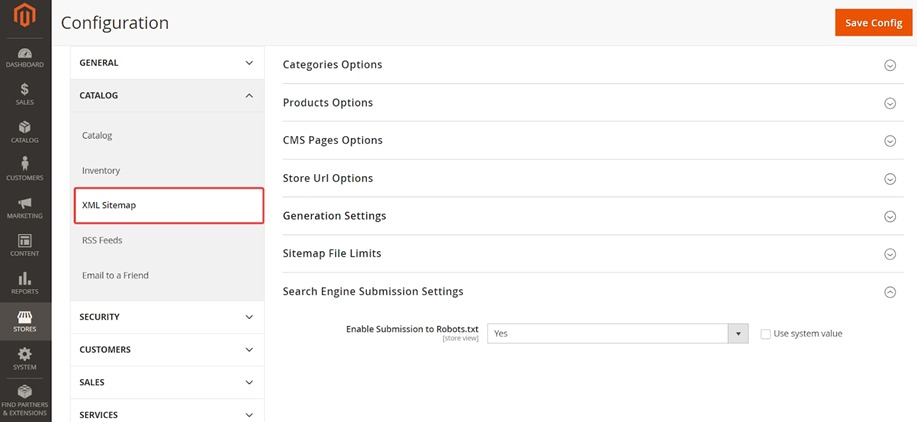
Step 4: Generate the Sitemap
Navigate to Marketing > SEO & Search > Site Map and click Add Sitemap. After this, enter a Filename (e.g., sitemap.xml) and then choose the Path where the sitemap will be saved (e.g., “/” for the root directory). Click Save and then Generate. It might take a few minutes for the sitemap to be generated.
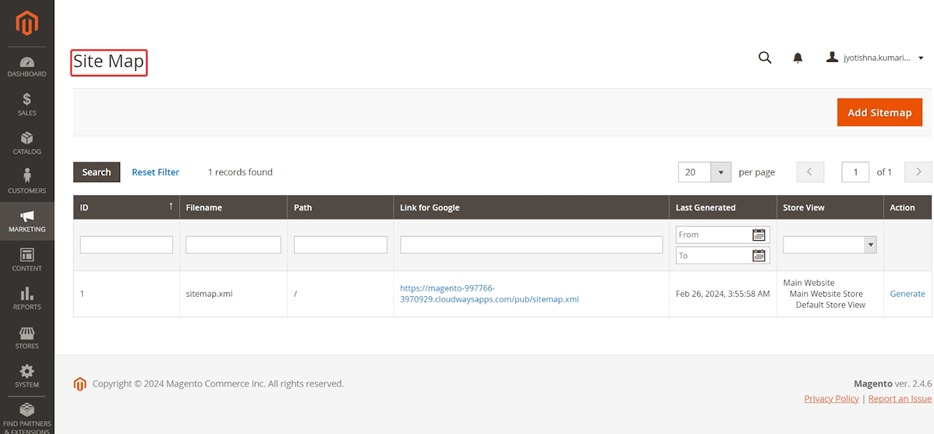
An XML sitemap empowers search engines to understand your Magento store’s structure and content more effectively. By following these steps, you’ll have a functional XML sitemap in place, leading to better crawling and indexing and, ultimately, improved SEO performance.
Pro Tips:
|
| Do’s | Description | Don’ts | Description |
| Do Configure Sitemap Settings Properly | – Set appropriate frequency and priority for categories, products, and CMS pages. | Don’t Overlook Updating the Sitemap | – Avoid neglecting to update the sitemap after making significant changes to your site. |
| Do Submit the Sitemap to Search Engines | – Submit the sitemap to Google Search Console and other search engines to ensure proper indexing. | Don’t Forget to Enable the Sitemap | – Ensure the sitemap is enabled and accessible; otherwise, search engines won’t find it. |
| Do Regularly Monitor Sitemap Status | – Regularly check the status of your sitemap in Google Search Console for any issues. | Don’t Ignore Sitemap Errors | – Address any errors or warnings reported in Google Search Console to ensure proper indexing. |
| Do Use a Clean URL Structure | – Ensure your URLs are SEO-friendly and clean for better indexing. | Don’t Include Non-Important Pages | – Avoid adding pages that don’t provide value to search engines, such as login or checkout pages. |
| Do Keep Sitemap File Size Manageable | – Split large sitemaps into smaller files if needed to keep the size manageable. | Don’t Exceed Sitemap Limits | – Don’t exceed the limit of 50,000 URLs per sitemap file or 50MB uncompressed. |
8. JavaScript Rendering
JavaScript Rendering and Magento SEO can be a tricky relationship. Magento stores heavily rely on JavaScript to deliver dynamic content and interactive features.
However, search engines might struggle interpreting this JavaScript-rendered content, potentially hindering your SEO. To address this, you have a few options:
- Server-side Rendering (SSR): This approach involves the server generating the HTML content with the JavaScript already executed, ensuring search engines can see the complete content.
- Pre-rendering: To ensure fresh content, pre-render your Magento store’s pages to static HTML files that search engines can easily crawl and index. This can be done at regular intervals.
- Improve JavaScript Crawlability: If you can’t implement SSR or pre-rendering, optimise your Magento store for JavaScript crawling. This involves using techniques like code splitting and ensuring your JavaScript doesn’t block critical content.
By implementing one of these solutions, you can bridge the gap between JavaScript-rendered content and search engine visibility, ensuring your Magento store’s SEO isn’t hampered by its dynamic nature.
| Do’s | Description | Don’ts | Description |
| Do Use Server-Side Rendering (SSR) | – Implement SSR to ensure search engines can access fully rendered HTML. | Don’t Rely Solely on Client-Side Rendering | – Avoid relying only on client-side rendering, which search engines might struggle to index. |
| Do Ensure Critical Content is Crawlable | – Make sure essential content and links are accessible without requiring JavaScript execution. | Don’t Hide Important Content Behind JavaScript | – Avoid placing crucial content behind JavaScript that might be blocked or delayed. |
| Do Optimise Page Load Speed | – Optimise JavaScript files to improve page load times and rendering speed. | Don’t Use Heavy JavaScript Files | – Avoid using large, unoptimized JavaScript files that can slow down rendering. |
| Do Implement Lazy Loading | – Use lazy loading for images and non-critical resources to improve initial page load. | Don’t Lazy Load Above-the-Fold Content | – Avoid lazy loading of critical content that should be visible immediately. |
| Do Monitor JavaScript Errors | – Regularly check for and fix JavaScript errors in your browser’s console. | Don’t Ignore Console Errors | – Avoid ignoring JavaScript errors that can prevent content from rendering correctly. |
| How to Monitor and Adjust Magento SEO Performance?
Utilise tools like Google Search Console to track organic traffic, keyword rankings, and indexation status. Analyse website analytics to see which pages convert best and identify areas for improvement. Regularly audit your site for technical SEO issues and broken links. |
Best Magento SEO Extensions for Your Website
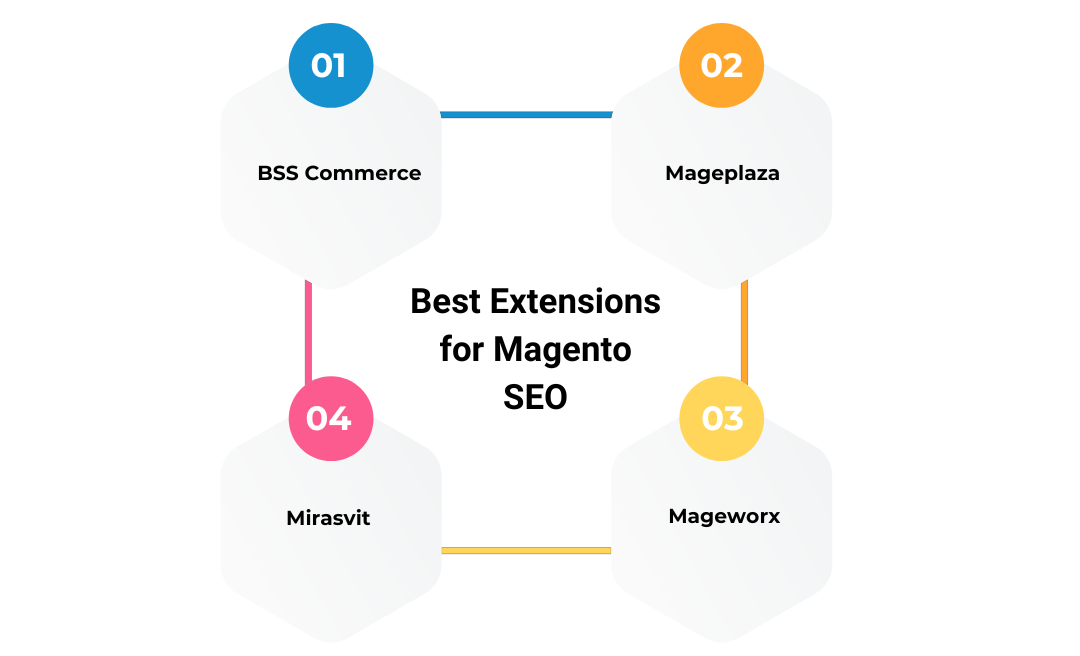
Let us now find out some of the best Magento SEO extensions for your website that can help you in making your website highly productive:
Magento 2 SEO Extension by BSS Commerce

[Source: BSS Commerce]
It is an all-in-one package that covers full settings to boost your ranking. It offers features like rich snippets, advanced breadcrumbs for better site navigation, HTML and XML sitemap generation, meta tag templates, canonical tags, hreflang tags, SEO toolbar, SEO report & audit.
Magento 2 SEO Extension by Mageplaza
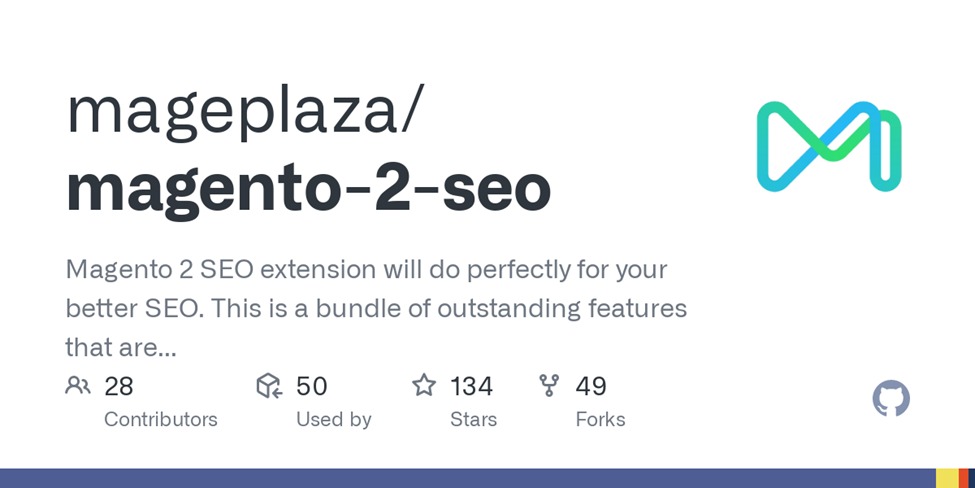
[Source: Mageplaza]
This tool is a popular choice for those seeking a robust and affordable solution. It provides features like canonical link meta tag, structured data, URL rewrite, sitemap integration, canonical URLs, image optimization, and SEO checklist.
SEO Suite Ultimate by Mageworx

[Source: Mageworx]
It is an all-in-one solution considered one of the best SEO extensions for Magento 2 on the market. It offers features like SEO templates for mass optimization, XML & HTML sitemaps, automatic cross-links, advanced rich snippets, built-in SEO reports, canonical URLs, extended breadcrumbs, layered navigation, automatic redirects based on rules, GraphQL API support.
Advanced SEO Suite by Mirasvit

[Source: Mirasvit]
It offers features like an SEO template for meta tags, the ability to manually edit meta tags rich snippets, the ability to format category and CMS pages for Facebook Opengraph and Twitter, automatic addition of internal links on pages, easy setup of URL redirects, image optimizer, canonical tags, SEO page health analyzer, HTML and XML sitemaps.
| Pro Tip
If you want to optimise your Magento store then consider hiring a professional Magento service provider agency. They can enhance site speed and performance by refining code, enabling caching, and optimising images. Additionally, they ensure mobile responsiveness and user-friendly navigation, essential for reducing bounce rates and increasing conversions. However, if you are willing to work on enhancing the performance of your store, or want to develop the website with performance optimization features enabled, consider asking for an estimated cost of Mgento development figure beforehand to understand the finances involved in the process. |
Conclusion
Implementing these Magento SEO best practices will help improve your store’s visibility, drive more organic traffic, and ultimately increase sales. SEO is an ongoing process, so continuously monitor your performance, stay updated with SEO trends, and adjust your strategy accordingly.
By following this guide and by hiring a professional Magento development service provider company that is equipped with providing the expert SEO solutions for your website, you’ll be well on your way to creating a Magento store that not only meets the needs of your customers but also ranks highly in search engine results.