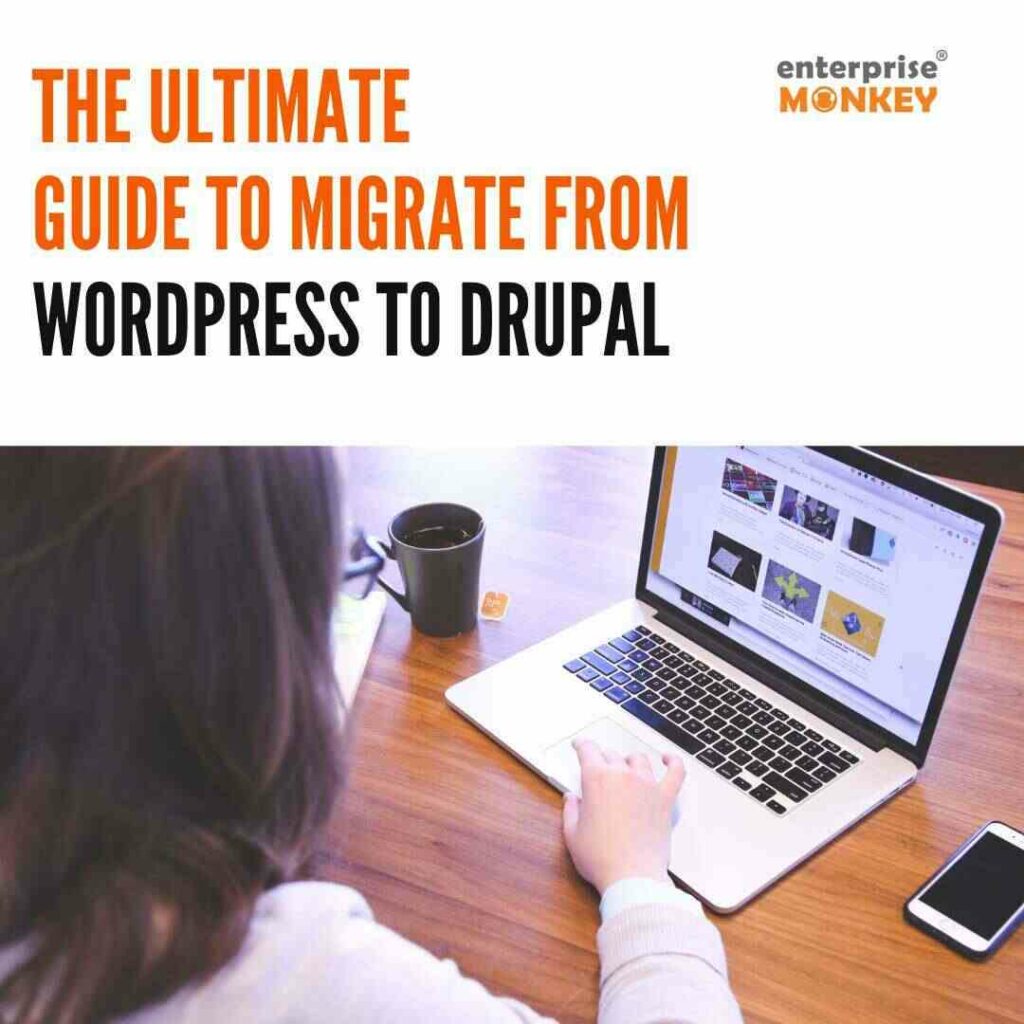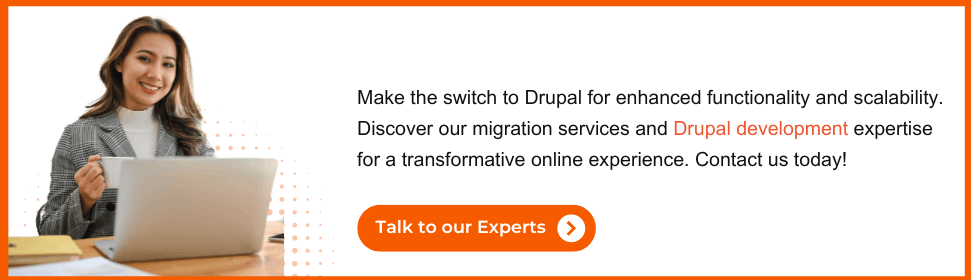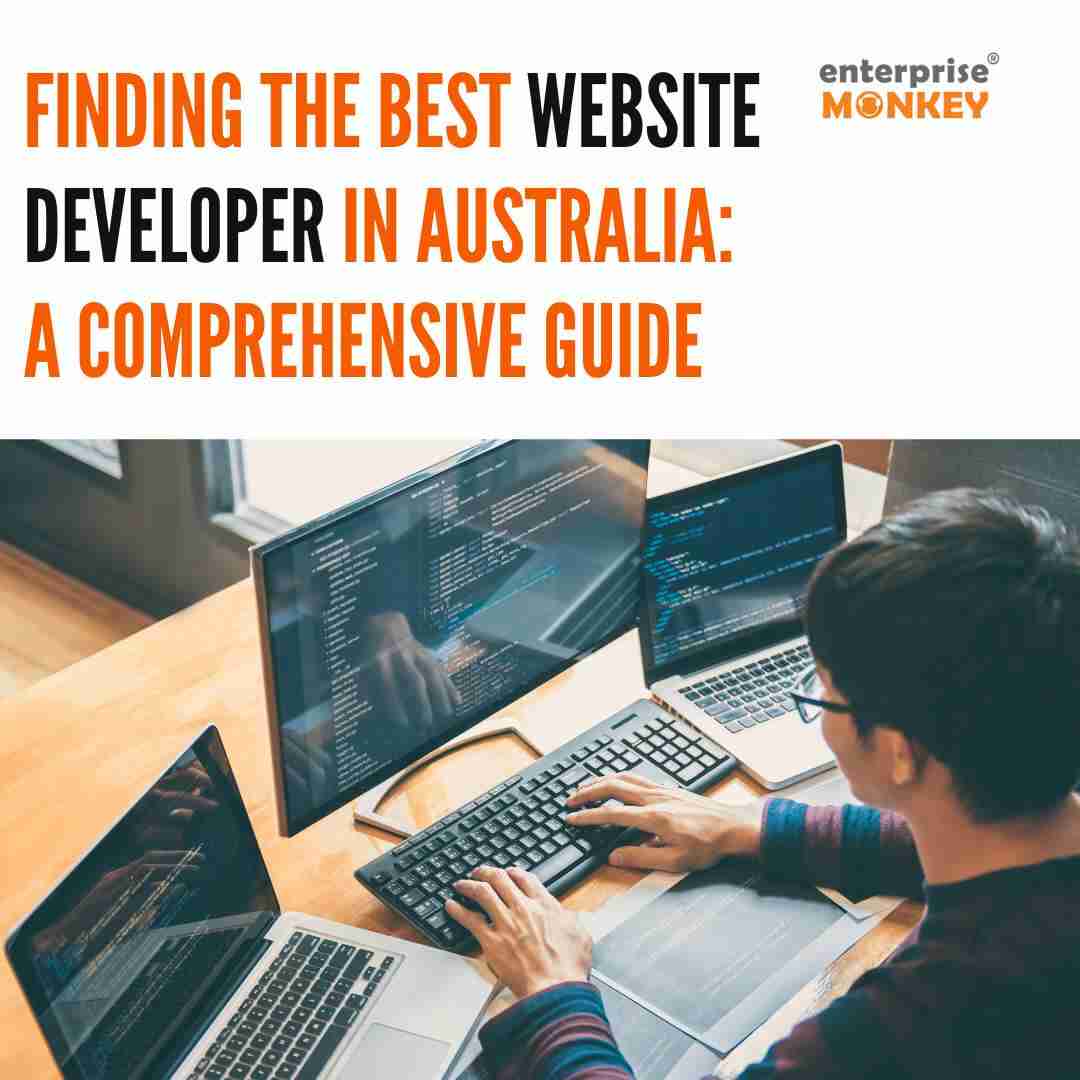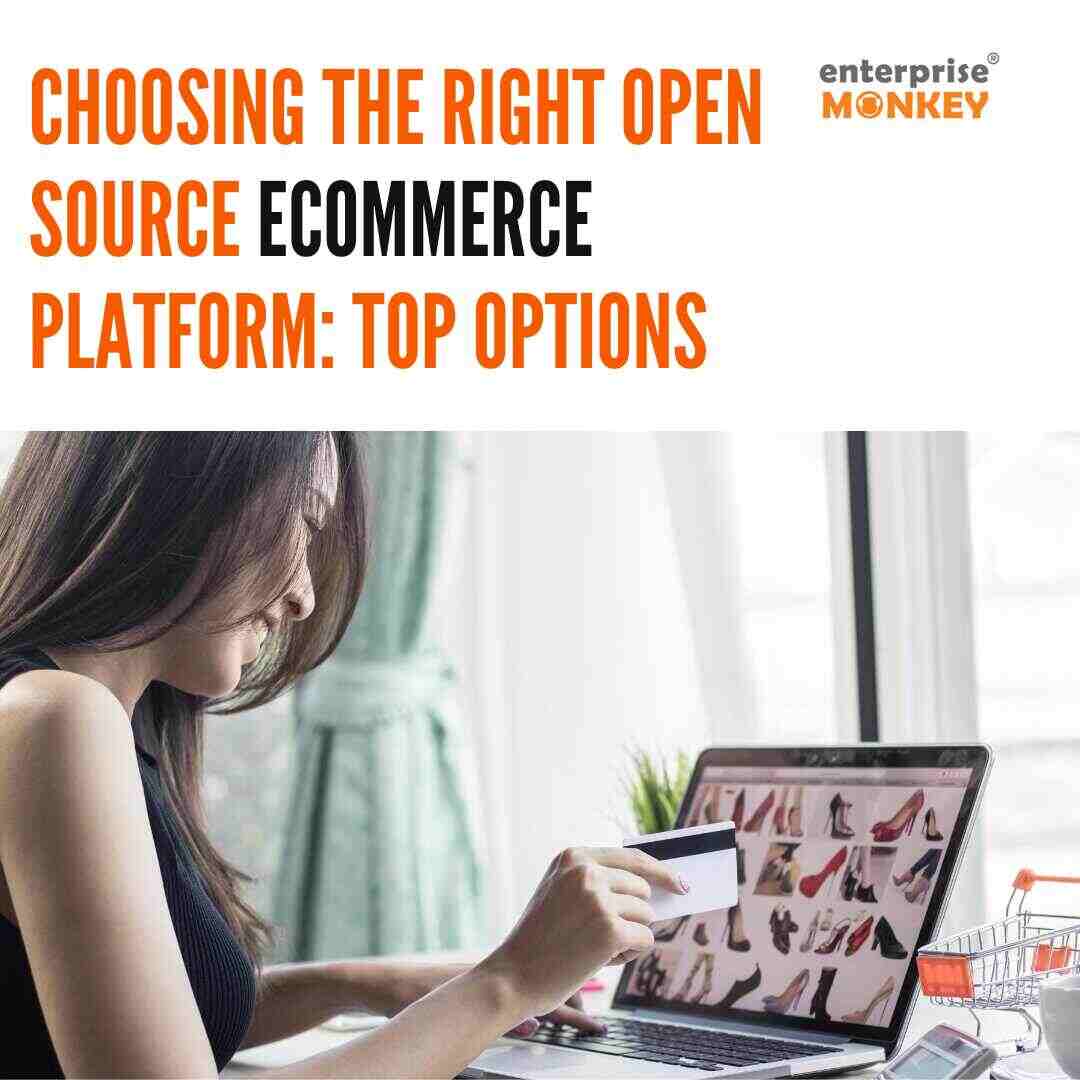Drupal’s market share is not as high as that of WordPress. Where WordPress is used by 62.8% of all websites, Drupal’s market share is 1.4% worldwide. However, Drupal is still one of the most popular website-building platforms, holding the highest position as a provider for the most high-ranking sites globally.
What makes Drupal a popular choice?
Drupal’s reputation is bolstered by its adoption by several high-profile websites, including NASA, Harvard University, the Australian Government Department of Health, and the University of Sydney. These websites rely on Drupal as their content management system (CMS).
The popularity of Drupal comes from its versatility and ability to support large-scale, high-traffic websites across different sectors, from media and government to education and entertainment.
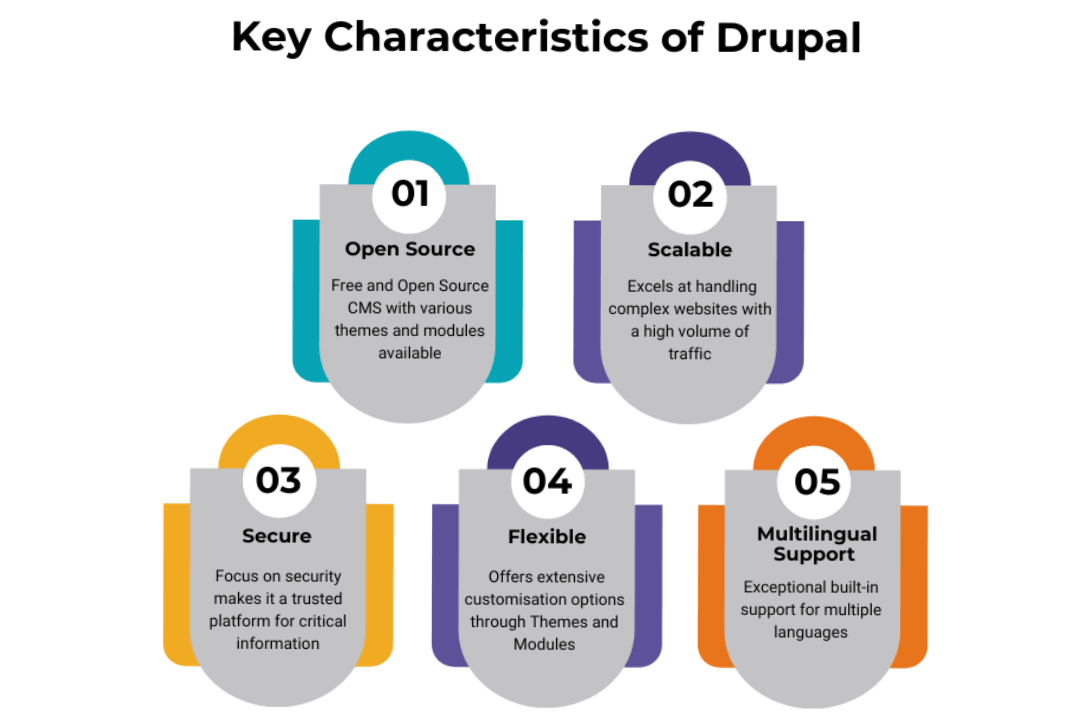
Therefore, if you want to migrate from your WordPress website, there’s nothing better than switching to Drupal.
Migrating your website from WordPress to Drupal can be a strategic move driven by the need for enhanced customisation, scalability, and advanced functionality.
In this blog post, we’ll understand the critical steps to migrate from WordPress to Drupal without losing your valuable data. We’ll also discuss why this migration is needed and how it will benefit your website’s future growth.
WordPress vs Drupal Terminologies: A Translator Guide
It is time to learn about the migration process. However, before we proceed, you must know that WordPress and Drupal use different terms for some of their similar features. Let’s take a quick look at the terminologies in our translator guide below:
| WordPress | Drupal |
| Post | Node (A more generic term encompassing various content types like blog posts, articles, or products) |
| Page | Node (Similar to WordPress posts, but typically used for static content like “About Us” or “Contact”) |
| Category | Taxonomy (A hierarchical classification system for organising content) |
| Plugin | Module (Extends functionality of the core software) |
| Widget | Block (Reusable pieces of content that can be added to different areas of a page) |
Now, let’s move ahead and discuss the steps involved in the migration process.
How to Migrate from WordPress to Drupal: Step-by-Step Process
Transitioning from WordPress to Drupal requires you to undergo several crucial steps. We’ll try to explain each step in detail, making the entire process seamless for you.
Although, following these steps you can migrate from WordPress to Drupal smoothly, yet, if you find any difficulties, do not hesitate in contacting an experienced developer or a professional Drupal development agency.
Now let’s continue with understanding the process below:

Step 1: Evaluate Your Current WordPress Setup
This is the first step from where you will start the process of transitioning from WordPress to Drupal. Therefore, before starting, you are required to conduct a comprehensive assessment of your WordPress site’s content, design, functionality, and underlying architecture.
Start by taking stock of your content, including pages, posts, media files, categories, tags, and user-generated content such as comments and user profiles. Also, identify any custom post types, taxonomies, or custom fields used in WordPress that are integral to your site’s structure.
| SEO Migration Checklist
Pre-Migration:
|
Step 2: Exporting Your WordPress Content
Next is to start preparing for exporting the WordPress content. To accomplish this task, follow the below steps:
- Log in to your WordPress admin panel.
- Navigate to Tools > Export.
- Under Export Content, choose All content.
- Click the Download Export File button. This creates an XML file containing your posts, pages, comments, and categories.
Step 3: Choose the Right Drupal Version
Choosing the right Drupal version is a crucial decision before you even begin the migration process. Ideally, you want a version that offers a balance between stability, security, and compatibility with your needs.
Drupal 9 is a good choice compared to Drupal 7 for most migrations. It offers a stable platform with a long support window. However, if some of your essential WordPress plugins or themes don’t have compatible Drupal 9 versions yet, you might consider starting with Drupal 10.
Just be aware that Drupal 10 is a newer version and may require more development effort or waiting for module compatibility. Ultimately, the best version depends on your specific needs and priorities.
Step 4: Setup Your Drupal Environment
It involves installing Drupal on your server or setting up a local development environment to replicate your WordPress site’s functionality and design. Thus, setting up your new Drupal site includes the below steps:
- Install Drupal: This involves installing the Drupal core software on your web hosting platform.
- Configure Basic Settings: Once Drupal is installed, you’ll need to configure some basic settings like your site name, default language, and administrator account details.
- Choose a Theme: Drupal offers a wide range of themes that control the visual appearance of your website. You can either install a pre-built theme or explore custom theme development for a unique look.
- Install Essential Modules: Consider installing modules for essential features like user registration, contact forms, menus, and content SEO optimization.
Step 5: Start Importing Content to Drupal
Now, your exported WordPress data will finally find a new home. This includes the content migration, theme and website design migration.
For Content Migration:
- Export content from WordPress using tools like the WordPress REST API, XML export/import, or dedicated migration modules in Drupal.
- Import content into Drupal, ensuring data integrity and mapping content types appropriately.
For Theme and Design Migration:
- Replicate your WordPress theme’s design in Drupal using custom themes or theme frameworks.
- Ensure responsiveness and compatibility across devices during the migration process.
Thus, to import the content to Drupal, follow the below steps:
- In your Drupal dashboard, go to Structure > Migrations.
- Click Add Import and choose WordPress.
- Select Import from a file and upload the XML file you downloaded from WordPress earlier.
- Configure the import settings according to your preferences. You can map WordPress content types to Drupal content types here (e.g., WordPress posts to Drupal blog posts).
Once everything is set, initiate the import, and Drupal will begin bringing your blog content into the new platform. The duration may vary depending on the size of your website.
| SEO Migration Checklist
Migration:
|
[Also read: Why is Drupal Better for SEO?]
Step 6: Post-Migration Tasks
You have successfully migrated your WordPress website to Drupal. But wait, the process doesn’t end here. There are some crucial post-migration tasks that you must consider before getting ready for the final launch of your new website.
Let us see the list of these tasks to ensure smooth transition:
- Review and Refine: After the import, carefully review your migrated content to address any discrepancies or formatting issues that might have occurred during the transfer.
- Install Missing Functionalities: Drupal might lack some features you had on WordPress. Identify any missing functionalities (e.g., contact forms, galleries) and install the corresponding Drupal modules to replicate them on your new site.
- Update Domain Name Servers: Don’t forget to update your domain name server (DNS) settings to point your website visitors to your new Drupal site. This ensures your audience sees your migrated blog at the intended web address.
- Rigorous Testing: Perform thorough testing of all functionalities on your Drupal site. This includes checking menus, navigation, forms, and content display to ensure everything works as expected before making your new site live.
| SEO Migration Checklist
Post migration:
|
Step 7: Final Launch
The final launch in your WordPress to Drupal migration isn’t a single button press but the exciting conclusion of your post-migration efforts. After reviewing content, installing missing features, and rigorously testing everything on your Drupal site, you’ve built a solid foundation for a smooth launch.
Consider scheduling downtime during low-traffic periods to minimise visitor disruption as you migrate your website from its temporary location to its permanent home on Drupal. Monitor for any issues after launch and address them promptly.
Finally, promote your Drupal site to your audience, highlighting the exciting new features and functionalities.
Why Choosing Drupal Over WordPress is Beneficial for Your Website?
When it comes to WordPress vs. Drupal, WordPress undoubtedly has been the most preferred option because of its easy-to-set-up platform for all types of websites. Yet, there are some loopholes that encourage users to search for alternative solutions.
Drupal can be a reliable CMS for your business and most suitable alternative to WordPress for several significant reasons such as the demand for more concise control over the user’s website’s functionalities, content structure, and features.
The website’s complexity, scalability, and security needs can also be vital reasons for such a decision.
Advantages of Drupal over WordPress:
|
Automatic and Manual Migration
While learning the migration process, another very important point to remember is that not all the data can be migrated automatically. This means, there are a few data, files and settings that need manual migration. Let us provide you a brief summary of the same to streamline this process:
| Data That Can Be Automatically Migrated | Data That Need Manual Migration |
| Posts (Blog Entries) | Custom Page Templates |
| Pages (Static Content) | Custom Post Types |
| Categories and Tags | Custom Taxonomies |
| Media Files (Images, Videos) | Custom Fields |
| User Accounts and Roles | SEO Settings |
| Comments and Comment Metadata | Redirects |
| Menu Structure | Custom CSS/JS |
| Widgets (Sidebar Content) | Custom Plugins/Functionality |
| Basic Theme Settings (Colors, Fonts, etc.) | eCommerce Data |
| Basic SEO Settings (Meta Titles, Descriptions) |
Important Points to Consider Before Final Deployment
The steps mentioned above will help you in making the migration journey easy. However, to ensure errorless deployment, there are a few points of consideration that you must remember before starting with the process.
- Plan and Strategize: Start by thoroughly planning and strategizing your migration. Define your goals, assess your current WordPress setup, and create a detailed migration plan that includes data mapping, content strategy, functionality mapping, and testing protocols.
- Choose the Right Tools: Use migration tools and modules for WordPress to Drupal migration. Drupal’s Migrate module and contributed modules like WordPress Migrate are valuable tools that can automate parts of the migration process.
- Choose the Right Drupal Version: Opt for a stable Drupal version with long-term support. While Drupal 9 is a good choice, consider Drupal 10 if essential WordPress plugins lack Drupal 9 compatibility yet.
- Backup is Key: Before starting anything, create a complete backup of your WordPress website. Develop rollback procedures in case of migration issues or unforeseen complications. Ensuring data integrity and having a contingency plan for any unexpected scenarios serves as a safety net in case of unforeseen issues during migration.
- SEO Considerations: Plan for SEO continuity during migration. Maintain URLs if possible or set up proper URL redirects to preserve SEO rankings and avoid broken links. Additionally, configure Drupal’s SEO settings, metadata, sitemap generation, and canonical URLs for optimal search engine performance.
These critical points can help you plan better, execute, and manage a successful migration that meets your objectives and delivers value to your organisation. Let us check them below:
Pro Tips:
|
Conclusion
Migrating from WordPress to Drupal requires careful planning, strategic execution, and attention to detail. By following a systematic approach and utilising the right tools and resources, organisations can achieve a smooth and successful migration process.
However, you can streamline the entire process by engaging a third-party service, such as an expert developer or a professional Drupal development agency.
They will work under the predefined timeline and leverage the best practices for data cleanup, code migration, and user support to enhance the migration experience further.
The intervention of a professional service provider will ensure a seamless transition to Drupal, empowering businesses to harness the full potential of the Drupal platform for their digital initiatives.